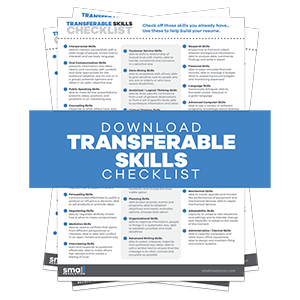The aim of this guide is to explain how metadata works and help you write metadata for your products with useful content through a list of guidelines and examples.
What Is Meta Data In HTML Documents?
Search engines rely on metadata in web pages to categorise a busin/.hbkess, and then add that website to its database. More specifically – title and description tags are added to the <HEAD> section on a web page.
The HEAD section of a web page gives technical instructions to search engines and browser software.
Other examples of metadata are:
- An image may include metadata that describes how large the picture is, the colour depth, the image resolution when the image was created, the type of camera used and other details.
- A text document’s metadata may contain information about how long the document is, who the author is, when the document was written, and a short summary of the document.
In terms of web pages, as opposed to images and text documents, search engines use the meta data to learn about what we are selling, and how we would like the information displayed in the search engine results pages.
There are only 2 meta tags that you need to know:
- Title tag
- Description tag
The Meta Title Tag
Think of title tags like the title of the chapter of a book. It tells people and search engines what your page is about.
Title tags are also part of what makes people decide whether to visit your site when it shows up in the search results. The title tag should contain important keywords to help the search engine determine what the page is about.
Key point: Write title tags for humans; format them for search engines.
What Does The Title Tag Look Like?
The title tag looks like this in your HTML code:
<title>Important Words Go Here </title>
Here is how title tags appear in a browser that uses the bar to display title tags (other browsers might only use the tab space or not show them at all):
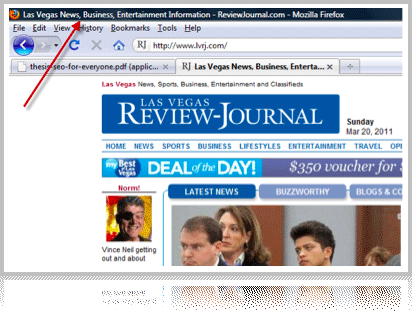
Finally, here’s where Google shows the title tag:
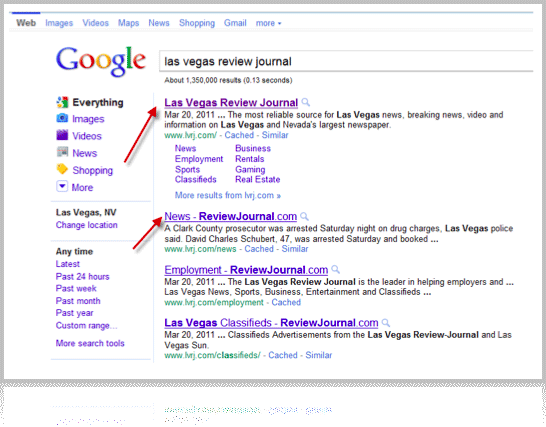
A title tag is THE MOST IMPORTANT SINGLE TAG in your page. It tells the search engines what your page is about.
Meta Title Tag Guidelines
When you’re writing your title tag what do you need to know? Here’s a quick checklist with some tips on how to write optimised title tags:
- Describe The Page: Most pages in our stores will be a product page. Use the brand and name of the product first, followed by a descriptor, and lastly the company name, URL or category descriptor.
- Eg: OZtrail Deluxe Gazebo | 3m x 3m | GazebosAustralia.com.au
- Use Facts Not Opinions: Don’t use words words like “Best” or “Amazing” or “Sturdy” or “Reliable”. These are opinions and not empirically/scientifically tested. Google will sometimes ignore title tags that include opinions. (The only exception to this rule is for the Home page.)
- Maximum Length: Title tags should be a maximum of 70 characters long, including spaces. Google Merchant feed displays a warning if the title exceeds 70 characters.
- Minimum Length: Use as many of the 70 characters as you can. This means you get more text into the title tag, rather than less, and you’re able to tell the customer and Google about the page.
- Keyword Placement: Your most important words (keywords) need to be first in your title tag, with your least important words being last in the title tag (most to least).
- Keyword Separation: Use pipes | to separate important (keyword) phrases (no commas, underscores, dashes or any other punctuation unless the keyword is written that way).
- Punctuation: Do not use exclamation marks or overuse CAPITAL letters. This looks like spam.
- Wording: Keep your important phrases short and simple. Leave out words that would make it read like a sentence. (e.g., and, if, but, then, etc.)
- Company Name: Always include the store name on ‘administrative’ type pages such as Home, About, Help, FAQ and other company-oriented pages. Put it at the end of the title tag.
- Alternatives to Company Name: Include the company name at the end of title tags whenever you can. You can mix this up with the shop category. For example, instead of using GazebosAustralia.com.au you can use Portable Shades & Shelters, as that is what is sold in that store. Instead of using CampingCove.com you could use Camping Tents & Accessories
- DON’T DUPLICATE Title Tags: They must be written differently for every page. Don’t mass replicate title tags.
- Make It Relevant: Title tags must be written to be descriptive of the content on the page. i.e, the About Page would be:
About | Important Keywords | Company Name
or
Important Keywords | About Us | Company Name
Google & Title Tags
Sometimes Google won’t like your title tag. In fact, sometimes Google thinks it can pick a better one, so it will rewrite the tag for you. There are several places it might get this information, most of them you won’t prefer to one you crafted yourself.
While there isn’t any assurance your title tag won’t be replaced, make sure you write a title tag that is page related, content descriptive, short and sweet, and not keyword stuffed.
Make sure you don’t include any opinion type words such as best, popular, most, very, biggest etc.
Keyword Stuffed Title Tags
You’ve probably come across badly written title tags that try to rank for everything or repeat a word over and over. Keyword stuffing is the worst offense when it comes to title tags.
Say your site is trying to rank for Blue Bells and Yellow Bells. Many times you will see the main keyword repeated multiple times across the title tag. It might appear like this:
Blue Bells, Yellow Bells, Blue Yellow Bells, Bells Blue Yellow, All Types of Bells | Bells Bells and More | Doors.com
This is bad title tag writing. You don’t need to repeatedly write the keyword. Google especially can pick up the keywords like your eyes can read them, so you would best to rewrite this as
Blue & Yellow Bells | Doorbells | Doors.com
We removed the extra words, combined the products (if possible you would split these products to separate pages, a blue and a yellow, but this isn’t always feasible or desirable) and added a category keyword which would appear in the middle of the title tag on all doorbell related page titles, then end it with the domain name if applicable.
Now our title tag is short, sweet, simple, and to the point. We have also categorized it and added in branding for good measure.
We also took out the word “and” and replaced it with an ampersand (&) so that you don’t accidentally relate the two items and make Google think you want people who are looking for Blue AND Yellow Bells.
Some General Title Tag Writing Examples
Let’s look at a few examples of writing title tags with actual examples.
If your important words (keywords) were “Charlie Sheen” and “Winning” your title tag would be written in that order:
Charlie Sheen Winning
Charlie Sheen would be the first words in the tag.
Now what if we had more than one set of words? What if my keywords were “Charlie Sheen Winning” and “Tiger’s Blood”? Your title tag would still be written with “Charlie Sheen Winning” as the first words in the tag. Then you would add a pipe | and “Tiger’s Blood” as the second phrase:
Charlie Sheen Winning | Tiger’s Blood
Don’t use hyphens, underscores, commas or any other type of character – just pipes.
Now what if we had more than one set of words and a company name we were not worried about optimizing for (the company name was not part of the reputation issue).
If my words were “Charlie Sheen Winning” and “Tiger’s Blood” and “CBS”, you would separate these three phrases with pipes, with CBS last and farthest from the beginning, which Google sees as the least important phrase:
Charlie Sheen Winning | Tiger’s Blood | CBS
The company name can be repeated in every title tag as long as it as not part of the important words and appears at the far right end of the title tag.
What about sentences? Couldn’t you just write a sentence such as “Charlie Sheen Says Winning And Tiger’s Blood And Gets CBS Riled Up”? You could, but those extra words like “says”, “and”, and “riled”, dilute your important words and make them less important to content, so best to keep it short, simple, and clear. Leave out the extra words.
More Comparisons of Title Tags
Wrong: Shop By Size | Sides Fit for 4.5 Metre Shades | Great Escape Camping
Better: Gazebo & Portable Shelters | 4.5 metre lengths | Greatescapecamping.com.au
URL: https://www.greatescapecamping.com.au/deluxe-gazebo-wall-4.5m-solid
Why?
- This is a category page. Look at the URL and you’ll see that the category page shows gazebos that can be purchased. So start the Title tag by saying what is actually on the page. “Shop by Size” is not a physical product that is on the page. It is a description of HOW you might use the page, not what is on the page.
- Wrong version uses the joining word “for”. This is a waste of 3 characters.
- Wrong title tag is 65 characters, there are another 5 characters that can be used? A good use would be to add “.com.au”
Wrong: Fresh Orange | OZtrail Colour Choices
Better: Red Colour Canopies | Fits Gazebos & Portable Shelters | OZtrail.com.au
URL: https://www.oztrail.com.au/gazebo-fiesta-solid-wall-3.0-red
- The Wrong title tag uses the word “orange” but what is orange? Is it fruit? Is it cars? The products in the Orange directory in the store and mostly canopies, and they are all orange in colour. So adding the word “colour” defines that we are not referring to fruit, and adding the word “canopies” defines that we are not talking about cars or some other thing that can be orange.
- The canopies are orange, and nothing else. So the word “canopies” should be included in the title tag.
- In the Wrong title tag the brand name does not appear at the very end of the tag.
- What are the canopies for? They are used to fit on top of gazebos and portable shelters.
- The Wrong title tag is only 47 characters long, but the maximum is 70 characters. We are losing an opportunity to add in additional descriptors such as “portable shelters”.
Wrong: About Us
Better: About Select Blinds Canada| Full service supplier of portable shades shelters marquees
URL: https://www.selectblindscanada.ca/about/
- When writing title tags for a non-product page it is usually either an article or a page about the business. In this case it is a page primarily about the business, so you would put the business name first.
- The wrong title tag uses 8 characters when we can in fact use up to 70 characters. The remaining 62 characters can be used to give factual details about the business, in this case the fact that we are a full service supplier of portable shades shelters marquees. (Do not use commas).
The Description Meta Tag
Meta description tags, while not important to search engine rankings, are extremely important in getting potential customers to click through from search engine result pages.
The meta description is like an advertisement. We are advertising the product to potential customers, but ALSO advertising our store.
We offer free shipping (for some products), fast delivery, been in business since 2005, Australia wide delivery, product warranty. We can also use ‘action words’ like “buy now’, ‘while stocks last’, but it should not be spammy.
Each description tag on each page in the website will be completely unique. This is very important.
This is what the description tag looks like:
<meta name=”description” content=”Awesome Description Here”>
Ideally, your description should be no longer than 155 characters (including spaces).
The “description” meta tag helps websites in three important ways:
“Description” tells the search engine what your page or site is about: For the search engine to understand what your page is about, you need to write a good description.
When Google’s algorithm decides a description is badly written or inaccurate, it will replace that description with its own version of what is on the page.
Wouldn’t you prefer to describe your site to potential customers or visitors using your own words rather than leaving it in Google’s artificial hands? Look at this example and judge for yourself:
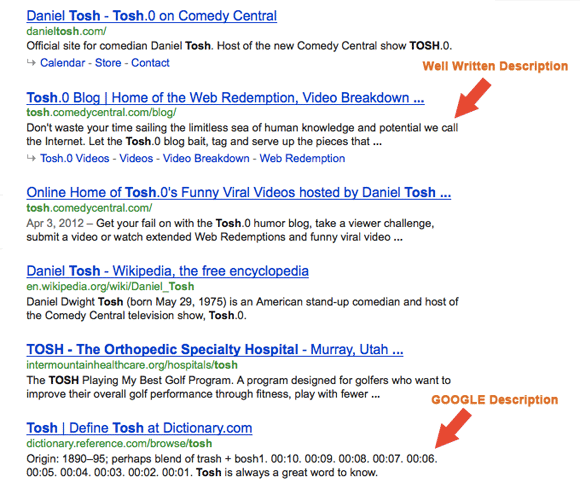
“Description” helps with click through rates to your site: Writing a good description not only helps keep Google from rewriting it, but also helps you get good more people clicking through to your site.
A well-written description not only tells users what is on your page, but also entices them to visit your site.
A description is what shows up here in the search engine results. It is like good window dressing. Sites with poor descriptions will get less click throughs and the search engines will demote your site in favor of other sites.
Meta Description Guidelines
- Aim: Sell the product and the business. Not only do people want to know that they’re buying a great product, but also that they’re buying from a business who offers them value. Think about what you would like to read, as a summary of the product and store. What would be useful information for you to know when making a decision as to whether to click through to the page or not.
- Maximum Length: No longer than 155 characters (including spaces)
- Minimum Length: Try to use as many of the available 155 characters as possible, but without keyword stuffing.
- Punctuation: Don’t use exclamation marks (!) or other non-essential punctuation if you can avoid it. This looks like spam.
- Keyword Placement: Don’t overuse keywords or synonyms. This looks like spam. Keep in mind that the main keywords will already be in the title tag as well as on the page. Use the description tag to help the customer decide whether we have the product/information they want, and whether we are trustworthy.
- Avoid using CAPITAL LETTERS for an entire word. This looks like spam.
- Wording: Keep your important phrases short and simple. Use shorter sentences as these are easier to read than much longer sentences.
- Joining Words: Avoid using joining words such as “and” and &. Instead, start a new sentence.
- Company Name and URL: Never include the company name or URL. This should already be included in the actual URL or in the Title tag.
Examples Of Meta Description Tags
When reviewing and writing meta description tags it’s important that you know what the title tag says. The “advertisement” has two parts – heading (title tag) and the story (meta description). The two fit together and are never separated.
URL: https://www.oztrail.com.au/gazebo-fiesta-solid-wall-3.0-red
Before: Wonderful stand-out canopies. Strong & easy-to-assemble parts. Weatherproof & reliable construction perfect for Aussie conditions. Ships fast nationwide.
After: High quality orange replacement canopies for OZtrail gazebos. Stand out from the crowd. Easy to install. Ships fast. Friendly customer service.
- Canopies don’t generally require any assembly as such, therefore “easy-to-assembly” is not quite right. You just take it out of the bag and put it on the frame. There is nothing to assemble. “Easy to install” would be better.
- Avoid using joining words such as “&”
URL: https://www.oztrail.com.au/products/gazebo-mesh-wall-kit-3-0
Before: Made of durable polyester. Tight screen that helps keep pesky bugs out. Use as a breathable partition between you & your neighbouring stall. Full warranty.
After: Breathable partition that attaches simply to OZtrail Gazebos. Tight mesh screen to stop insects. 1 Year Warranty. Trusted Brand. Fast Shipping.
- It is an incorrect assumption that these walls will only be bought by stall holders.
The Meta Keywords Tag
The Meta Keywords tag is no longer used. In fact, it is often seen as spam by search engines. Do not write meta keywords, and in fact remove the meta keywords from all product pages when you can.
However, note that the Meta Keywords are NOT the same as the Search Keywords. These still need to be written and added to each store.
Further Usage Examples Of Title Tags And Meta Description Tags
Example 1
Below is an example of meta data from the GazebosAustralia.com.au store. This shows a screenshot of the HEAD tags. This data is inserted by the Bigcommerce Admin
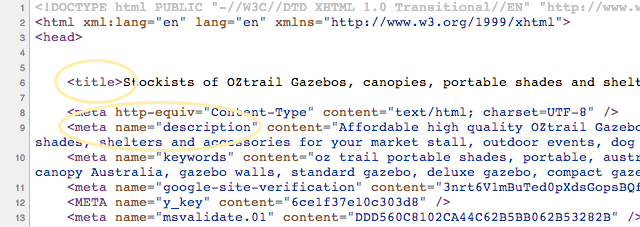
Below is a screenshot taken from Google. You can see how the search engines use the above meta title and description in the results page below. Note how the title and description tags exactly match what is shown in the search results.

Example 2
Below are screenshots taken from Google of two competing stores. They are both selling baby clothes, but which one is easier for you to read, and which one would you prefer to click on.
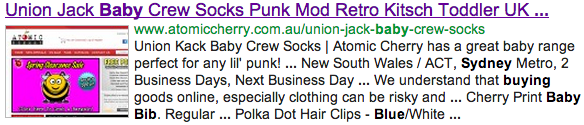

The title tag used by Union Jack is stuffed with keywords and synonyms. Mod, Punk, Retro, Kitsch are all synonyms for a fashion style, and using so many similar words makes it difficult to understand what the store is actually about. It ends up being a garbled message that is difficult for humans to read.
The description tag used by BabysGotStyle is much better than the one used by Union Jack. It talks about next day delivery, free returns and that it was awarded baby retailer of the year.
Reading this makes me trust that store, and want to buy from them. I wouldn’t be able to quickly skim read Union Jack’s description and understand their store’s market position, or what they sell.
Example 3
Below is a screenshot from Google showing an example of a good meta title and description for eBags’ home page.
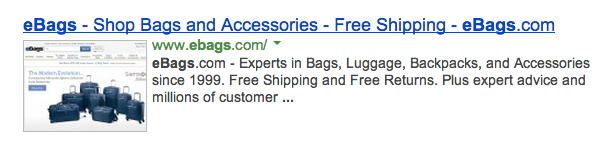
- In eBags’ meta description they have said they are experts in a type of product since 1999. This establishes their credibility and creates a sense of trust. They also list some of the categories they sell.
- They then promote two incentives that make consumers feel more comfortable about their purchase – free shipping and free returns. These two points are very important to customers.
- They then promote their customer service excellence. Having access to ‘expert advice’ would make customers more likely to trust the company, and the fact that they have millions of customers means they are trustworthy.
- eBags use their meta description to establish trust. They don’t use the meta description on their home page to describe their business.
This below screenshot shows the meta title and description for a category page.
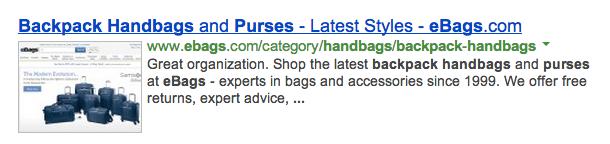
- Note that the category – backpack handbags and purses – doesn’t use commas to separate ‘backpack handbags’.
- Note that they use “latest styles” to reassure customers with positive language.
- Note the slight difference in the way they promote free returns and expert advice, compared to the home page meta description. It is a subtle shift in words, but still carries the same message.
And this below screenshot shows the meta title and description for a product page.
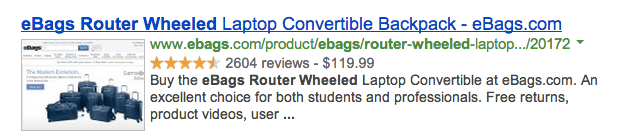
- The product name is included in the title tag, followed by the domain name.
- In the meta description they use the word “Buy” to differentiate that this is a shop rather than a blog. In a shop you can purchase, whereas in a blog or any other type of website you can’t buy.
- See how they start the next line talking about the suitability of choice and who this product is typically for. They don’t give technical details about the product. Instead they offer a description about the buyer, and the follow that with ‘free returns’ to make the consumer trust the purchase, and then mention their unique content in the form of ‘product videos’.
Note how all the pages have a slightly different structure for their meta data, but their messages are consistent. In every description they have mentioned ‘free returns’ and often mentioned ‘expert advice’.
Example 4
Below is a screenshot from Google.
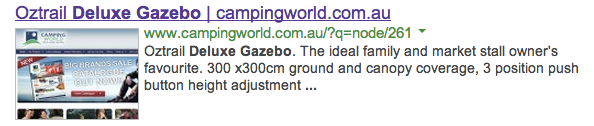
- They have included the URL in their title tag. This is probably not necessary as the URL is directly underneath.
- It looks good that they repeat the name of the product at the beginning of the description tag. They then go on to talk about this product being a ‘favourite’. They could probably have used stronger language such as “Most Popular for market stall holders.
- They could shorten “300 x300cm” to “3 x 3m”. As the description tag has a character limit of around 155 characters this means there is more space for other words in the description.
- The phrase “3 position push button height adjustment” has been copied directly from the manufacturer so this retailer loses any sense of uniqueness.
Example 5

- This retailer uses a good description eg: “best selling 3x3m gazebo”. This is useful information for a customer to know.
- They then add that they have accessories. This is not only useful, but unique if you compare with other listings in Google.
Example 6
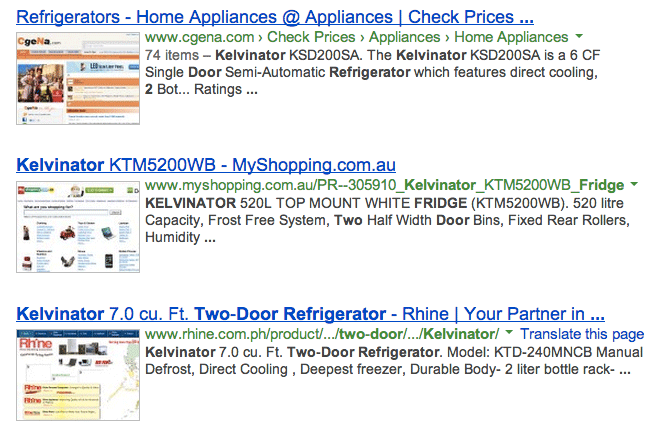
It is difficult to decide which company I should buy a “2 door kelvinator fridge” from. All of the descriptions look confusing. If, as a customer, I am already searching for a very specific product type then I already know that it is 520 litre and that is has manual defrost and direct cooling.
I would like to know which of these companies offers “free shipping” or a better reputation or better customers service or know something about the product that the other stores don’t know.
Ideas For Meta Data Content
In order to craft a quality meta title and meta description you need to know what you are writing about, and who you are writing for.
You are writing about our stores, our products and for our customers.
What are the unique selling points of each product and how do they relate to the customer. Some ideas:
- Thicker canopy to keep you drier.
- Sturdier poles to last longer.
- Glow in the dark ropes so you don’t trip.
- Adjustable straps for comfort.
You are writing to put our customers at ease. What motivates people to buy online? Some ideas:
- Convenient home delivery
- Free shipping
- Fast delivery
- 12 month warranty
- No hassle returns
- Product videos
- Customer reviews
- Trusted by …
- Secure transactions
- How long have we been in business?
- Do we ship around the world or to a local area?
- Do we offer expert advice?
Your meta data should help customers find us in the search engines. What words are they using in the search engines to find a product to buy? Some ideas:
- The Google Keyword Tool can help you choose appropriate words that also being used by our customers. The Google Keyword Tool can help you to find keywords for a product that are most commonly search for.
Go to https://adwords.google.com/o/KeywordTool and type in the following words.- Which keyword phrase has a balance of being popular without high competition?
- Which keyword is typed into the search engines most often
- Family tent
- Big tent
- Massive tent
- Large tent
- Multi-room tent
- Search for products in Google.com and note what competitors are using in their meta titles and descriptions. Get inspiration.
- ubersuggest.org creates suggestions for very different keyword ideas
- advertise.bingads.microsoft.com/en-us/bing-ads-intelligence for more advanced SEOs
- thesaurus.com
- Google Search Suggest in your browser
- Google Trends
- soovle.com