The aim if this guide is to teach you, step-by-step, how to write a newsjacking article for your eCommerce store to help improve customer interest, engagement, and sales.
Newsjacking is considered as a strategy by many online marketing companies since it involves the process of using the popularity of a news story (or a hot trending topic online) in increasing customer engagement and sales.
The term was actually popularized by the book Newsjacking: How to Inject Your Ideas into a Breaking News Story and Generate Tons of Media Coverage, written by David Meerman Scott.
Here is a video of the author himself explaining to the audience what newsjacking is. He also cited a few examples of how newsjacking, as a strategy, was used to generate thousands of online media hits.
You need to know this how-to guide so that you and your writers will be able to use newsjacking in your marketing efforts to attract more potential customers and to increase sales. However, most of this news or trending topics are time-sensitive, so you’ll need to know how to find them quickly in order for you to write and publish the article as soon as possible.

In order for you to get the latest news or trending topics on the web, you need to set up a news feed so you’ll be up-to-date with the latest news that’s relevant to your products. Once you’ll get the much-awaited alert in your inbox, it’s time to write the article around the news; but it should be written swiftly, in good taste, and in your own unique angle.
It is very important to note that, for every newsjacking blog post that you write, your aim must be to somehow promote your own products and provide links to product pages or categories. You can always write any newsjacking blog post that you can think of, but the question is, would this promote your products? Is this news related to your business where you can insert introducing your product? These should be kept in mind while writing newsjacking blog posts.
Step 1: Set Up Your News Feeds
While there are many paid services where you can get up-to-the-minute news feeds, it is advisable to use Google Alerts while you are still testing the waters. Google Alerts is free and easy to use, as long as you have a Google account already in place.
But before you set up your alerts, make sure that you have a working Gmail account. You will need it for the email alerts that will go directly into your inbox.
Below are the steps in setting up Google Alerts:
- Open a new window or tab on your browser.
- Type in your browser address bar http://www.google.com/alerts to open this specific page of your Google account.
- On the Alerts page, you will see a Search Query box where you can type each topic or keyword (keywords are equivalent to search terms/phrases/topics that are relevant to your business and products) you’d like to monitor and receive alerts. Do this step for each keyword/topic that’s relevant to your products.
As an example, let’s say you are the owner of an eCommerce store that sells candles. So you can use ‘candles’ and other related keywords in the search query box to set up the alerts.
The screen shot below is what you will see once you use the Google Alert search query and settings.
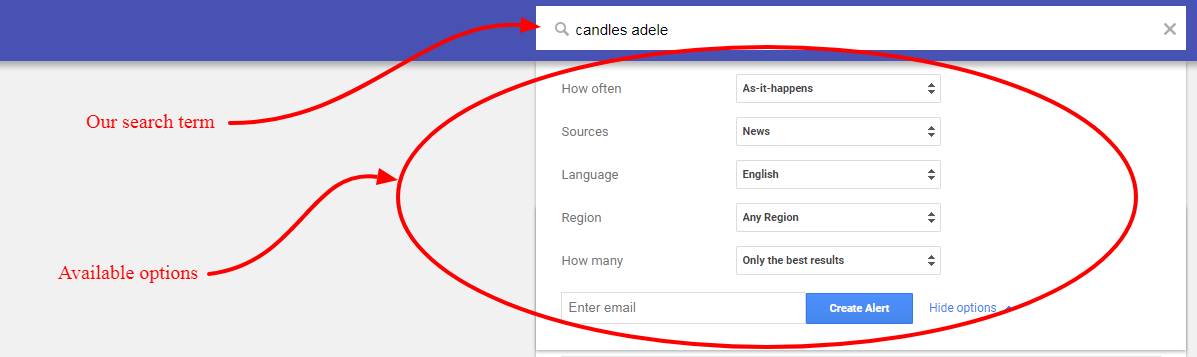
Note: The Google Alert for Today news feeds appear as you type the keywords/topics in the search query box. These are real-time news that you can immediately check for relevant stories.
Below the Search Query is a series of editable options. You can set them up based on the screen shot below, but you can always set them according to your preferences and needs.
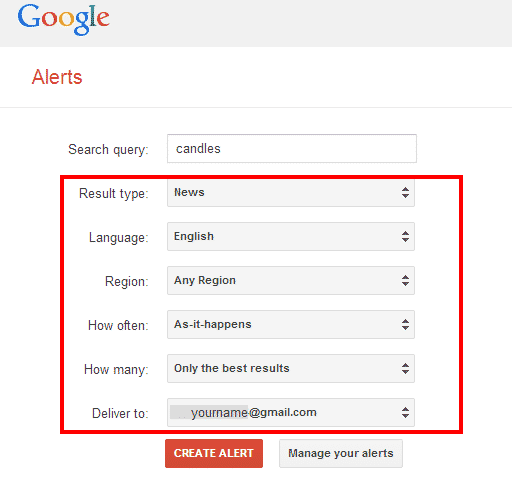
Your list of keywords/topics and their corresponding settings can be viewed and edited on the Manage Your Alerts page. You can see the corresponding button to this page on the search query and option settings page.
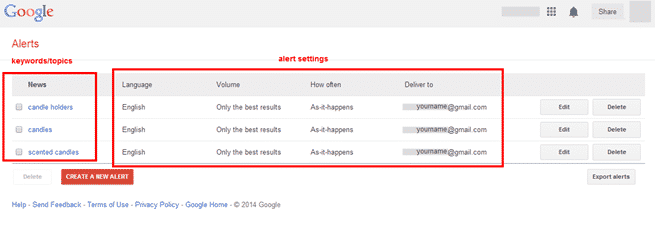
On this page, you can edit or delete the keywords/topics and alert settings. If you want to add another keyword/topic, just click the Create a New Alert Button and follow the steps again.
Step 2: Monitor Your Gmail Inbox Regularly
It is important that you monitor your incoming emails in Gmail so you will be able to catch the latest news items that are relevant to your products. If you are busy and cannot be online most of the time, you can delegate this task to your writer; just make sure that he or she has set up the alert on her own Google Alerts page.
You will get a Google Alert like this in your inbox:
So if you have set up an alert for ‘candles’, for example, you will see the keyword or phrase, and the type of setting you chose (in this case ‘as it happens’) as an excerpt of the email.
Step 3: Check The Alert/s That Land In Your Inbox Right Away
Once you have a Google Alert email in your inbox, check it right away. You will need to visit the website itself in order for you to see the full story.
Below is an excerpt of the ‘candle’ news alert which you will see once you’ve opened the message in your Gmail inbox:
The highlighted excerpt can be a potential story you can newsjack for your candle eCommerce store.
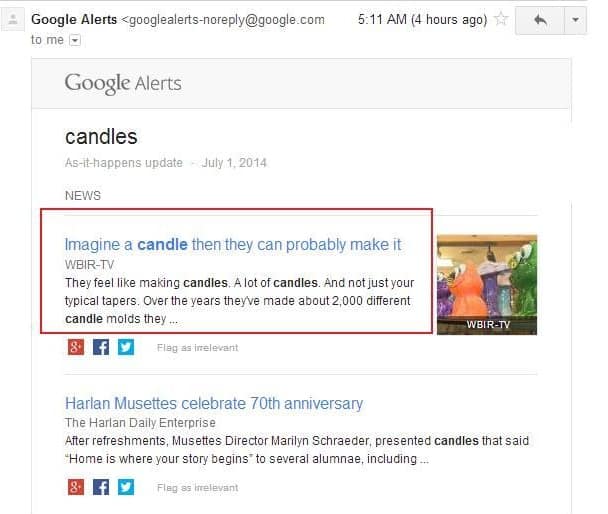
Step 4: Visit The Website To See The Full Story
It is important to note that not every Google Alert you’ll receive in your inbox has the potential to be a newsjacking article. Sometimes, you’ll see an alert but the story isn’t a good fit for your products.
However, every alert that you will receive in your Gmail inbox can be a potential newsjacking story. So, every alert deserves a view and its corresponding post a read.
Step 5: Determine And Highlight The Relevant Information On The News Story
In our example, the news story about this candle store in Gatlinburg, Tennessee may be a good fit for a newsjacking article if you find interesting information that’s relevant to your own store. Highlighted on the screen shot of the news page (see below) are possible details that you can include in your article since they have the potential to spark interest among your customers.
You can list down the possible items or bits of information you’ll find on the news. So, for example, if you are also selling an array of candle molds or candles that come in numerous designs and shapes, you will be able to write a newsjacking article around those products.
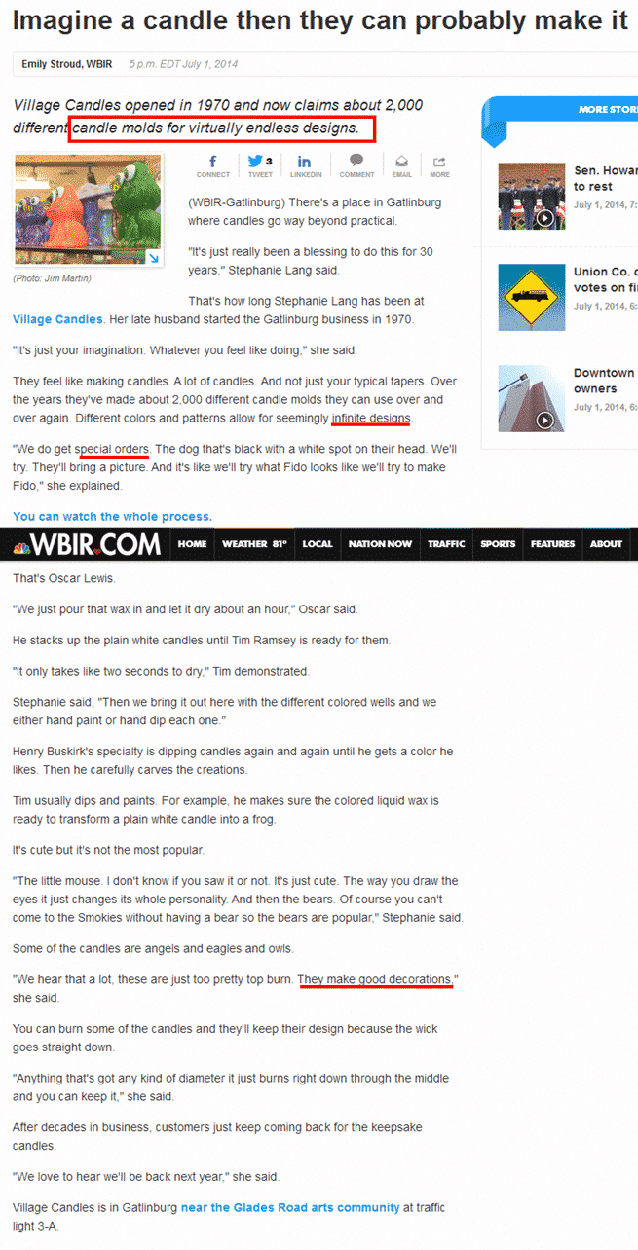
Step 6: Determine The Angle Of Your Newsjacking Article
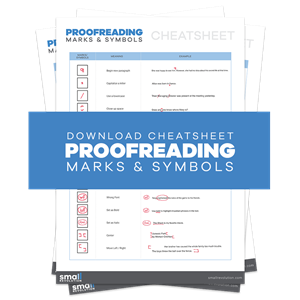
In the case of a newsjacking article, you already have a piece of information on-hand, but it needs to be used in a certain way to ramp up your own article. In our example, the decades-old Gatlinburg candle store was featured on the news for their thousands of candle molds – implying that they can make any candle design you can imagine.
To capitalize on that headline, you can compose a newsjacking article that’s angled in the following way:
- If you design and make your own candles, you can say that this Tennessee-based candle store is quite popular for making any candle design imaginable. But they are too far away and shipping is expensive even for a few candles.
- However, your store sells almost the same types of candle designs and you have a creative candle-maker who can make almost any type of candle shape and design. And you can also add that you are always on the lookout for new and exciting designs that you can add in your collection.
If you want to focus on the ‘special orders’, you can angle your article this way:
- This Tennessee-based candle store makes thousands of candle designs and they also take special orders from customers. You can tell your customers that special orders usually take time especially if the candle molds are yet to be fabricated.
- If you make your own candle molds, or even if you order them from a supplier, you can tell your customers that you also take special orders for a fraction of the time and price.
Here’s another example, but for a flower shop:
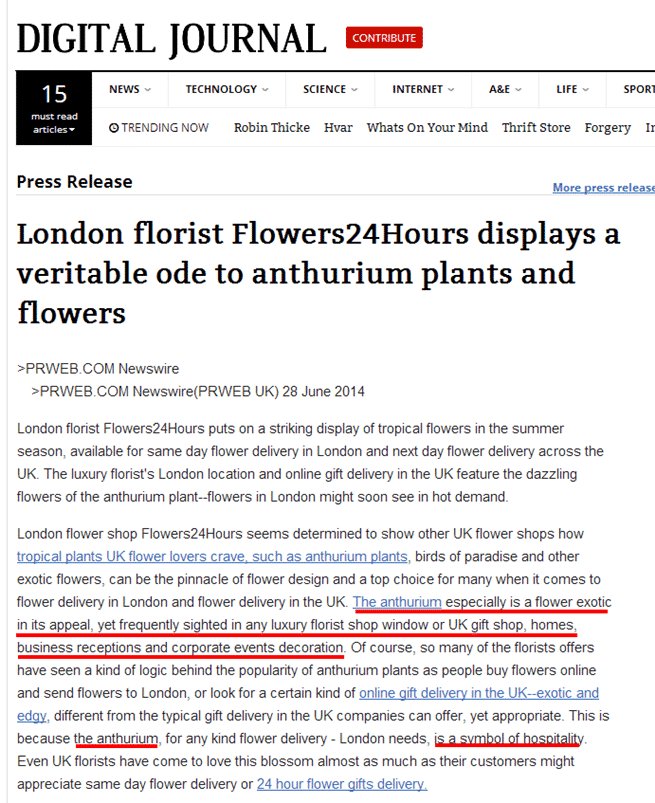
The sample above was a press release from a London-based flower shop. If you own an eCommerce flower store, you can newsjack this story if you also sell exotic flowers such as anthuriums.
Your newsjacking article could be angled this way:
- Tell your customers that in London, exotic flowers such as anthuriums are IN right now because of their symbolism and meaning. Anthuriums are believed to be symbols of hospitality because of their heart-shaped spathe.
- Mention in your newsjacking article that if there is an IT girl in showbiz, then there’s an equivalent IT flower in the flower shop business.
Step 7: Identify Your Readers’ Takeaway
You can base your readers’ takeaway from the angle you have determined. You can also ask yourself ‘what do you want your readers to glean after reading your article’.
Make sure to jot down your ideas; then choose the best one that will complement your newsjacking article.
Here are some examples:
For the candle eCommerce store, the possible takeaways are savings on shipping, available design options similar to the store in Tennessee, and special orders.
For the flower shop, the takeaway is being able to buy a highly coveted exotic flower in London without buying from a London-based store. Other possible takeaways, but not emphasized, are savings on shipping and being appreciated if the customer decides to give away anthuriums to friends and family.
Step 8: Think Of A Few Titles For Your Article
Brainstorm with your staff to get ideas for a good, compelling title. You can base your title options on your readers’ takeaway list and article angles you came up with.
Don’t worry if you find some of the titles a little awkward or too long or not compelling enough. Just choose the best one and use it a ‘working’ title to help you focus more on writing the content.
Fine tuning your title can be done once your article is complete. You can tweak the words to make them more interesting and compelling and to reflect the content of your article.
Step 9: Make An Outline
A newsjacking article typically consists of the following sections:
- An introduction which introduces and briefly recaps your topic.
- An article body which details and discusses the story.
- And a conclusion that wraps up the article with a succinct statement that reflects what the readers have learned.
Keep these in mind while gathering your thoughts and writing the body of your newsjacking article. Use each section as a guide to help you focus on the specific details you’d like to discuss.
Step 10: Write The Article
Write your newsjacking article as soon as possible and as fast as you can.
The idea behind writing a newsjacking article at a faster speed is because of its time-sensitivity. Although there are news items that have long-lasting impacts on readers, you wouldn’t want to be the last person to publish a post about them.
Even though you are not directly writing about the news itself, your customers will see that the news you are referencing is still fresh and currently being talked about. There are psychological and social factors that trigger a customer when a product is being talked about, even indirectly.
Also, keep in mind the following tips when writing a newsjacking article body:
- For the introduction, you can start by writing a persuasive intro about the news story; then, provide a more detailed explanation about it in the next few sentences.
- Reference the news story in the intro by hyperlinking the word or phrase that corresponds to it.
- In writing the body of the article, make sure that the information answers the readers’ question “what’s in it for me?” by providing benefits and useful information.
- Summarize the benefits and/or learnings in the summary.
- Ask your readers a question at the end of the article to encourage them to comment.
Step 11: Link Other Resources You Have Included
If you have included information or you have cited another website within your article, it is important that you hyperlink them. This will help your readers identify them as an additional resource they can check out for themselves.
A link to a resource adds credibility to your written article since it helps you appear more reliable to your readers. It also helps your website gain search engine visibility.
Step 12: Write the Conclusion
Your newsjacking article’s conclusion should include the paraphrased takeaway you have outlined. Summarize the benefits and learnings you have provided to your readers,
You can also add a question at the end of your conclusion to encourage readers to leave their comments.
Step 13: Finalize The Title
Go back to your working title to check if it is indeed accurate, concise, and specific. If you know about SEO (search engine optimization), make sure that the title is SEO-optimized.
Tweak the title as needed before posting the article.
Step 14: Determine Your Call-to-Action
Your call to action should compel the readers to do something after reading your article. You could either ask them to subscribe to your newsletters, share the article to a friend, or buy something from your store.
Step 15: Proofread And Edit Your Article
As a standard procedure, it is a must to proofread and edit your article before and after you publish it on your blog. You can ask your staff to do the second round of proofreading just to make sure.
Step 16: Look For Accompanying Image
You can search for images via Creative Commons, royalty-free photo/image websites, or from your own product galleries. Make sure to list down the links of the images you’ll find, so you can give proper attribution to the contributor.
Images you’ll use from your own store do not require links if those pictures or graphics were made in-house.
Step 17: Copy And Paste The Content To Your Blog
If you have written your article using MS Word or the Mac equivalent of it, you need to copy and paste it first on MS Notepad (or on Mac’s TextEdit). This process removes the formatting when you copy and paste it from Notepad into your blog’s text editor.
Format your article within your blogging platform. Highlight headers and sub-headers by bolding them; use the hyperlink button to add links onto resources you’ve cited; and make sure images are properly sized after uploading and adding them onto your post.
Step 18: Hit Publish
After scanning and proofing your article via your blog text editor, it is time to hit publish to make it live.
Step 19: Promote And Share Your Published Article
There are numerous ways to promote and share an article or blog post. First is through your subscribers which you can send an email update to.
Next is to share your post via social networks such as your store’s Facebook Fan Page, Twitter, Pinterest, Stumble Upon, Google+, and many others. Make sure to add a call to action, as well as some hashtags onto the short messages you’ll include.
Learn From Others
The most important thing to remember in newsjacking is using the story accordingly. Never use a sensitive news story to promote your eCommerce store and products since it can backlash swiftly.
Always think carefully once you receive Google Alerts with enticing news stories. Ask yourself if you really want to be associated with this news or with the name/brand mentioned in it.
Never attempt newsjacking if you are unsure of the news story. Don’t risk your business and reputation just because the news is hot and insanely viral.
Here are some examples of newsjacking done the wrong way:
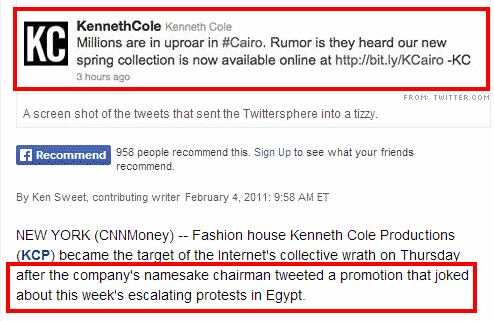
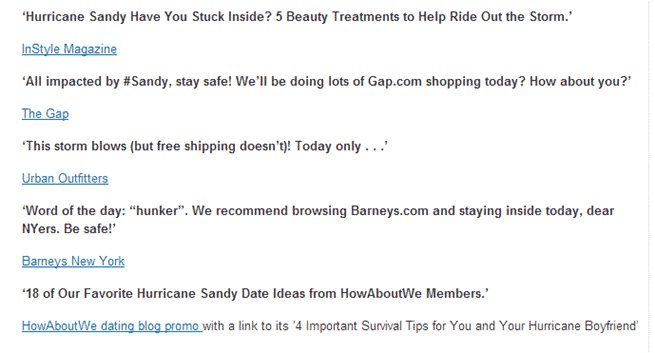
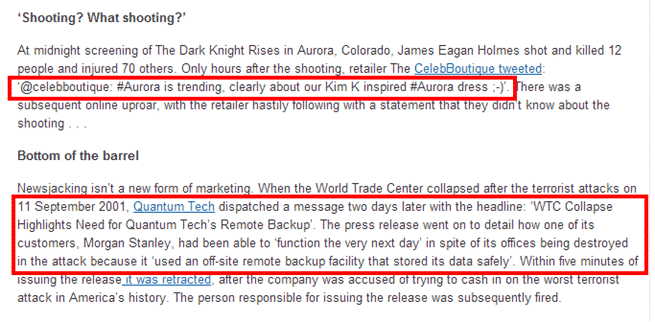
However, a newsjacking article that’s done correctly can help you tremendously. It can provide you with more credibility, good reputation, and exposure.
Below are a few examples of newsjacking done the right way:
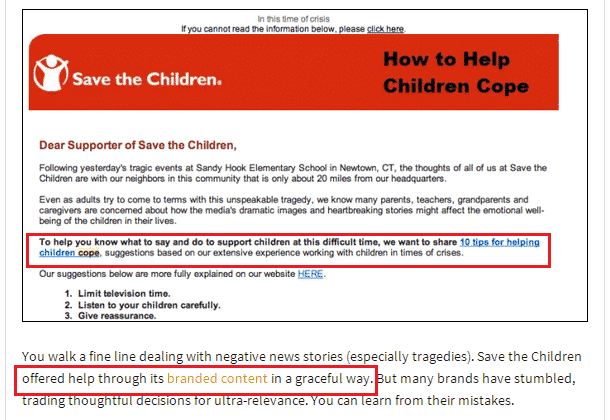

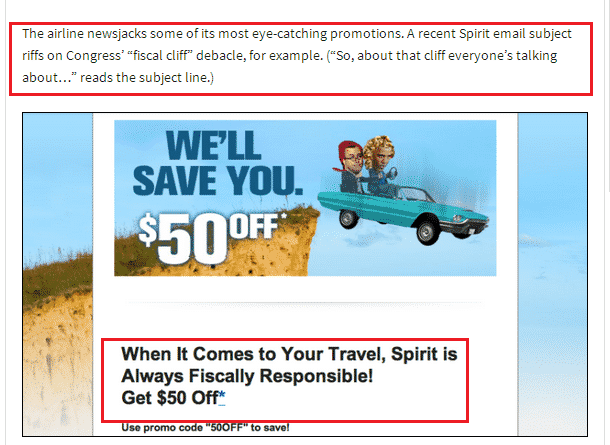
Final Checklist
Newsjacking is one of the most effective methods you can use to improve visitor engagement and sales of your eCommerce store. Properly choosing a story to newsjack and writing in an organized fashion can possibly take your eCommerce business to the next level. However, it should always be done with utmost caution and careful planning if you do not want to be among those who are in the horror roll.
- Make sure that you have a Google/Gmail account in place.
- Set up a Google Alert for relevant keywords/topics.
- Always check your Gmail inbox for alerts.
- Think several times before newsjacking a sensitive story.
- If a news story is not relevant to your product, as much as possible do not try to newsjack it.
- Write swiftly but systematically and with careful thought.
- Link to resources you’ve included in your article.
Photo by AbsolutVision / CC BY

