
You mustn’t just use ANY image from the Internet. It’s very appealing to go to Google, type in a keyword and see the results. But, Google scrapes all the images online that it thinks are related to your keyword and presents them to you. No, you DON’T want that.
This means that it doesn’t choose them according to their quality, copyright or other factors that are important to you. Yes, there are filters that enable you to refine your search, but do you really want to rely on their accuracy?
Google is NOT the resource where you find your images.
Perhaps, if this were the only way to find images – you would have to. But, luckily for all online workers, there are other places where you can go and find images. There are websites that specialise in building searchable databases of quality images that you can use under different circumstances.
This means that they already have professionals that collected good images and not just anything they found online. That makes them a much safer and more convenient option to look for images.
It is far better to choose your image from a selection of photos that somebody already approved as high quality, right? That’s why stock photo websites are better than a Google search. Also, you are safer in terms of copyright.
Paid and Free Images
You may wonder, why would anybody use paid photos when there are so many free options available.
A general rule of thumb is to use paid photos for commercial work, and free photos for any sort of informative content that you want to publish.
Paid options have their advantages. Some of them include:
- Better images in higher quality
- You have a huge choice
- Less probability that your competition will use the same image
- You can avoid cliche images
- You don’t have to worry about the copyrights
- Your search is always quick and efficient
There are many websites that offer paid images. However, if you want good value for money, visit iStockPhoto and ShutterStock. The price range for a good and high-quality image is from $15 to $30 which is not much, all things considered.
This means that using free images will save you a lot of money. Especially if you are publishing frequently. If you don’t want to pay for good images, you will have to invest your time and knowledge instead.
You have to learn how to find them, how to save them and how to carefully watch for the Creative Commons licenses.
Finding Images
Prepare to do a lot of research if you want a good free photo. Also, remember: there is no single go-to website when it comes to image search. You need to check several to find what you need.
In many cases, you will find what you need at Pixabay and Pexels. They have easily searchable and convenient database packed with awesome images.
This is what Pixabay search looks like:
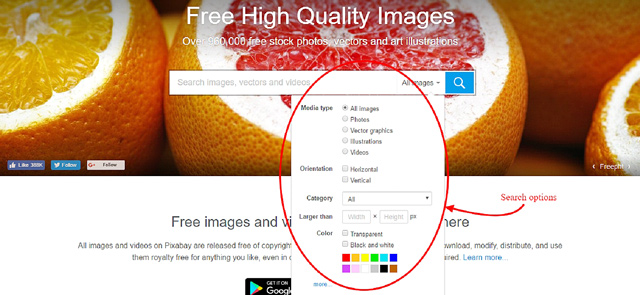
And this is what you’ll find on the Pexels front page:
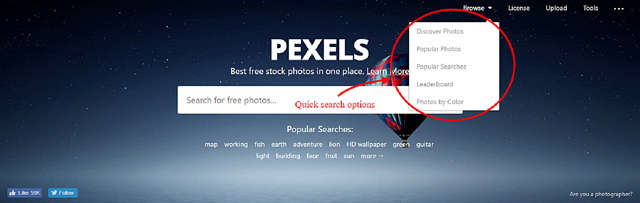
Just type in your keywords and browse the results. These two websites are excellent for the times you need a good, everyday photography.
Unsplash and Kaboompics also offer high-quality photos, but they are a bit more specific. Namely, they are all about artistic photography where you can find breathtaking landscapes, nature photos, and even some abstract work.
So, no offices, doctors and happy coworkers there. Still, there may be the times when you need a dramatic and emotionally charged artistic photography. It’s good to know about them.
Other websites that you can take a look at include:
Always check the copyright license for each of the images you are about to use, even if the homepage of the website claims that they are all free for distribution. It will take you a couple of seconds to do so and it will save you a lot of headaches.
Creative Commons Search
Another way to search for images for eCommerce stores is to access http://search.creativecommons.org/. It is another way to look for images that are free to use.
Creative Commons search allows you to add an extra layer of security when it comes to searching images with appropriate copyright licenses. You can use it to search different websites, including Pixabay, but also Flickr.
While Flickr is a website that is widely used by people that upload their personal photos taken by smartphone cameras. This is not usually something that yields good results in terms of image usability when it comes to setting up an eCommerce website.
Still, there’s no harm in trying, as there can be some useful images there, as well. The following screencast will show you how to use Creative Commons to browse Flickr.
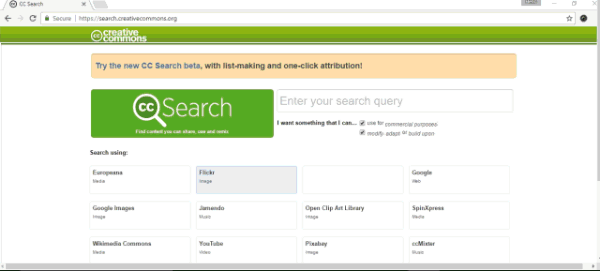
Save Images to Your Computer
Once you picked an image that you like, you should click on it and go to the right lower corner. There, you will find an icon that looks like a downward arrow, pointing at a horizontal line.
Click on it and it will offer you several formats of the image. Pick the original.
That will open the dialog in which your computer will ask you where to store the image and how to name it.
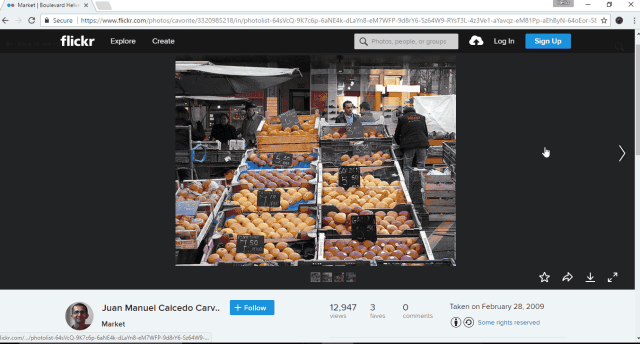
In Summary
Being able to find good images is a skill that you need to master. You need to worry about the copyright, but also the quality of such images. That’s why your best option is to look for images on the websites that already gather them and classify them according to those factors.
It is far better than simply using Google Image search, even with all the proper filters on.
You need to decide between the paid and free image options. While paid images are to be used for commercial pages of your website, free websites offer great images for your blog posts.
Check out iStockPhoto and ShutterStock for paid images and make sure to visit Pixabay and Pexels for the free options. Still, if you are looking for free images, don’t stop just here. Look long and hard on all the websites that you can think of.
If you are about to look for something on Flickr, browse it via Creative Commons search, to be on the safe side.
Frequently Asked Questions
1. Which two websites are good options to look for PAID photos?
a. Pixabay and Pexels
b. iStockPhoto and ShutterStock
2. Which two websites are good options to look for FREE photos?
a. Pixabay and Pexels
b. iStockPhoto and ShutterStock
3. Mainly, you can use paid images for…
a. Commercial pages
b. Blog posts
c. Your entire website
d. Never. Why bother?
4. Mainly, you can use free images for…
a. Commercial pages
b. Blog posts
c. Your entire website
d. Never. You should pay for all the images you use
