
It finally happened! You are hired and your online career is about to get launched sky high! You know what you are doing and you are prepared to offer it to your new employer.
As your first hour at the job approaches, you slowly realise that your heart is pumping with excitement, but also with dread – you have no idea where to start.
Yes, you know how to write, code or manage a team, but how does it translate to your ability to solve the task at hand? In some cases, very little.
Don’t worry – you are not dumb, incompetent or wrong for the job (just to name a few of the words that are probably racing through your head). Not knowing what to do right away is completely normal.
Everybody goes through that phase. If you have no clue what you should be doing.
It is NOT your fault.
However, this does not mean that you don’t have any responsibility whatsoever for the task at hand. You need to ask questions.
You just need to COMMUNICATE better.
For you to be good at your job, you need to get good and precise instructions about your task. It is your employer’s responsibility to give you instructions, but it is your responsibility to ask for further explanations if these instructions are not sufficient.
Good communication and asking the right questions will help you:
- Get rid of that dreadful feeling
- Establish a better relation with your employer
- Show that you are assertive and interested in your job
- Help you be more productive and satisfied
- Keep your job and/or get new ones
Useful, right? You just need several tips on how to be a better communicator.
The Art of Asking Questions is a fine and a useful one. Posing the right question in the right manner at a right time can make all the difference between an anxiety packed first-day-at-work employee and a happy and excited freelancer.
There are several things you can do in order to ask a good question.
1: Be Polite
There is a fine balance between being polite and confident that you need to find. Be respectful, but ask what you need to know.
2: Be Precise With Your Questions
Respect the fact that your employer at the time to make instructions. It is hard to make those from a point of view of a person who knows nothing about the task at hand. Therefore, read the instructions first.
Read them again. Find the precise details that you don’t understand.
Ask for the clarification of those specific details. If you just say that you don’t understand the instructions, that is not very helpful. Somebody already wrote those the best they can.
Remember that annoying kid in your class that would pout and refuse to do their task claiming they don’t understand anything? Don’t be that kid. So, go into detail.
The right question is not Can you clarify this a bit more, please?
The right question is I can see that you said I should take step 1 and then step 2, I’m not sure how the first part of step 1 should be done.
3: Show That You Did Your Part
When asking a question, make sure you show that you’ve read the instructions. That needs to be reflected in your question. It is a sign of respect and your eagerness to do a good job.
4: Explain Why You Need the Answer
Show that you are not trying to waste time and seek for attention. Explain, in just a couple of words, why you need the answer to the question you are asking.
This may help your employer realise why you are having troubles explaining the task and their response will be more purposeful.
Keeping Track of Your Working Time

Sometimes you’ll be offered employment that is based on an hourly rate.
For example you might be expected to work 30 hours per week as that is the budget that has been set by your employer. To keep track of not only your time worked but also your efficiency levels your employer may ask you to use a timesheet or timekeeping software.
The software is able to automatically record the time as you work. At the end of the week, if you’ve recorded 28.2 hours then you are paid for 28.2 hours of work.
That’s the idea! But, it’s not what always happens, especially in the beginning.
Many employees are so very excited to begin their new online job that in all the excitement they sometimes forget to track their time. This is quite common with people who are new to freelancing, so don’t be alarmed if it happens to you once or twice.
Time tracking is a new habit that needs to be developed over time. However, do everything in your power to develop that habit as soon as possible!
How about putting a Track Your Time! sticker note on your laptop? This is a simple reminder to remember, but you may get used to the sticker over time and then forget to record your time!
You could use the image of the white rabbit from Alice in Wonderland as a reminder. Once you see it’s clock – you’ll know what to do. You can even turn it into a computer wallpaper.
If you are a more artistic person, go for a Salvador Dali’s clock, or some steampunk design. Either way, do what you must to remember to push that little ‘start’ button in your timesheet.
Why Should You Track Your Time?
1: It provides proof of your work
It is important to develop a regular timekeeping habit because otherwise, you are putting yourself and your employee into an uncomfortable situation. You are both forced to discuss payments and time tracking and it is highly likely that many employers aren’t willing to pay for the untracked time.
2: There might be billing involved
Your employer might be billing your time to another business. Which means that they have a client whom they invoice. That invoice usually includes your time tracker report, together with the note and memos you write in it.
In other words, if you don’t track it well, your employer cannot charge it to their client, which means – no money for your employer.
3: It builds a trusting relationship with your employer
Even when time tracking is not essential and you are paid per project, it is still a very important and useful habit to maintain. It can build a more positive and trusting relationship with your employer that stands on healthy foundations of good communication.
It creates a sense of accountability. Once you press the button that says – GO! – you are on your paid time. You instantly transfer into the working mindset and you stop daydreaming or wasting time. You know deep down that you need to be accountable for that time.
There is also a matter of money. It shows that you value the money you are being paid and that you can be trusted in a very particular way. It shows that you have good habits, which is essential for every successful work with an online career.
Even if your employer does not offer a time tracking software or doesn’t require that you use it, you can download a free app for yourself.
In that way, you will show that you are meticulous about the way you spend your time working, consequently, spending their budget for the project.
This translates to building trust and the sense of accountability and it shows that you value the relationship you have with your employer. Keeping your work transparent makes it easy for your employer to trust you. Both of you will feel good about the work that has been done and that means good cooperation.
Moreover, this improves the communication channel you have created with your employer, especially if you learn how to track your time well and .make appropriately useful notes.
How to Track Your Time
In short, time tracking is usually done using an app or desktop software that is recommended by your employer. There is a large selection of these, but they all work more or less in the same way. It’s an app that you start once you begin working, so it tracks the time you spend on your project.
While tracking your time, the tracker can also make random screenshots of your work and most of these apps measure your activity (typing, mouse moves, etc).
All the data is stored in the form of timesheets that show the screenshots and the activity information. It’s easy to use – you select the project you are about to work on, press start and press stop once you are done.
In addition to this, you need to make sure that you write appropriate notes that describe what you are working on and how.
It is something you should do well, so here are some pointers on how to make excellent notes.
The Art of Well Written Work Notes
As you add your time to a task you will often be given a Notes field to complete.
1: Be Descriptive and Concise
Create a descriptive summary of the work you completed. One sentence is quite enough. However, it’s important that you show you are providing value to the client/employer for the service you provide, not just simply ticking off your to-do list.
Keep in mind that you ought to be descriptive with your notes so you can read back in 5 months and correlate your work with the task completed.
Generic notes are not helpful. “Website Updates” is obviously what you do every day and is not helpful to the client or co-workers. Whereas “Update contact details for Fred Smith in home page footer” is more helpful.
2: Be Precise and Use Illustrative Vocabulary
If you were the employer what would you like to read?
“Installed new search tool to improve SEO ranking” is better than “Installed a tool”.
The first example shows value to the employer, and encourages repeat work. It uses a positive type of word ‘- improve’. Everybody wants to improve their SEO. So, this note leaves your employer with the impression that something valuable and positive has been done during your working time.
3: Don’t Use Technical Jargon
Many people have no idea what terms and acronyms such as SEO, AJAX, PHP and Feed mean. Write your notes in plain English so everyone understands what work has been done.
How to Work in Time Blocks for Best Productivity
To be productive and efficient at work, it is advisable to work in long blocks of time. This means you can sit down, work at our desk and really concentrate, without distractions.
You are not expected to work 8 straight hours a day! Instead try to work at a minimum of 1 hour block each time. Or ideally, work 2 to 3 straight hours each time, then take a well-deserved break. Otherwise, you will not be able to fully concentrate and get any quality work done.
Working from home can mean lots of distractions. Plan your day, remove distractions and tell your family and friends that you are not available for socialising. When you sit down to work, then you must concentrate carefully.
Your timesheet blocks easily reveal how well you were concentrating and how well you did your job. Here are some examples of good and bad timesheet blocks, so you can work on bettering yours.
Example #1: Short Timesheet Block With Limited Activity
This block shows 16 minutes of which only half was worked. This effectively doubles this person’s hourly rate, and doesn’t give the team a very good result. Only 8 minutes ended up being worked, which is the time it takes to boil the kettle for a cup of tea.
It is simply not possible to sit at your computer for 16 minutes and be efficient with your work. If you can’t sit down for a minimum of 1 hour, then there’s no way you’ll be able to concentrate. It’s better to work in longer blocks of time so you can really make progress.
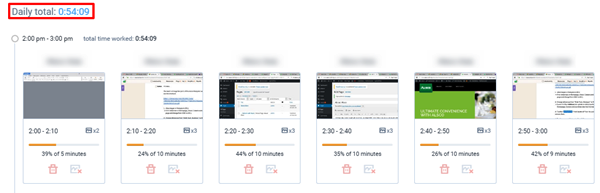
Perhaps you don’t need to delete this time block, but make sure it is doesn’t happen every single day or on a regular basis. This will, in time, affect your overall productivity level.
Example #2: Scattered Portions of Work With Little Effective Work
This next example shows an entire day of work, but less than 4 minutes was worked. It is better to remove the unproductive day from your timesheet. Otherwise, your timesheet will present an unprofessional image.
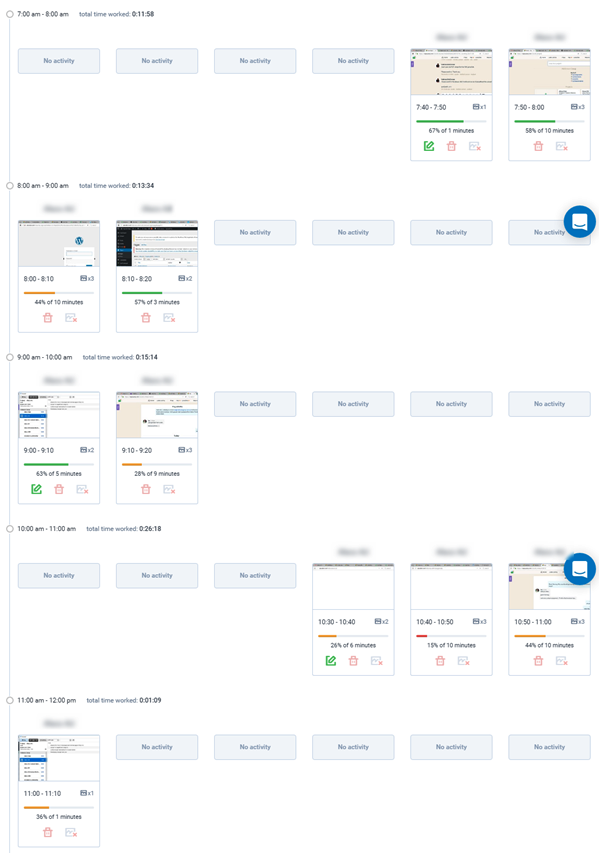
If you have a reason for not working, such as feeling unwell, no electricity or you dropped your laptop on the floor, simply let your employer know.
Example #3: Scattered Timesheet Blocks
This next example shows more short blocks of work over a few hours. There is no point in sitting down for 12 minutes to work then getting up and doing something else and then sitting down for another few minutes.
Nothing productive can truly be achieved. Find a quiet place to work, decide on the task you will be working on and then set out to complete it before you stand up from your desk again.
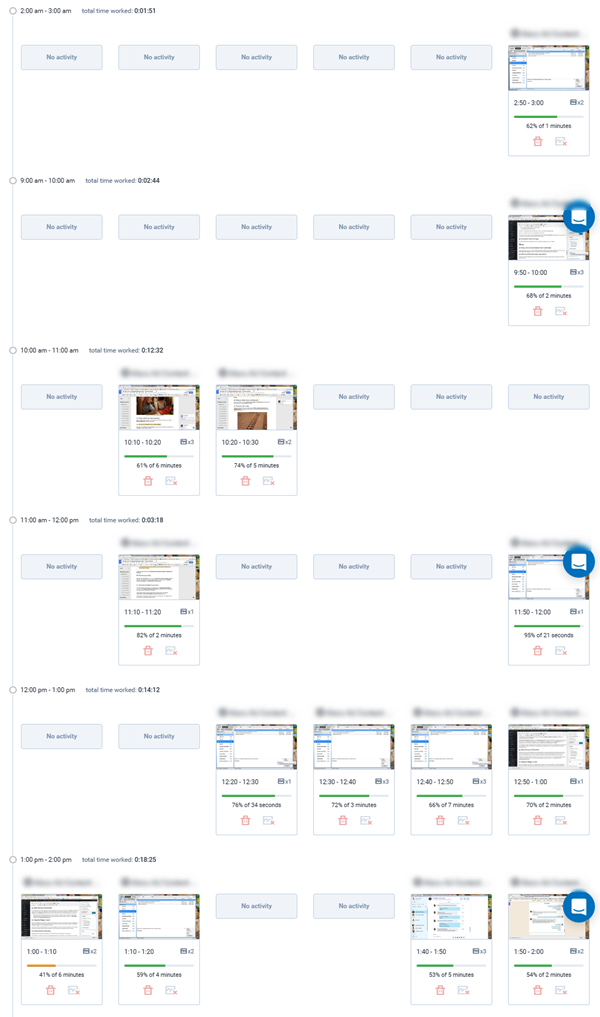
Example #4: Good Example of a Productive Timesheet
This next screenshot shows a good block of working time. We can see that the person was productive and their screenshot changed view regularly. This person is concentrating on the task at hand and working through the problems that need to be solved.
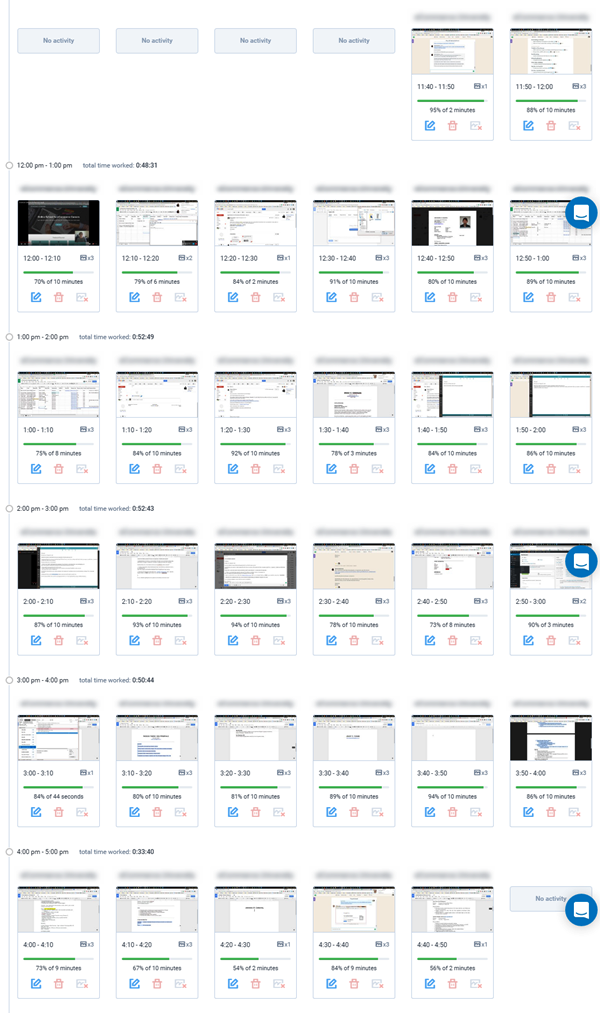
But, I Really Do Have Some Legitimate Short Blocks of Time!
Sometimes, of course, there will be a few short blocks of time because you have jumped in to quickly fix something. Short blocks of time are okay, if there is a valid reason. They should be well noted and they should not be a habit.
It is very easy to see which people in a team sit down and work very consistently, and which people log on and log off and are distracted by other things going on around them in their house.
How Can You Fix Your Short Blocks of Time Problem?
If there is a good reason why you worked such a limited time (e.g. no electricity, dropped laptop, unwell) then simply let your employer know. Keep in mind that your employer has, most likely, employed many, many people throughout their career and has heard every single problem before.
Your problem is not unique.
Your problem is not new.
Your employer has seen your problem before.
Don’t be worried about approaching your employer to help you fix your problems. They want to help! It is in your and their best interest for your problem to be solved. That means you will be more productive and a better member of your team and that is the goal.
What About Low Activity Screenshots?
Sometimes, a set of screenshots will show low activity because the person is doing more thinking than typing, or more reading than typing. Timesheets of team writers, for example, usually show this type of ‘low activity’.
If you are sitting there and thinking then this should just be added to the notes, so that if your employer has a closer look at your timesheet it says “I was spending time thinking about this problem and learning new ways to solve it. I learned xyz.” Something like that.
It takes only a minute to summarise what you were doing.
Thinking is totally fine! So is learning!
But it’s a matter of training yourself to sit down and concentrate, in blocks of time, on the problem at hand.
Cleaning Your Timesheet
After you finish your work week, you should take the time to clean your timesheet.
This means that you should go day by day and delete all the time blocks that show unusually low activity. That is only fair to your employer if they pay you by the hour. Every hour that you have very low activity means that you are paid much more than agreed.
Your time tracker is not your enemy. It is your opportunity to show that you are ready to add value to the team and that you respect your job. It is a chance to show that you are not simply running the clock. Therefore, be diligent and hard-working and it will definitely show.
In Summary
It is a great idea to track your time when doing any sort of online work. While you will probably get the time tracking app from your employer, If you don’t you should download one on your own.
Being able to show that you worked hard and well at their project is an easy way to create a trusting relationship between you and your employer
It also improves your communication and establishes you as a reliable and essential part of the team.
The time is tracked by a tracking app and it usually involves notes or memos. Your notes need to be informative, concise and accurate. They also need to add value. One sentence is quite enough for a note. Make sure that you avoid technical jargon.
Start working and time tracking only if you are in a position to focus for at least one hour. Ideally, you should work in blocks of 2-3 hours with breaks in between. Avoid short periods of work unless they are justified.
Also, writers and similar employees will sometimes have blocks of low activity. That is okay if you are thinking or reading during that period. Mark that in the note.
Once your workweek is over, go through the time sheets and delete all periods of low activity that is not justified, together with the short periods of work.
Frequently Asked Questions
1. You should work..
a. Even if it means 10 minute at a time
b. Only if it means 3 hours or more
c. If you plan on working for a minimum of 1 hour
d. Ideally in blocks of 2-3 hours
2. How should you deal with short timesheet blocks?
a. Delete them all
b. Leave the ones that are justified and properly noted
c. Leave them all in
d. Ask your employer about each and every one of them
3. Is low activity OK?
a. No, never
b. Yes, you should relax now and then
c. Yes, only if you are thinking or reading work-related things and note that properly
d. Not if you haven’t notified your employer in advance
4. A writer’s note in the timesheet says “Writing an article”
a. It looks all right
b. It doesn’t provide enough information
c. Writers don’t need to write notes – they’ll write and that’s it
d. Nobody should write notes, screenshots are obvious and sufficient












