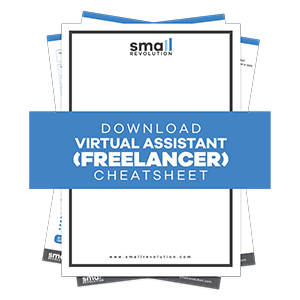Remote work is getting more popular by the day and it’s here to stay. People are shifting to online jobs with flexible work arrangements.
Moreover, according to a survey by Deloitte, millennials are planning to stick to flexible jobs for more than five years.
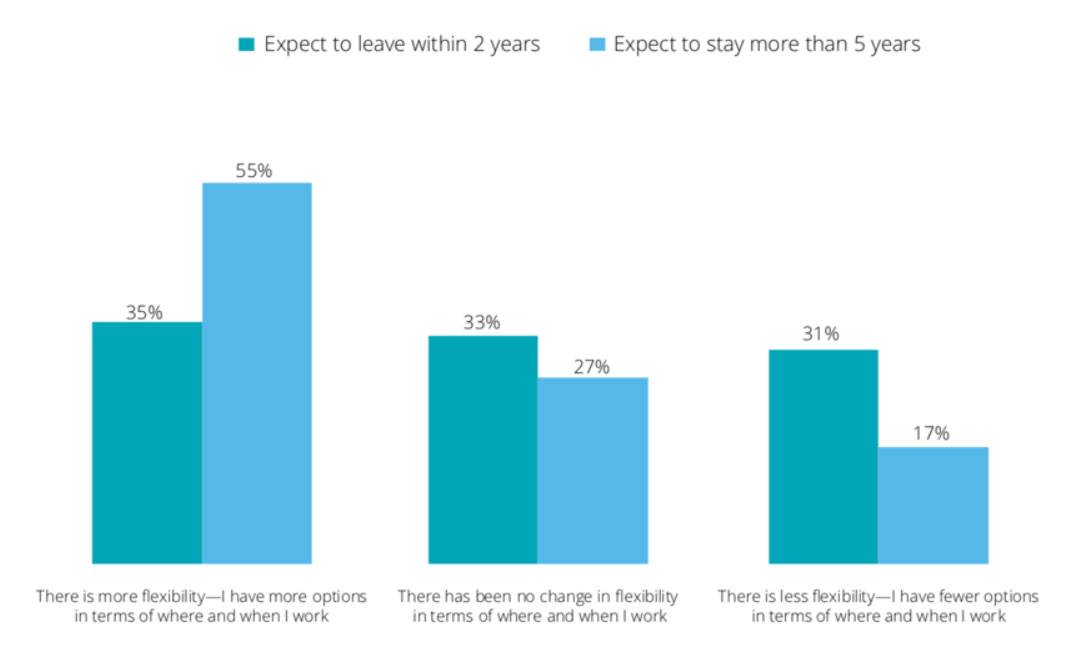
Now, good interpersonal skills are critical in a traditional workplace. But they’re indispensable in a virtual environment.
That’s why developing those skills can help you create a thriving online career.
You may be fixing meetings and relaying messages for your manager as a virtual assistant. Or you might be operating in a customer service environment or doing email marketing.
Yet, everything you do revolves around communication.
So, buckle up! Today we’ll take a look at how to effectively communicate with a virtual team.
How to Display Effective Communication Skills Within a Remote Team
Good communication is the currency of success for a modern remote worker. It’s what makes or breaks your effectiveness as a member of an efficient online team.
As an online worker, you’re expected to produce quality deliverables in a group setting. To do that, it’s critical to keep seeking better communication patterns.
As Brie Weiler Reynolds, a career development manager at FlexJobs, points out:
Communication is really the foundation of good remote work. It helps you stay on the same page as your teammates and supervisors, and with the added pressure of the unique situation we find ourselves in, communication will help keep teams productive and cohesive.
Good communication skills enable you to:
- Dig beneath the surface and understand other people’s response and intentions.
- Become better at problem-solving, decision making, and teamwork.
- Work your way out of misunderstandings and conflicts.
Yet, working with people of various cultural and linguistic backgrounds has its challenges. According to Buffer’s 2019 State of Remote Work report, communication and collaboration are some of the greatest challenges remote workers face.
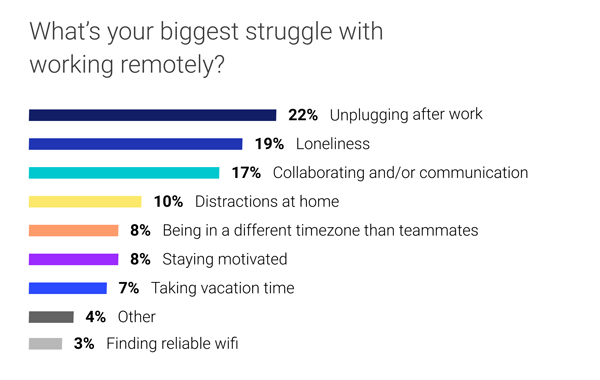
Without further ado, let’s get started. This article will show you how to overcome these challenges.
Stick to Your Virtual Workplace Etiquette
Having a virtual workplace etiquette makes it easier to work together productively. So, if you have an etiquette strategy in place, observe the rules.
Your online employer will likely ask you to provide substantive feedback. They’ll want you to keep them in the loop regarding any updates and be proactive in offering solutions.
But they’ll usually have guidelines in place that will tell you exactly what you need to do. For example, your virtual office online etiquette can expect you to:
- Report within your hours of availability. You can’t go radio silent out of nowhere. Let your team know when they can expect you to be present. You don’t have to be a social butterfly. Yet, sharing info about your local situation is a great way to stay in regular contact with your team.
- Let the team know when you’re not available. A timely notice of your holiday will enable your team to plan for the times without your input. Informing them at short notice is a poor choice that can put you on the company blacklist.
- Use the right communication channel. You’ll be given guidelines about which communication channels to use in a situation. Team chat is probably not the best place to post your project notifications. And a video call might be a better solution than an email for combing through complex collaboration projects.
Now, it might also be a good time to polish up your email writing skills. Check out this email etiquette infographic for some useful tips.
Show a Good Level of Responsiveness
Nowadays, remote teams can use virtual collaboration tools to communicate quickly and efficiently.
So, if you’ve managed to land an online job, a great way to keep it is to observe the rules of responsiveness.
Finally, your boss isn’t looking over your shoulder, but you also can’t expect them to trust you about your work input. They need to know if you’re on the task and by what time you’ll be able to produce the deliverables. Be responsive and let them know.
Let your actions speak for themselves and you’ll improve your chances of increasing the compensation for your work.
Now, here’s how to be more responsive in a remote team:
- Acknowledge receipt of important messages. Critical, time-sensitive messages need to be dealt with immediately. Let the other party know you’ve received a message before getting to the task at hand. A simple “This is noted. I’ll get back to you on this ASAP” goes a long way.
- Respond promptly to requests from your managers and teammates. When a project depends on input from your end, you need to act in a timely fashion. Let the team know that you’re clear about any project updates.
- Follow the protocol when responding to customer inquiries. Make sure you’re clear on how quickly you’re supposed to return an email, an instant message, or a phone call. This is critical to a good customer/company relationship.
Overcome the Pitfalls of Negative Interpretation
Whether you’re new to online work or not, you know how quickly things can get wrong in text-based communication. Damage done is hard to fix.
A message in the digital landscape is prone to distortion.
When communicating online, people tend to interpret a message more negatively than it is meant. Non-verbal communication cues of a person’s agreeableness are missing.
For whatever reason, people tend to be less guarded and more negative in writing. Yet, a slightly negative tone can quickly instigate a grudge. And holding grudges hurts team performance.
Here’s how to make your intentions clear in virtual communication:
- When you want to express a different opinion, do it without being disagreeable. Show respect to the parties championing different opinions. Have tact when navigating the sensitive territory. Use phrases such as “I understand where you are coming from” to show openness to new ideas.
- Show courtesy during video conferencing. Use a person’s name, look straight into the camera, and actively listen to others.
- When getting your message across, don’t leave it open to interpretation. Review your messages before hitting the send button and check your language and tone.
Clarify Your Point
Whether you’re writing a sales proposal, an email, or an instruction manual, you want to make your point clear. Business communication requires you to get your message across attentively. This way no one loses their valuable time.
Make your message clear. Your virtual teammates will thank you for it since they won’t need to be cracking the meaning you intended.
Below are a few tips on how to be clear and concise in communication with your virtual team.
- Articulate your thoughts accurately. Think ahead of what it is that you want to communicate. Highlight the key information you’re trying to bring to someone’s attention.
- Ask for specific information. When asking your manager for feedback, ask for specific questions. Instead of “Should I use formatting in my writing?”, go for, “Should I use H1, H2, and H3 hierarchy in this project?” You’ll avoid back and forth communication.
- Ask for help when needed. Ask for clarifications only after you’re done digging deeper into the issue yourself. Make the effort to understand the task at hand, then create a numbered list of questions for your manager.
Learn How to Collaborate and Communicate Within a Virtual Team
Being polite and respectful toward your virtual teammates is a good start. But if you want to upskill as an online worker, your communication skills will need some serious work.
Working on your communication skills can improve your job satisfaction and promotion prospects.
But, to be able to effectively communicate with a virtual team you’ll need more than a knack for human relations.
Finding good communication skills training is a great place to start. Small Revolution offers bundles of online training for remote workers and virtual assistants.
Head over to our Successful Behaviours and Habits Course. This is where you can get the basics needed to kickstart your online career. You’ll learn how to establish a good work routine, how to remove distractions and confidently communicate with virtual colleagues across the globe.