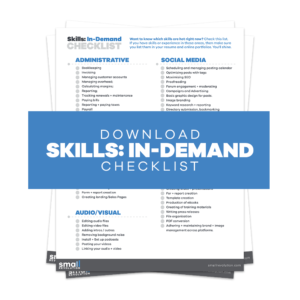In a fast-paced world where ideas can no longer afford to be static, using effective methods to remain productive is vital. As a freelancer, being successful is dependent on how dynamic your thinking process is.
A mind map is a visual way to represent your ideas through the use of words, images, graphics, and colors.
It’s a highly effective method of brainstorming as it reflects your thought process. You simply start with a central idea or theme then build branches from it.
This helps you to create a visual connection and link your thoughts, making them easier to remember and organize.
While more traditional methods involve using paper or a whiteboard, the complex nature of doing work online these days requires more flexibility.
Why Should I Use a Mind Mapping App?
Using mind mapping software instead of more traditional mind mapping methods has certain advantages. Some of these are:
- Flexibility: You can quickly fix errors and re-organize ideas.
- Fewer limitations: Unlike physical mediums, the size of the digital space available for your mind map is not limited.
- Collaboration: An online mind map can be accessed by multiple users, enabling you to co-create.
- Better visuals: The formatting tools of mind map software will enable you to create professional-looking diagrams that you can share or present.
- Increased productivity: A study showed that mind map apps can free up your time, boost your creativity by 30%, and speed up your work pace by 44%.
Which Mind Map Apps Are Best for Me?
There are several mind mapping software available on the internet, and some are even free. Picking the one that’s best for you depends on some factors, like;
- What type of task you need it for
- Where, when, and how you work (on the move, behind a desk, etc.)
- What its size limitations are
- If you need to attach other files
- If you need to collaborate with other users
- If you need to save your mind map and export it
Once you know what you require from a mind map app, then you can pick the one that’s right for the task or concept you need to work on.
To that end, let’s take a closer look at five of the best leading mind map software that freelancers can use today.
MindGenius
MindGenius enables you to create a straightforward analysis of your project structure from your plan. Freelancers and small businesses can use the app’s collection of mind-mapping templates to implement their ideas faster.
It can also serve as a project management software. It is a paid app, with its price varying per subscription plan. It goes for $56 – $392. Its main features are:
- 6 inbuilt tools on a single platform: mind maps, resource management, Gantt charts, priority view, categories view, and status view
- Inbuilt image library
- Mind maps and work assignments created specifically for teams
MindManager
A product of MindJet, MindManager is a pioneer mind mapping software. Over time, it has improved in ease of use and quality.
It is best suited for big businesses, project teams, and professionals who prioritize collaboration. It can be used to manage projects and tasks, brainstorm, present business plans, etc.
It is a paid app with a price range of $89 – $349, depending on the platform.
Some of its key features include:
- Creation of Venn diagrams, interactive mind maps, timelines, schedules, flowcharts, Gantt charts
- Management of visual framework and information
- Inbuilt diagram templates numbering over 60
- Compatibility with Apple productivity software and Microsoft Office
- Support of Web, iOS, Windows, macOS, Android platforms
Venngage Mind Map Maker
Venngage is a design software with inbuilt diagram templates that enable you to visualize your strategy and create beautiful infographics quickly.
It’s very user-friendly, for both beginners and seasoned designers. The top-rated aesthetics of its professionally designed templates make it enjoyable to use. Supported platforms are Windows and Mac.
Venngage has a more affordable price range of $19 – $49, depending on the subscription plan you choose. Its key features include:
- Interactive PDFs and high-resolution exports
- Data importation
- Customizable templates and themes
Creately
With numerous inbuilt templates to help you flesh out your ideas, Creately has unbeatable importing and sharing capabilities.
Its customer base is mainly freelancers and small to medium businesses.
The software is compatible with iOS, Android, Linux, Mac and Windows platforms. Files can be seamlessly imported into its software and finished projects can be embedded on Wiki pages or exported for further modification.
Its price ranges from $5 – $75. The apps features include:
- Plug-ins to Google, JIRA, Confluence, etc.
- Import of VISIO files and export of XML files
- Import/export of SVG files
- Offline usage
- Intuitive drawing tools
- Real-time collaboration
- Org chart, Gantt chart, flowchart, SWOT chart, perceptual map
XMind8 Pro
One of the most well-known mind mapping apps, XMind8 Pro enables you to do the basics – create a mind map and attach images, notes, and links.
It also allows you to merge different mind maps, share your mind maps to an Evernote account, turn them into a slideshow, or print them out as a PDF.
XMind8 Pro is compatible with Mac and Windows and has very flexible themes that you can change at any time or design as you prefer. The mind map software goes for $129. Its notable features include:
- Gantt chart, org chart, tree chart, logic chart
- 10 cross-platform fonts, assorted templates and clip art
- Local network sharing
- Walk through presentation mode
- Export options for Word, Excel, PowerPoint, PDF, etc.
Boost Your Freelancing Potential With Mind Mapping
Mind mapping can be a very subjective experience, so knowing how your brain operates will define which mind map app is best for you.
Do your thoughts come to you in a linear or random order? Do you plan better while you’re on the move, sitting comfortably behind your desk, or curled up on a couch? Can you work well with others?
With a sound mind mapping app, you can plan a business project, work on an online task, or write an outline for your novel or writing job.
Most of the available apps have free versions or trials, so don’t hesitate to take a whack at it and then decide which software you prefer to use.
Once you get the hang of creating a mind map, your productivity levels will sky-rocket.
At Small Revolution, we can assist you in accessing and grooming the skills that will make you a successful freelancer and help you to deliver consistently excellent online jobs.
Check us out here for more resources and information on strategies to boost your productivity as a freelancer and galvanize your online career!