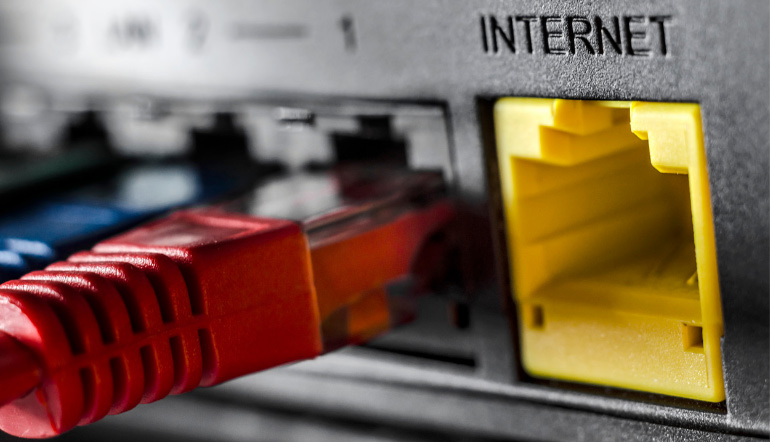
We already talked about how you need to prove to your employer that you have the Internet connection of a fair speed that allows you to work online. Remember that screenshot and the speed test we had you make?
Moreover, in the perfect world, all Internet connections are free, fast and 100% reliable!
There are also no wars, famine, diseases or garlic ice cream. Yes! Somebody made that!.
So, let’s just agree that we don’t live in a perfect world and that some glitches have to be endured except for the garlic ice cream–somebody has to put an end to that.
Some interruptions are to be expected. Nobody can guarantee that you will have the top Internet connection at all times. On the other hand, your employers expect you to be present at work, especially if you are in a position that is highly sensitive, like maintaining a website.
Furthermore, if your interrupted connection persists, you are in danger of losing your job, regardless of how well you may work.
Take a look at the screenshot taken from eCommerce Fuel forum – an online community of eCommerce store owners aka your possible future employers:
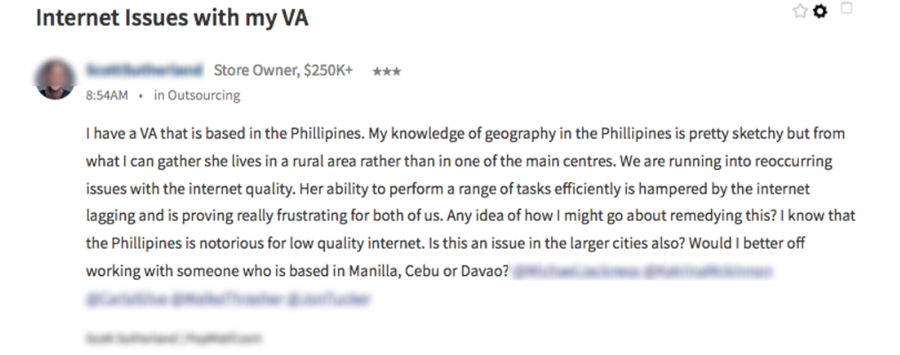
As you can see, this employer is very reasonable. He doesn’t want to fire his VA, but he is looking into that option, as well, if the problem persists.
Truth be told, some of the employees will be less patient and look for another VA right away. Others may be far more patient and even offer to pay for your Internet connection. But, do you really want to gamble with your job like that? Of course not!
You want to be a professional and a professional always has the right tools for the job!
Strong and reliable Internet connection is your bread and butter, so you need to get the best you can. Let’s start with your primary Internet connection and work from there.
Ensure a Reliable Primary Internet Connection
Long gone are the days when people used dial-up as their main and only access to the Internet.
This was the type of connection that “went through” your phone line, and if you wanted to connect to the Internet, your phone line was busy throughout the session. It was like you had a phone call with your Internet provider.
It was very slow and unreliable, but it was the only option.
The world took a big sigh of relief once the dial-up connection was replaced with other options that enable you to use your landline and your Internet at the same time. They are still operational and valid, so let’s learn a little bit about them.
Did you know that the Internet is mostly transmitted through the underwater cables? We’ve been placing down those even before the 1900s. Take a look:
Still, some of the parts of the world are better equipped with the Internet connection than the other ones. A person from a major city in the USA can hardly comprehend that you can have a poor and unreliable connection or the access to the Internet for only a couple of hours a day.
On the other hand, the situation with the Internet access can be a bit tricky for a person in the rural part of the Philippines or Africa, for example.
DSL Internet
DSL stands for a Digital Subscriber Line. This type of Internet access utilises your landline. More precisely, just the high frequencies, so you can still have your phone available at all times. This is probably the most common type of Internet access and the most widely spread.
Once you instal it in your home, you can distribute it as a WiFi network in your home, so you can access it from multiple devices.
To set up your DSL, you will get a modem and a router, so you can create your home WiFi network. It means that you will be able to access the Internet connection from all parts of your home and using different devices.
Here is a video showing how to set it all up. It is a video of a specific company, but the general idea is the same for all modems and routers:
Once you have both of the devices ready, set up a wireless network with a strong password, so no unwanted “guests” start draining your Internet speed.
Cable Internet
Just as the DSL is brought to your home by a telephone line, the cable Internet is brought to you via the, so-called, coaxial cables that are the same cables that bring you your cable TV.
Similarly to the DSL network, you then need to set up a home wireless connection, so you can work comfortably from all parts of your home. Here is how the cable Internet works:
In order to set up or troubleshoot your cable Internet connection, you should contact your service provider or follow instructions that usually come with your equipment. Here is a file available on the Cablelink website, the cable Internet provider from the Philippines.

If you want to learn more, check out the article from the Reviews: How Does Cable Internet Work
Fiber Internet
This is the type of Internet that is delivered to your home via the fiber optic cables. Those cables are constructed out of bundles of hairline-thin plastic or glass wires and the data is transferred by the means of light signals.
This enables this type of Internet to be very fast and reliable. The downsides are availability and pricing. Fiber tends to be pricier than DSL and cable and you can use it only in the areas that have the appropriate infrastructure.
Curious about how it all works? Take a look at this short video:
Learn more about how this technology is being utilised to ensure amazing Internet connectivity Money Supermarket: Fibre Optic Broadband.
Wireless Broadband Internet
When you talk about the wireless networks, you usually think about your home WiFi or the WiFi you use in some cafe. However, this is not precisely that, although the technology is similar.
What you use in your home is usually your DSL, cable or fiber Internet, spread out to multiple devices via a router.
Your provider gives you a different type of network, but you usually convert it into WiFi, so you can access it without being forced to use cables and so that you can connect multiple devices to it, at the same time.
While the other types of Internet access use some sort of cable, while the wireless uses the electromagnetic spectrum between the radio waves and the microwaves.
The ISP (Internet Service Provider) uses transmission towers to distribute the signal and the users install wireless transceivers–antennas resembling satellite dishes.
In order for this to work, your transceiver and the ISP transmission tower need to be in the line of sight.
- Lifewire: Pros and Cons of Fixed Wireless Broadband Internet Access
- Search Mobile Computing: wireless broadband (WiBB)
These three Internet options are the most common ones in the world. So, which one should you choose as your primary option? It depends on several factors:
- Price
- Availability
- Speed
- Reliability
Ask around to find out what your neighbours use because that will give you the best idea about the price, speed, availability and reliability. However, keep in mind that you need a stronger and faster connection than an average user.
What may work for a family that only occasionally browses the web is not enough for an eCommerce professional like yourself.
- Webopedia: Cable vs DSL
- At Internet Service: Fiber Optic vs. DSL Internet: How they work plus pros and cons
- Make Use Of: TECHNOLOGY EXPLAINED Cable vs. Fiber Internet: Which One Is Better
What Can Go Wrong?
Unfortunately, all sorts of things can go wrong with acquiring and maintaining a fast and reliable Internet connection. Just like with everything else, there are some more common and some less common reasons for your Internet connection to get interrupted.
Why would we even think about those reasons?
Well, in order to organise a reliable backup plan, you need to know what’s preventing you from having a reliable primary Internet connection.
For example, if the issue with your primary connection is the fact that you live in an area that doesn’t have the necessary infrastructure, there is no point in trying to find a backup option that is also not supported, is there?
So, what are the things that can usually go wrong:
- Inappropriate infrastructure
- Unreasonable costs
- Unreliable ISPs
- Insufficient Internet speed
Inappropriate infrastructure means that there are no conditions necessary to set up a type of Internet connection. For example, this is a very common reason why a not more people have optic fiber Internet.
You can check the interactive TeleGeography Map to see if there is optic fiber coverage in your area.
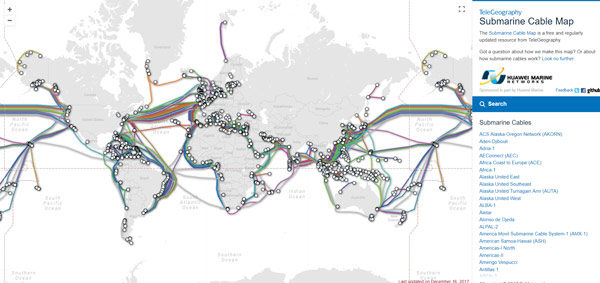
In order to have it, there have to be optic fiber cables set up in your area. If your area is not covered, you cannot count on this type of Internet.
Similarly, you cannot count on the wireless broadband if there are no towers in your area. You can get this information from the ISPs from your area or your local municipality.
Unreasonable costs is another reason that can prevent you from using a certain Internet connection. This is usually in relation with the infrastructure. If the Internet options are scarce, they are expensive.
This can also be in relation with the monopolistic ISPs in certain area. When some companies control the entirety of the Internet that enters a country, they sometimes tend to overprice their services. To prevent this, don’t hesitate to shop around before signing a contract.
Unreliable ISPs simply don’t provide their services as well as they should. This usually results in intermittent connection, lower Internet speed than the one stated in the contract.
To prevent this, ask around for recommendations, read the online reviews and talk to your neighbours.
Insufficient Internet speed is definitely one of the most common pests and enemies of the online workers. You will hardly find something as annoying as the crippled Internet connection.
This can happen for a number of reasons. Sometimes, your package simply doesn’t allow for a faster speed. Moreover, some ISPs put a bandwidth cap. This means that they limit your speed for any of the reasons.
That can happen because you’ve spent the data on your package, for example. These are the issues that can be discussed with your ISP, but before you call them, check out this article, because it may contain your issue and pinpoint your problem:
Lifewire: What to Do When Your Home Internet Connection Underperforms
Explore the Alternatives for Backup
Now that you know how to ensure a reliable Internet connection for yourself and you are aware of all the issues you may run into, let’s discuss the backup options.
We already said that your backup option should be available to you when your primary option is not. So, don’t pick something that you know will fail to work at the same time your primary connection stops working.
For example, if your Internet connection fails when you are out of electricity, you should not count on all the options that have some sort of a modem that needs to be plugged into the electric socket.
So, what to do when your Internet connection just won’t cooperate with you?
Check for issues with your computer – this is your first stop. Try all the usual actions everybody takes: turn off/on, plug in/out, and the like.
If that doesn’t work – contact your ISP. Ask them if they are having any issues with providing you with the service and ask them when they are expecting it to get fixed.
Find out the number of the call centre and keep it handy for these situations.
If your package is too expensive and you can afford only a modest one, share that information with your employer. If you are an essential part of a team and you need to be available at all times, some employers may offer to pay for your Internet package, so you can improve it and be available at all times.
However, while you may ask this, don’t expect it from your employer. This is just their good will. Ensuring a reliable Internet connection and a good backup are YOUR responsibility.
Find an Alternative ISP
If the issues with your ISP happen all the time, why don’t you shop around a bit? Tell that to both your current ISP and the one you are thinking about using. Just let them now – “My Internet connection is not reliable, so I’m thinking of changing my provider”
Sometimes, they will offer you a discount or some better conditions if they want to keep you or win you over.
It’s worth a try!
Still, this is hardly an alternative but more of a primary ISP replacement option. We promised to talk about the alternatives, so let’s go.
- iMoney: Choosing The Best Internet Service Provider In The Philippines For 2017
- Primer: Expat’s Guide to maximizing your internet in the Philippines
Get an Internet USB Dongle
This is probably the first option that comes to mind when you think about the alternative Internet options. This is usually a small, USB device, similar to your USB memory stick. It also contains a SIM card.
You just need to plug it in. It will install a small program on your PC and you’ll be able to connect to your chosen network.
Here is a randomly chosen Internet dongle from Lazada eStore, just to give you a general idea.

This means that this device is connected to a mobile network and works wherever you can reach that network. The principle is the same as with your mobile data plan. The price and the way of payment depends on your provider.
Sometimes, you pay a monthly flat fee and get unlimited Internet while sometimes, your plan may be limited to the amount of data allowed for you in a month.
If you are interested in how it all works, here is an interesting article.
If you wonder where you can get one of those, your best bet is to visit the biggest local telecommunication companies that offer plans for mobile data. They are the ones that offer portable Internet options, as well.
Ask Around for Mobile Hotspots
Mobile hotspots work on a very similar principle as the Internet dongles. They are usually a bit bigger, they also need a SIM card to work, but they don’t need to be plugged into your laptop.
They connect to the mobile network that matches their SIM card and they emit WiFi signal that your devices can use. Here is how it looks like when you get it from the Globe Mobile WiFi plan.

As you have already noticed, the Internet dongle and the mobile hotspot both use the mobile phone network and the SIM cards. Depending on your area and the strength of the mobile network, they can provide you with a slower or a faster connection.
You probably already know that 4G is better than the 3G network in terms of speed.
You will also notice LTA and LTA-A notifications which is, roughly speaking – everything over 3G, but not exactly 4G.
Here is more about it: Digital Trends: What’s the difference between 4G and LTE?
So, what should you choose, an Internet dongle or a Mobile Hotspot? It’s up to you and your needs and abilities. Here is a table that can help you make your choice:
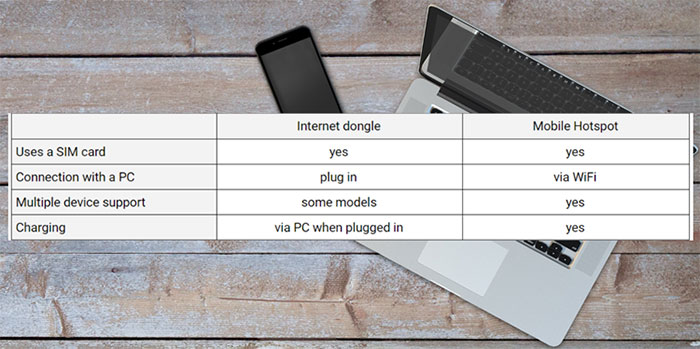
This means that, if the issue with your Internet connection is a poor mobile signal, both of these options are useless to you. In that case, you need something else.
Here Is a Quite Unusual Option That Comes With a Hefty Fee
1. Explore the Satellite Internet Option
This is not a cheap option, but a great advantage of this satellite Internet is that it is available in many places that cannot be reached by the other types of Internet. In this way, you get a device that receives signals from the satellite.
Wherever you can reach the satellite, you can get your Internet. Here is how it works:
At this point, the satellite Internet is not without its downsides, but this will change in the future.
There are the options of the home based satellite Internet and the portable satellite Internet. For more details about the setup and the pricing, you need to contact your local ISPs.
2. Visit an Ordinary or an Internet Cafe
So, nothing else works and you are just out of options when your primary connection fails?
Well, your next move is actually…moving!
Not moving your house, obviously (although, you may want to consider that, as well), but moving from your home and going out to work. Where would you go? To a cafe or an Internet cafe.
A lot of cafes, diners, coffee shops and similar establishments will offer you a paid or free access to their Internet. So, you just come in, ‘set up shop’ and work as long as you like?
Well, yes and no.
If you visit a place the is an Internet cafe, make sure you pay for the Internet and ask for their policy on orders.
At some places, you are obligated to order something while at others, it is enough to pay for the Internet. Things are quite obvious in the Internet cafe.
But, how about the regular, everyday cafes? How do you go about them?
Well, this is where you need to have a bit of a social finesse. Conditions are different from one establishment to another. At some of them, you can sit in a comfortable chair and sip one coffee for five hours while working online without any additional cost for the Internet you are using.
Others will charge you for the Internet and expect you to order something, but not as a real regulation, but as an unwritten rule.
Keep in mind that some of them even frown upon the people coming to their establishment, hogging a chair and a desk for hours.
So, how do you know what to do?
Your first option is to simply ask. Tell the waiter what your intention is and respect their decision. If this is, for some reason, uncomfortable for you, take this rule of thumb – order something every two hours!
Usually, the main concern of the staff is that you will take up the space that would otherwise be used by new customers that order new drinks. Two hours can be considered the usual period that somebody spends in a cafe over a drink.
So, if you order one every two hours and give a fair tip, you’re golden!
However, there are those establishments that don’t mind you coming in and working for as long as you like. Yes! Seriously!
Moreover, there are some websites that map out those places for you and you just need to type in the city you are in and they will list out the laptop friendly cafe for you.
Actually, that is the name of the best websites with this purpose: Laptopfriendly.co and Laptopfriendly.io.
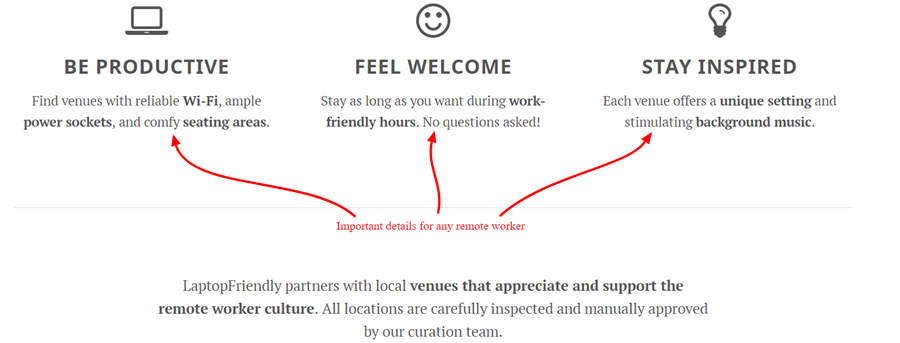
WorkHardAnywhere is a community of freelancers who want to collaborate and work together on different projects. They have a lot of cool merchandise, as well, but that’s not the point. The point is – their app for iPhone users. It locates laptop friendly places around you.
So, if you choose this as your backup option, be prepared! Don’t wait until it happens to go running around and looking for a place to work. Do your research beforehand!
Once you realise your Internet connection is not coming back for hours, you should already be packing and going to the place you know will host you for hours.
Figure out your fastest route, have the transportation money ready, learn the lines that take you there in the most convenient way.
3. Find a Nice Coworking Space
Coworking space is a venue that resembles the office where a lot of people come to work, but those people don’t work for the same company. They simply share the venue.
Who are those people?
They are the freelancers that love working among the others because that allows them to meet other freelancers and even establish some business contacts. Others come to such places because they don’t like the isolation imposed by working from home.
The reasons are many but the point is the same – you get all the comfort and the upsides of the office work without the obligation to go there at a certain time or even every day.
In the other hand, the coworking space is a paid option and the price range varies. So, why don’t you explore your surrounding for coworking places and ask about the prices? In that way, you’ll know where to go the moment your primary Internet connection dies out.
Check out the local coworking places at Coworker and DesksNearMe. Also, a simple Google search for the keywords ‘coworking space near me’ will yield good results.
But what if you live in a rural area with no coworking spaces or Internet cafes around? What if you don’t have such options?
Work with what you have – and you always have your family and friends!
4. Ask Your Family and Friends for Help
You have probably heard about this quote.
No man is an island
This saying is always important but it will get an entirely different meaning in your life when you start working remotely, from your computer.
We can honestly conclude that an online worker becomes an island very quickly if they are cut offline.
One of the things you can do is–cry for help!
This is an exaggeration, but the principle is the same – ask for help from your friends and relatives. You need to explain to them that you have an online job which is your bread and butter and that a strong and interrupted Internet connection is essential for your work.
Tell them that, if you don’t show up online it is the same as not showing up in the office. That analogy may help them understand the level of importance a reliable connection has for you.
Ask them if you can come to them and work at their home. For this to work, their Internet connection needs to be different than yours. They need to have a different type of Internet or a different ISP.
For example, if you live next door to your sibling, they may have a different ISP. It means, if you are having issues with your ISP, you can run over and work from their home.
However, if your electricity is cut off, the chances are that your sibling next door doesn’t have the electricity either.
There would be no point running over to the place with the same issue as you have, would it?
We already know that there are several things that can go wrong with your Internet connection, so talk to more than one friend or a relative. You need a reliable network of people that you can call.
Not all of them can have you over at all times, so you need a good list and their phone numbers.
Also, keep in mind that some of those people won’t feel entirely comfortable with you sitting in their home for hours, not focused on them, but on your work. Be careful when explaining that you are not there to socialise, but to work.
This may be tricky a bit, because, at the same time, you are asking them for a favour and setting a boundary.
Therefore, besides choosing people to ask for this type of favour based on the reliability of their Internet connection, you have to take into account their personalities and your relation.
Choose people who are fine with giving you your – their space.
Is that it?
Well, not entirely, since some other options are being prepared for the future. However, if we all have learned one thing about the Internet that is – the future comes REALLY FAST.
So, let’s just keep an eye on some new technologies that may change the way you get your Internet one day. Who knows, that day may come sooner than we think.
Take a look at the Project Loon. These guys have a great idea! They want to send out balloons all the way up to the verge of space. Those balloons relay the Internet signal, so it is accessible to rural and remote areas.

Sounds great, doesn’t it? It is!
But, it is far from being the only new technology working to ensure Internet connection throughout the world. Let’s take a peek into the future, shall we?
Of course, these technologies are all still in their testing phase, but haven’t we all been surprised at one technological advancement or another? The science is getting fast!
Therefore, it is not too optimistic to expect a reliable Internet connection to available to you at all times in the near future. Let’s keep an eye on these things!
In Summary
It is impossible to be a remote worker for an online business if you don’t have the Internet access. Therefore, you need to find a reliable ISP in order to have a strong and uninterrupted connection.
The most common options for primary Internet connections usually are:
- DSL Internet
- Cable Internet
- Fiber Internet
- Wireless Broadband Internet
These options differ according to their speed, price, availability and reliability. You should do a thorough research before committing to any of them and signing a contract.
Once you have your primary connection all set up, you can deal with your backup option. The point is – your backup option needs to be selected considering the primary option. They mustn’t be prone to the same issues.
For example, if your primary connection is the DSL Internet that is intermittent, your solution for a backup is not to work at your neighbour’s home who uses the same DSL ISP. You have to find somebody with a different ISP or a different type of connection.
The most common backup options are:
- Alternative ISP
- Internet USB dongle
- Portable Mobile Hotspot
- Satellite Internet
- Coworking spaces
- Internet cafes
- Friends and family homes
There are also many new options in the making that will probably be available to the many in the future. These Internet options are not something you should rely on, but you should definitely keep your eye on the new technologies.
Frequently Asked Questions
1. DSL and Cable work on the same principle.
a. DSL comes to you through your phone line and cable the same way you get your cable TV.
b. They are the same.
c. They both come through the fiber optic cable.
2. How should you pick your backup Internet connection?
a. Just phone a different ISP
b. Take whatever is handy
c. Do your research to make sure your backup option delivers when your primary is down
3. Are an Internet USB dongle and Mobile Hotspot the same?
a. Yes.
b. No, they work on a similar principle, but they have their differences.
4. All cafes welcome online workers.
a. Sure! Who wouldn’t? We are adorable!
b. No. Some cafes prefer to have more space for their regular customers.
5. Your friends and family have to help you if your Internet is down.
a. Yes. It’s their duty.
b. No. You have to talk to them about them being your backup option first.
