The aim of this guide is to help store owners create a Privacy Policy that clearly states the store’s intentions, personalized, and one that promotes transparency with the help of hand picked examples and templates.
What Is A Privacy Policy
A Privacy Policy is a statement or a document included mostly at the website’s footer to give information about how the business owners collect and use confidential and sensitive information they got from customers, clients, visitors who visit or make transactions on their sites.
It is one of the most important documents for eCommerce store owners as this promotes transparency. People would want to know where and how their information are being used and if these are being kept confidential.
They are now very keen on selecting websites that value confidentiality and websites that they can trust.
With a detailed and complete Privacy Policy available, customers will be able to understand your intentions. And you will be able to win their trust.
Privacy Policy also protects you from lawsuits if in case customers question you.
It is a legal document that is publicly available so customers should learn that you’re just adhering to your Privacy Policy before they ever think of suing you.
How To Make A Privacy Policy
When creating Privacy Policy for your eCommerce stores make sure that you are creating one that is specific and accurately reflects your store’s intentions.
Although this is considered to be a legal document, words must be easy to understand, and does not contain obscure detail that might confuse the readers.
To assist you with legal issues of your Privacy Policy, make sure to consult your legal adviser or lawyer.
Make sure to include the following in your Privacy Policy:
- a brief statement of your intention to protect and respect the privacy of information provided by your customers, visitors, clients.
“Rest assured that your information is protected.”
“Your privacy is very important to us.”
“We protect and respect your data.“
- a content that covers all bases and details from what information you collect, to how these are stored or shared. This way, customers will be assured that their information are secured and protected. The more details you give, the more visitors/customers will understand how these information are being used and protected.
- a limitation of liability statement to set customer’s expectation on which situations or conditions are already beyond your control
- a credentials seal or privacy certification that you can get from a reputable company. This will encourage customers to have confidence in your online store.
Samples Of Privacy Policies
Here is a list of Privacy Policies of well known eCommerce stores. Check these for guidnace on how to create your own customized version.
The Zappos.com’s Privacy Policy is short but concise. It only has 3 pages but it explicitly explains what information they collect, and how they use it.
It includes examples of situations as to how they can collect information from customers via cookies as well as information shared with third party advertising companies. It also includes a limitation clause and the date of the update.
MightyApe’s Privacy Policy is short and easy to understand. It clearly states what information they gather and to whom these information are shared as well as their intentions with the information they gathered.
Disney Store has a detailed and longer Privacy Policy. It included a Truste certification seal and last modification date which is good.
Aside from giving information about how they collect and use the sensitive information they get from visitors, it also includes a statement to protect the privacy of information collected from children.
It also include ways on how visitors/customers can send comments or questions. Plus, it also included definitions of terms being used in the Privacy Policy at the bottom which is very helpful especially to people who are not very familiar with technical terms.
DealsDirectAustralia-Privacy-Policy
Deals Direct’s Privacy Policy gives a detailed information about how the information is secured and protected.
At the beginning, it also included a well-written introduction and intentions to secure and protect the privacy of its visitors/customers. One thing to note from here is that, they included consequences if customers/visitors will not provide requested information.
This is helpful to visitors and customers to give them a better understanding of the necessity of the information they’re providing.
It also provides the contact information if in cases that customers find a need to file a complaint.
Privacy Policy Templates & Generators
There are a number of Privacy Policy templates or generators available on the Internet. This makes it easier for eCommerce store owners to create one for their stores.
Here are free and easy to use Privacy Policy generator that you can use to start one for your own.
1. Free Privacy Policy

FreePrivacyPolicy has an easy-to-use system to help you create a custom privacy policy by simply answering a series of simple questions. It includes several compliance verification tools for customer privacy protection.
One good thing about it is that it’s certified by Trust Guard. It focuses on providing great Privacy Policy to small online business for free.
You can also upgrade to ProfessionalPrivacyPolicy.com for more options.
How To Use: You can use the featured example of FreePrivacyPolicy or create your own customized version by following these steps:
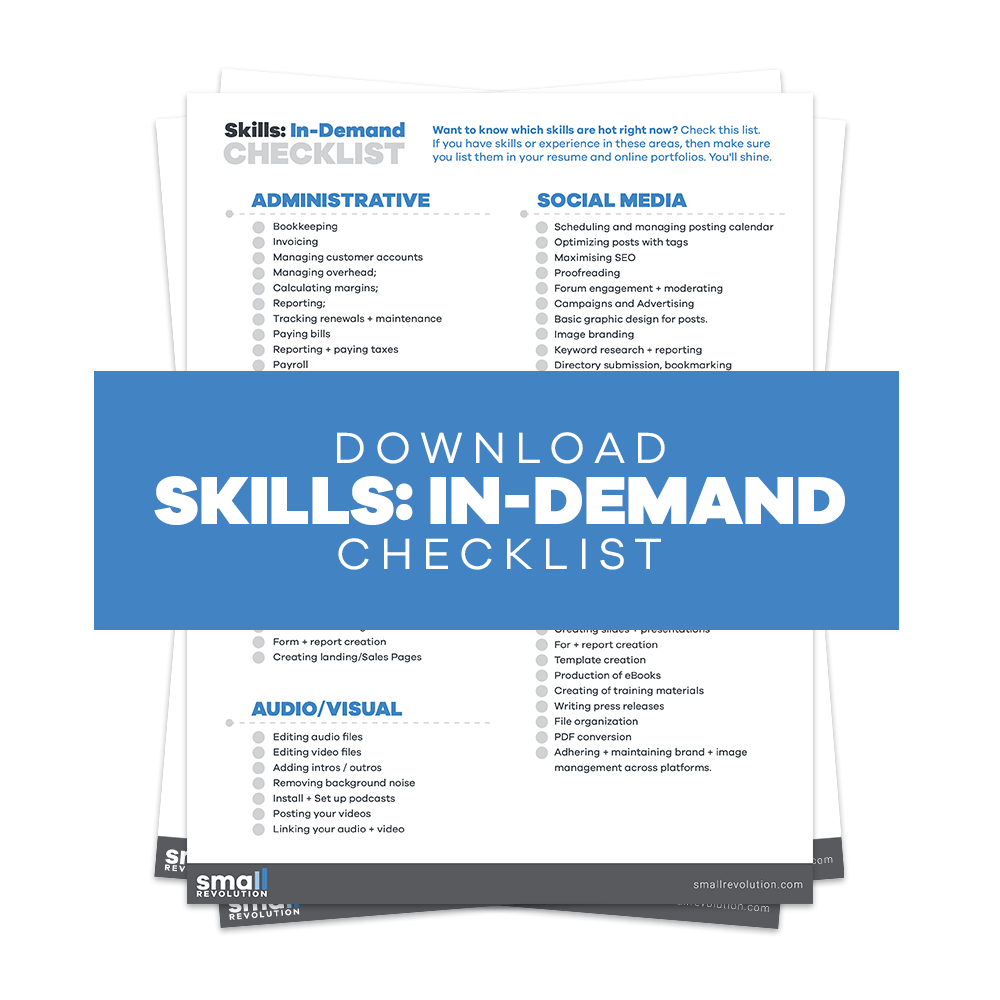
- Go to http://www.freeprivacypolicy.com/free-privacy-policy-generator.php, click on the ‘Click Here To Get Started” icon and go through each question. Check the options that apply to your store.
- Once you’re done, you’ll be asked to enter your email address where you want the Privacy Policy to be sent.
- Once you get the email from Free Privacy Policy Support, use the Username and Password provided to access your customized Privacy Policy
- You’ll be provided with the text file as well as the HTML code of your Privacy Policy so you can easily transfer it to your store’s page. You may check the result of the Example-FreePrivacyPolicy-Customized.
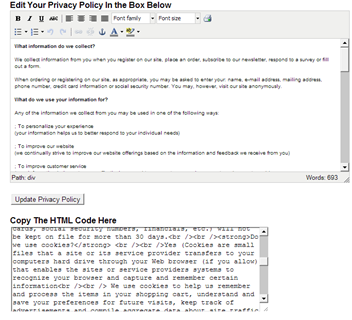
2. Shopify eCommerce University Policy Generator
![]()
https://www.shopify.com.ph/tools/policy-generator
eCommerce University lets you create a generic Privacy Policy by simply filling out their form asking for your details.
Once it’s done, it will automatically generate a Refund Policy, Privacy Policy and a Terms of Service templates for you.
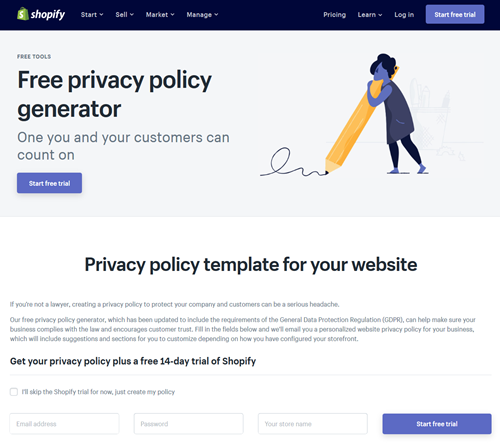
3. Generate Privacy Policy
http://www.generateprivacypolicy.com/
This has friendly tools to create a professional looking privacy policies. It will also let you create customized version specifically for your business needs.
How To Use:
- To start, click on “Get Started” button then you simply need to fill out the form and enter your company details, what and how you handle the information that you gather from visitors.
- Once you’re done with the form, you’ll be asked to enter your email and password to create an account for them, so they’ll be able to send you your customized Privacy Policy.
- Then you will be sent an email with the activation link. Once you log in, you will see your company’s name with your privacy policy listed.
- You will have an HTML version (with codes) as well as the Plain text version so you can easily add it to your online store.
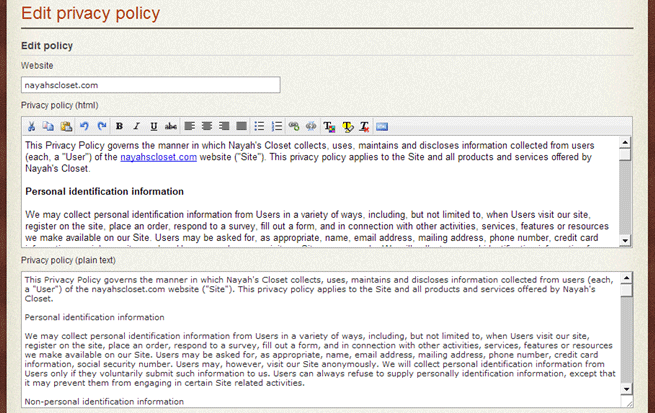
4. Cooley Privacy Policy Generator
Cooley Privacy Policy Generator lets you create a privacy policy in a few easy steps. You don’t need to think of all necessary information to add as these are already provided as options through the steps.
How To Use:
- Simply click the “Next” button to create a simple US based privacy policy.
- It will have a form for you to provide your company details and address. When you’re done, click on “Next”.
- Proceed with the next instructions to provide the information that you collect from your visitors and customers, information that you collect from their computers and how you intend to use these information.
- Once you’re done with the form, you’ll receive your Privacy Policy in an email that includes an option to view your privacy policy, a draft in HTML format and a downloadable Word version.
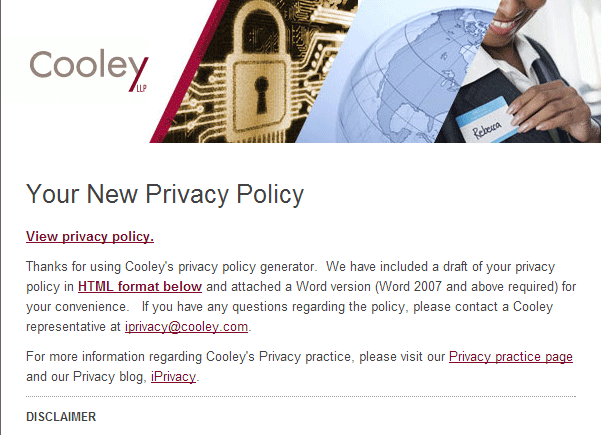
Reminders For An Effective Privacy Policy:
- Consult a lawyer before publishing your Privacy Policy online. Since this is considered a legal document, it’s always necessary to get advice from your attorney.
- Update your Privacy Policy regularly and make sure to inform your visitors/customers of the update.
- Place your Privacy Policy where visitors can easily find it.
Privacy Policy Icons
You can use Privacy Policy icons on your site. This will help visitors and customers to easily navigate your page and locate your Privacy Policy. Make sure to use icons that are simple and can be easily identified.
You can add these icons to your Help pages so it will link to your Privacy Policy page. You may check Privacy Policy icons online like http://findicons.com/ and http://www.shutterstock.com/ you may also ask an experts to create one that suits your need and complements your store.
1. This is a Privacy Policy icon by Stuart Miles that you can download from here. It has size and format options to suit your preference.
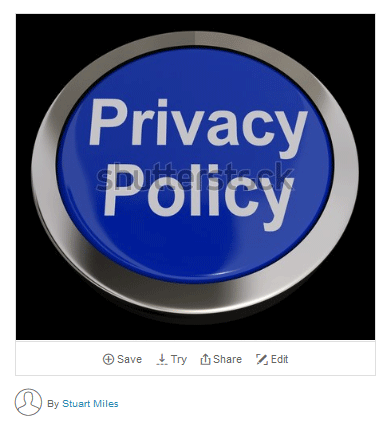
2. Another icon also made by Stuart Miles. You can download this directly from here.
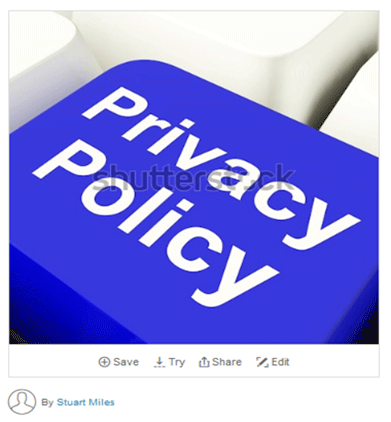
3. We also have a Privacy Policy icon that has a Creative Common license designed by PICOL. You can download it from here.

4. Another creative icon created by Curioso from Shutterstock. Download here.
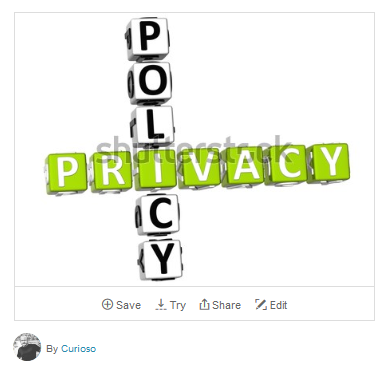
Photo by katemangostar / CC BY





