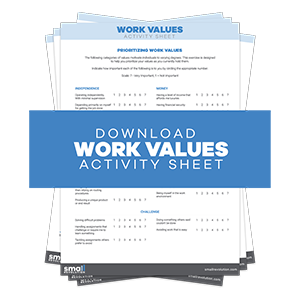When hiring for our own stores we save a lot of time by re-using email scripts. These are pre-written communications that help us process many applicants quickly.
In this article, we’ll discuss pre-written hiring scripts. These hiring scripts are what I use when I post a job brief and send private messages to potential employees on Upwork.
Because you will likely be posting more than just one job brief for different jobs you need done and interviewing multiple applicants, it saves a lot of time to have a general structure for these scripts.
First I will walk you through how NOT to write the scripts by showing real examples. I will then discuss my own scripts which you can copy and give you step by step instructions on how to write them.
Step 1. Know What Not To Do
This is an example of a job description of someone who needs a logo design and website.
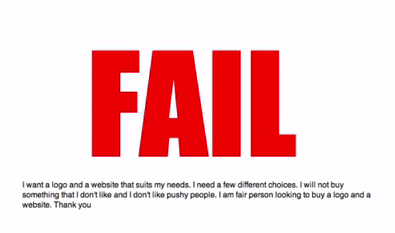
The employer states that he wants “a logo and a website that suits [his] needs” but does not state what these needs are. It’s the same as going into a car store. The first thing the car salesman will ask you is what kind of car you need. Do you need a family car or a sports car?
This makes this description a bad one because it does not tell contractors exactly what is needed.
Another thing that this employer mentions is that he needs “a few different choices.” But what is a few? Is it three or twenty? Is it three logos and three websites? The description is simply not specific enough for contractors to fully understand.
It also states that the employer “will not buy something [he doesn’t] like.” Upwork has many professionals and freelancers with excellent work ethic. Statements like this imply that there is no mutual respect between employer and employee and no contractor would want that.
Here is another example of a job description. As you can see, it is just a huge block of text that is poorly written and contains broken HTML codes making it very difficult to read.
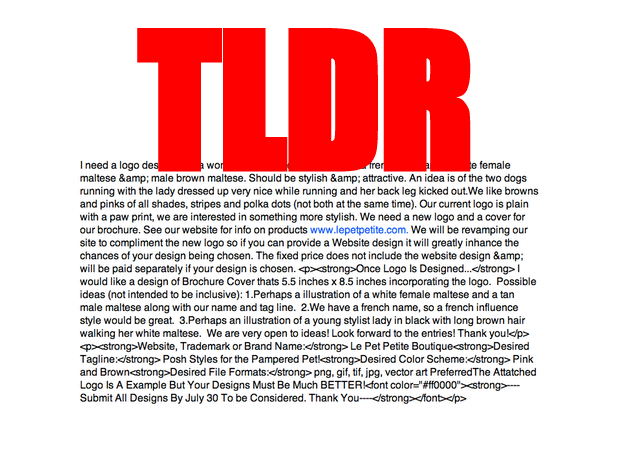
If you do bother to read it, it mentions that they want a “stylish” logo. What is stylish? Again, these are very vague terms. They also say they will not pay for designs that they do not like, also implying there is no mutual respect between employer and employee.
If I were a contractor, this is a job that I would stay away from.
Another thing that some employers talk about is their bad experience with previous employees. They tend to pour feelings or emotions into the job brief which are irrelevant and can be a turn-off to a top-quality freelancer.
Some employers will say that he needs a “real professional” but the fact is that everyone on Upwork thinks they are a real professional. It is very subjective and vague.
Another thing that I notice with many job briefs on Upwork that can be very off-putting is that they say things like “Prove to me you are worthy, otherwise get lost.” Someone who talks this way is definitely not the kind of employer professionals want to work for.
Some employers include very detailed information about their business in public scripts. This is not something that I do because it puts my privacy at risk. It is best to only include the necessary information.
Remember to communicate with potential employees clearly, effectively, and with respect. Keep in mind that they are just as worried about getting a bad employer as you are worried about getting a bad employee.
These are the common mistakes that employers make when writing a job brief:
- Using vague terms
- Discussing irrelevant things like bad experiences with contractors in the past
- Giving out too much information
- Being disrespectful
Step 2: Create A Good Script
Now that you know what not to do, I’m going to walk you through how I write my scripts. This is the method that has been the most successful for me in saving time and finding the best people on Upwork.

For this particular job posting, there were 263 applicants. This is around the average number that my job posts usually get. I narrowed down that number and interviewed 11. I then further narrowed it down to 5 hires.
This is not to say that I hired 5 people for this job, but I usually give these applicants a paid trial. I will discuss why later on in this article.
The trick is to keep communication consistent and quick. I have my scripts pre-written, making sure the process takes me the least amount of time possible. There are three scripts that I use throughout this whole process of hiring and I’m going to discuss each one of them with you.
Step 3: Write Script #1 – Keep It Simple
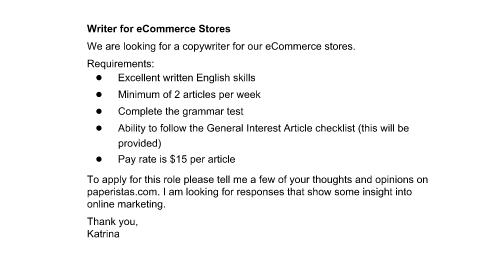
This is the first script that I use when trying to find a freelancer. It is the only script that is public and is what gets the conversation started. As soon as applicants reply to this, I am able to quickly select only the ones that fit my criteria.
1. Start with the job title and “We are looking to hire someone…”
2. Include a checklist of the requirements
- This checklist not only informs freelancers of what I need but also serves as a reminder for me of what I need. There may be an applicant who replies to the job post with poor grammar or poor punctuation and when I look back at this checklist, I am reminded that I need someone with excellent communication skills so I just automatically decline that application.
- I do not discuss so much about my aims and objectives because the main thing that freelancers want to know is if they are qualified for this job.
3. Ask for some samples of their latest work
- This is very helpful because you will quickly get an idea of their skills and the quality of their work.
- Some freelancers might then tell me to check their portfolio on their profile. I automatically decline their application as it was a simple instruction that they could not comply with. Again, this makes it easier for me to narrow down the number of applicants.
For me, it is important to only include the bare minimum of what contractors need to know in this first script. This is because it helps protect my privacy. Basically, I just keep the job brief clear, concise, and straightforward.
Step 4: Write Script #2 – Contact Good Contractors
Once you have selected the contractors that you are willing to consider (I usually select around 12). I go to their profile, click on ‘Contact’, and send this pre-written script which I have in a text file and simply copy-paste.
This script will be only visible to me and the freelancer.
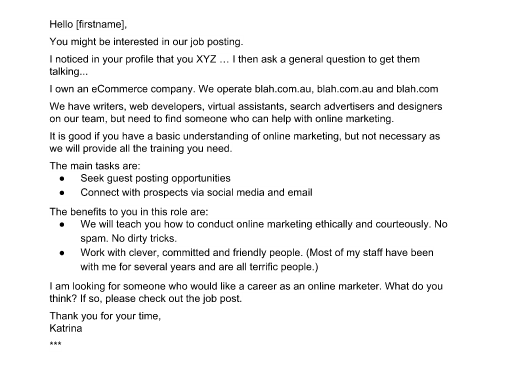
1. Start with “You might be interested in our job posting” or “Thank you for your interest in our job posting”
2. Mention something that stood out to you in their profile
- I like to give contractors an idea of why I chose to contact them and by doing this I generally get them to talk to me.
- For example, I will say I noticed that they have past experience with PR work and I ask if they enjoyed it. Their response is also very important because I’ll be looking for someone who can give an intelligent answer and communicate well.
3. Include a short introduction of your company
- Some contractors might think this is important and some will not care too much. The point is to let them know that there is stability in your company.
4. Discuss more about what the job entails and its benefits
- Remember that you are selling your business and your team in order to find the best contractors.
Step 5: Write Script #3 – Offer A Paid Trial
Once I have received and read the replies of these contractors, I pick out the ones who have given the best responses; the ones who I believe are most capable of. Out of the dozen that I have interviewed, I am able to narrow it down further to around 3 to 5 people.
Here is the third script.
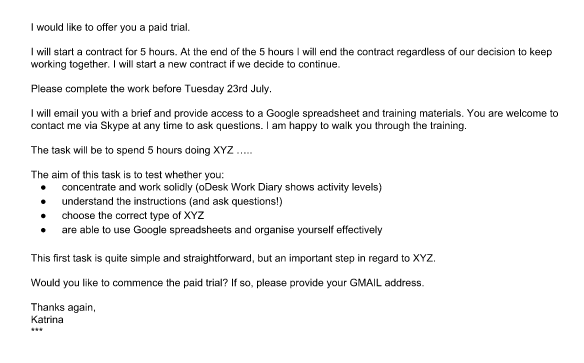
In this script, I offer them a paid trial. This is a way for me to know the extent of their skills and how suitable they are for the job. I choose to pay them so that they are more motivated and do not feel like they are working for nothing.
1. Start with “I would like to offer you a paid trial”
2. State the number of hours to complete the job and the date in which the contract will end
- Applicants can work within these hours and it lessens the risk on your part if the job goes wrong. I also tell the applicant that by a certain date, I will end the contract and they should therefore have completed the trial by then.
3. Include the details of the trial and its aims and guidelines
- This not only helps the contractor with the trial but also reminds me of what I’m looking for. Once they submit their trial work, I go back to these aims and guidelines and see if they have complied.
4. Discreetly rate the contractor with asterisks at the bottom of the message
- Sometimes it can be difficult to keep track of several people so this rating, though unknown to the applicant, makes it quicker to remember which ones I liked and which ones I didn’t.
- Writing notes can also help in deciding but it takes more time and makes it more difficult to decide on which contractor as there might be too many details. This simple rating system is quicker and more convenient as I only need to look back on the messages and see what I liked about them.
Final Checklist
These three are the basic scripts that I already have pre-written in a text file. All I have to do is some very minimal editing depending on the job or applicant. The point of this is to save time and avoid unnecessary frustration when looking for an employee.
Here are the most important things to remember when creating pre-written hiring scripts:
- Think clearly about what you want and how you are going to measure the results
- Get yourself organized and write the scripts before you start looking for contractors
- If the trial fails, it is YOUR fault
- Hire a few to get one good person
- Protect your privacy