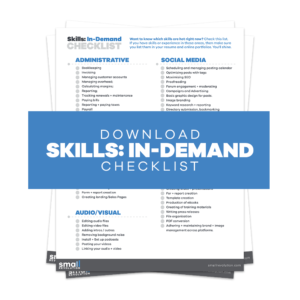Ever wonder how blogs such as Small Revolution remain a huge success?
Ever wonder how you can replicate such success for your own blog?
The most successful blogs, with high readership metrics, consistently publish high-quality articles that wow readers each time.
A lack of fresh content in today’s fast-paced digital space is damning for a blog. You must ensure your blog publishes up-to-date content that’s also inspiring and interesting.
Meeting reader needs through consistent publishing can be a pain once you encounter writer’s block. But there are numerous writing tools you can use to overcome writer’s block, minimize distractions, and stay on top of your content creation.
One of the newest tools is ChatGPT. It is useful in generating ideas using the writing prompts one supplies.
We explore ChatGPT in detail, including how to leverage it to overcome writer’s block and publish new content for your blog.
The Dreaded Writer’s Block: Should You Care?

If you have stared at a blank page, agonizing over what to write, you have encountered writer’s block. This is a condition where a writer is unable to generate new material or continue writing, and it may be brief or long-lasting.
Such an inability to publish new blog content can be paralyzing for any blog since digital audiences constantly need fresh content.
This is especially true for store owners, as customers need to learn how to use and care for the products they purchase. Consistent eCommerce blogging remains a top priority for successful blogs.
Writer’s block can be overcome using tools that spark creative inspiration enabling bloggers to publish original content often.
ChatGPT is one tool bloggers can use to produce quality content consistently. It helps writers brainstorm ideas, structure their work, and improve delivery by providing editing suggestions.
Let’s begin by exploring writer’s block in detail, then learn how ChatGPT can provide writing support to help you overcome it.
A Deep Dive Into Writer’s Block
It can be unnerving for most bloggers to stare at a blank page for hours on end–especially if your writing process typically moves like a well-oiled machine.
When you cannot think of new ideas or complete a writing project, you are stuck in a writer’s block hole, one that many in the blogging community know well.
Because of its frequency, writers have investigated the causes and found among them:
- The fear of failure: The writer fears their writing is not good enough, which prevents them from taking action and writing.
- Perfectionism: The writer is determined to be perfect in every way, so much so that their writing does not progress.
- Presence of competing priorities: The writer encounters too many distractions that they cannot find the time to write.
Writer’s block can be detrimental to blog content creation.
Your readers expect to be wowed by new, exciting information when they visit your blog, which cannot be achieved if you cannot write content. Engagement on the blog will decrease as more readers become disappointed once their needs remain unmet.
We understand that building an audience is no mean feat, and we want to solve your writer’s block problem so your readers enjoy fresh content often.
Overcoming Writer’s Block: A Writer’s Productivity Boost

The truth is, there is no shortage of actions you can take to overcome writer’s block.
But you must pinpoint the cause to find strategies that will be effective for you.
Whatever your issue, writing assistant tools such as ChatGPT can help you produce unique content.
ChatGPT assists writers in developing creative ideas and improves the language used depending on the context.
It also helps you:
- Boost productivity: It reduces the time you would take to write content.
- Structure your work: It can provide an outline for any given blog post.
- Maintain consistency: It helps you generate numerous ideas that you can structure into different blog posts.
Writers can overcome writer’s block by using ChatGPT to generate ideas and co-writing together. Doing so saves time for the writer, reduces the research workload, and ensures they produce original content consistently.
Features of ChatGPT
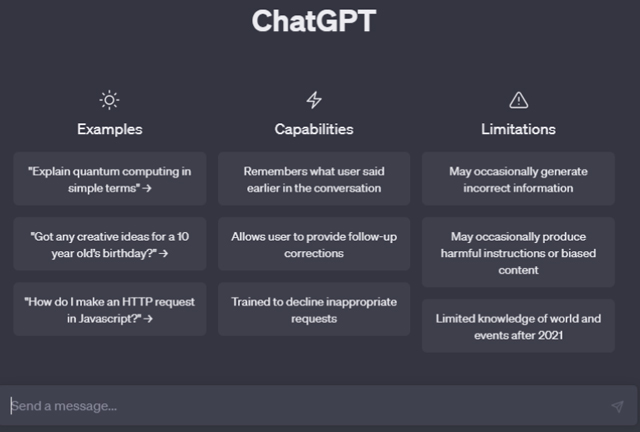
ChatGPT is the latest AI tool causing waves in the writing industry, for good reason. Not only can it help writers generate ideas, but it can also explain complex topics and even write entire articles. (Not that you should use it to write whole articles.)
These are some of the features that make ChatGPT one of the best blogging solutions out there:
1: AI-Powered Content Generation
Every writer has, at some point, wanted a smart partner who could understand what they are looking to achieve, spitball content ideas, and improve upon them.
This is difficult to achieve, especially if you are doing home-based writing and can’t access your team at a moment’s notice.
Don’t fret. ChatGPT is exactly that partner, with the added benefit of constant availability.
It acts as a co-pilot by suggesting topic ideas based on your prompt because it has been trained on a wide collection of text and can understand human language at a sophisticated level.
Because of this, ChatGPT understands varied topics and can generate sentences, paragraphs, or entire articles based on your input.
Moreover, it can do so in different languages, including English, Spanish, and French.
2: Content Optimization
Fresh and inspiring blog content becomes so through continued fine-tuning.
Your article needs to be optimized at every turn, from the headline to the call-to-action.
If you have not yet nailed the art of the headline, use ChatGPT as a co-pilot to provide one that is interesting, concise, and optimized for SEO.
ChatGPT helps you improve the quality of your blog post by providing suggestions to improve it.
This includes:
- Examining word structures and rephrasing to achieve clarity.
- Evaluating the appropriateness of word choices based on the context and type of post.
- Checking the inclusion of keywords that would improve the SEO ranking of the article.
3: Collaboration Tools
ChatGPT is an effective tool for facilitating writing collaboration between writers, editors, or other team members.
Once writers have a creative idea and a blog outline, they can work on a draft using ChatGPT. They can then share the draft with an editor to polish it.
Just as well, an editor can input the draft they receive in ChatGPT, check for errors, and revert it to the writer with notes on what should be improved and why.
Currently, writers and editors cannot collaborate in real time on ChatGPT. However, ChatGPT can improve collaboration by ensuring the writer submits work with proper grammar and spelling while the editor can quickly check that the quality is okay.
Collaborating on a content piece takes less time with ChatGPT than when writers and editors do the work themselves.
Writers have more free time to pursue other content ideas. Your blog can have consistent posts as a result.
4: 24/7 Support
ChatGPT offers round-the-clock support for its users. You can rely on its support team to help you with any technical issues or any feature you have trouble with.
The “help” feature has a search function, a bot, and a human support team to ensure your experience is as seamless as possible.
ChatGPT is truly a writing assistant that helps you overcome writer’s block by partnering with you to come up with ideas, fleshing them out, and helping you deliver them concisely within a short time.
At Small Revolution, we believe that anyone willing to learn can become an excellent writer. We even provide writing resources such as this blog post basics guide, and the kicker is ChatGPT can help you work on more than half of the items in the list.
Step By Step Guide: How to Use ChatGPT
Having learned the features that make ChatGPT a valuable tool for overcoming writer’s block, let us now dive into how you can use it in your writing process.
Step 1: Sign Up for ChatGPT
We will begin by signing up to use ChatGPT.
The way to do that is:
- Go to the ChatGPT website
- Click on sign up
- Fill in your details
Step 2: Choose Your Topic and Blog Type
Once you sign in, you should be able to input your query on the ‘send a message’ button at the bottom of the page.
You can begin by stating your niche and the blog types you publish. Let’s say you run a travel blog and publish listicles. Here is what you would input:
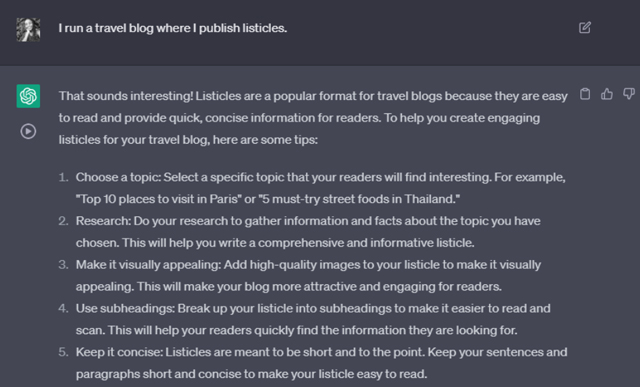
You can see that ChatGPT went further to give two titles and some helpful blogging tips to consider for a listicle format.
Step 3: Generate Ideas
Let’s ask ChatGPT to provide topic ideas for a travel blog catering to readers just beginning to travel.
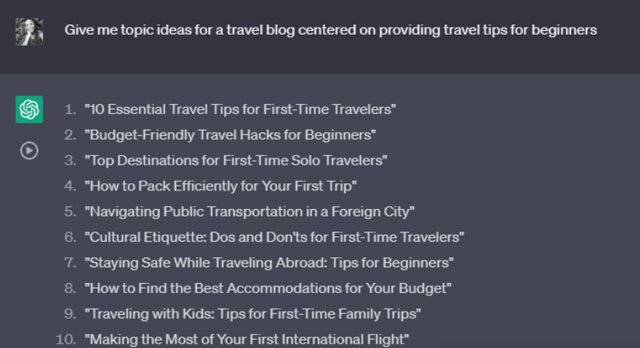
You can see that it suggested 10 ideas that contain words travel beginners might use to search for relevant content e.g., first, first-time and beginners.
If the output ChatGPT provides is not satisfactory, you can ask it to tweak the suggestions.
Like if we wanted to tackle a travel topic that’s a little more interesting, we could ask ChatGPT to provide some unconventional topics.
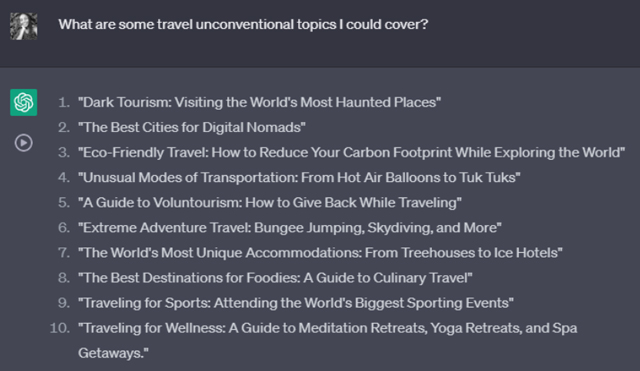
Look at no.1: an article on dark tourism? How interesting!
Some other ways to refine your prompt could include: asking for five more ideas on the query, asking for a breakthrough topic idea for your blog, or even making connections between two seemingly unrelated ideas, like so.
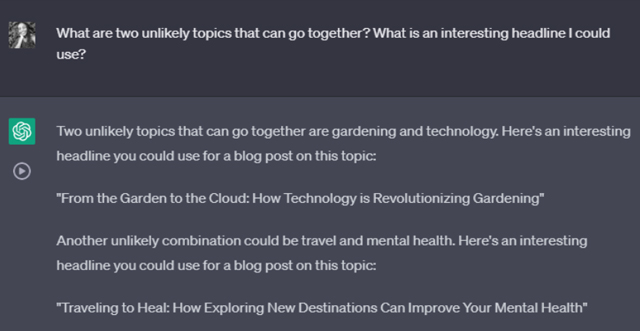
The idea is to get you thinking about topics in your niche you have never written about before, and begin to explore the ones you find interesting.
Step 4: Take Your Ideas Further With Content Assistant
Once you have a unique idea, use ChatGPT as a co-pilot in planning and structuring your article.
Let’s ask ChatGPT to list keywords that travelers who want to visit haunted places use in their search.
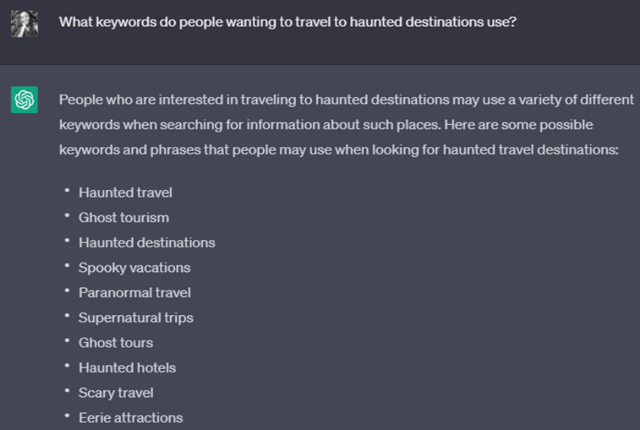
Now we have an idea of the words we need to include in our article on dark tourism.
We can take it further by doing a competitor analysis of top travel blogs for beginners, including the keywords they use.

We can see the search volume for specific keywords that appear on the top travel blogs. This information guides us on what keywords to include in our blog post on dark tourism.
ChatGPT is not an adequate tool for keyword analysis and search volume, though.
It is also unhelpful if you lack basic SEO skills like crafting an SEO strategy, including internal links, or structuring URLs.
You should take these free online SEO courses to build your skills, and use keyword search tools like SurferSEO to obtain comprehensive information on keywords you should target.
Step 5: Write and Edit
Begin writing the topic that you settle on. You can co-write with ChatGPT by adding prompts and tackling one section at a time.
Using the unconventional topic idea, “Dark Tourism: Visiting the World’s Most Haunted Places,” let’s see how ChatGPT can kickstart the writing process.
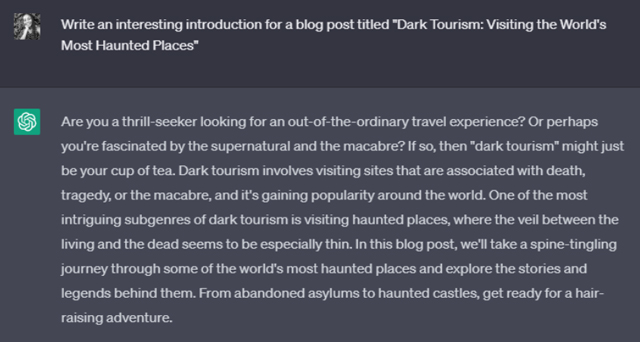
We can use this output as a starting point to spark even more compelling ideas for an introduction. Or, we can ask ChatGPT to refine the introduction by adding relevant keywords, then re-framing the introduction using our own writing style.
We recommend always rewriting the output ChatGPT gives, after checking it for accuracy and relevance. This is because ChatGPT tends to repeat itself and uses boring language.
Once the introduction is satisfactory, move on to the next section in your blog outline. Repeat this for each section rather than asking ChatGPT to output an entire article at once.
Tackling your article in bits allows you to check that ChatGPT provided information that is relevant to your post. You can also adjust the prompts to achieve the intended effect easily in small sections.
It is easier to edit as you go, rather than have a whole article that’s completely out of context.
You can use its editing capabilities to improve clarity and conciseness. Use ChatGPT as a co-pilot to evaluate sentence structure, check for wordiness, and check that punctuation marks have been used appropriately.
You can even go further by asking ChatGPT to give you reasons for the changes it makes, so you can understand them and decide whether to implement them.
Some prompts to do this include asking ChatGPT to make the text shorter or remove instances of wordiness.
Adjust the tone
The editor can bring nuance to your piece by adjusting the tone according to the given instructions.
Ask ChatGPT to:
- Rewrite the given text using a conversational tone.
- Rephrase content using simpler language.
- Add humor or use professional language.
Proofread
Nothing takes away from a great article like missed punctuation, spelling, and grammar mistakes.
You can make collaboration with your editor a breeze by using ChatGPT as a co-pilot to proofread your work and present it at its very best.
One prompt you can use is: proofread the following text for correct grammar and punctuation use. Adjust mistakes, list the changes, and tell me why you made them. Then insert the text.
Success Stories
Having read through all this, you might be thinking, “That’s all swell, but has it worked for any blogger out there?”
And the answer is yes, it has!
Denise Wakeman, the Co-founder of AI Success Club, was having trouble coming up with an interesting blog topic for her marketing needs, and facing a time crunch. Here is what she says:
One morning I used ChatGPT to generate a list of 20 blog post titles that were 10x better than the one I had. I picked one, made a couple of tweaks, and scored 85 on the CoSchedule @HeadlineAnalyze.
Time saved: 30–45 minutes.
ChatGPT has become my new Assistant, and I love it! The tool is helping me expand my thinking and generate ideas I would never have thought of.
Salman Ahmad, another blogger, credits ChatGPT with the ability to generate unique and creative ideas whenever he is stuck on what to write. He says,
Whenever I’m stuck on what to write about, I simply input a topic or keyword into ChatGPT, and it will generate a list of potential ideas and angles to explore. This has saved me so much time and brainpower, as I no longer have to rack my brain trying to come up with something interesting to say. With this power of ChatGPT, I can get my work done even faster than I regularly do.
Salman says that ChatGPT has also helped him express his ideas with precision and clarity.
When used wisely, as outlined here, ChatGPT is a great co-pilot for facilitating quick content production for blogging platforms.
Freelance writers can increase their writing income by writing more articles in the time saved.
Whenever you feel stuck while freelance writing, use ChatGPT to find writing encouragement in the form of ideas and produce relevant content for your readers.
Supercharge Your Web Content
Time and again, the most successful blogs have proved that content is king. These blogs have been widely successful not only for publishing unique content but also doing it consistently.
A blogger’s ability to publish new, interesting content often is negatively affected when they experience writer’s block.
The inability to produce new blog content means that readers’ needs remain unmet, and soon enough, these readers leave for other blogs that offer fresh perspectives.
This is a fate you do not have to suffer now with the entrance of writing assistant tools such as ChatGPT that you can use as a co-pilot to spark fresh blog ideas.
What’s more, you can use this tool to develop an outline for your blog post, conduct keyword research, and write and edit it. You can produce blog content per your content calendar, even when writer’s block comes knocking.
Beyond blogging, your job as a writer is to meet the reader’s needs by providing the required information. To ensure you offer content they will always consume, we recommend giving ChatGPT a whirl for your next blog post.
Every blogger should have ChatGPT in their arsenal to overcome writer’s block and keep their blog up-to-date.
Read other productivity tips from the Small Revolution blog to help you improve your writing productivity.