Recently, you won a client who needed a Kindle book written for them on a tight deadline.
You’ve written the preface and it sounds great. Now you’re about to start on the first chapter.
20 minutes in, you’re still staring at your keyboard thinking of a gripping introduction to your story.
Friedrich Schiller’s rotten apples method only makes your cat avoid you.
How do you rid yourself of writer’s block?
Use a mind map.
This article will take you through the benefits of using mind maps, teach you how to create Kindle books, and then it’ll give you bonus tips on mistakes to avoid while creating Kindle books using mind maps.
You’re getting a good deal here. Let’s hop straight into it.
5 Benefits Of Using Mind Maps
- Quickly understand information. According to a 2017 Survey of mind map users by Chuck Frey, author and founder of Mind Mapping Software blog, 71% of respondents said that mind maps help them to understand complex issues faster.
- Increased memory capacity. Because mind maps utilize pictures linked to keywords, it is easier for the brain to make associations and retain the information.
- Share ideas effectively. Due to the use of pictures and bright colors, 60% of respondents said that mind maps helped them communicate their ideas or findings faster and more effectively.
- Efficient project management. Most projects have a lot of different facets and people involved. Drawing a mind map to represent your project helps you cut away this complexity.
You only use pictures, bubbles, and colorful lines to connect the related parts. This helps you focus and remember only the most essential details.
63% of surveyed mind maps users said that mind maps helped them become more efficient in running their projects - Boost your creativity. 70% of respondents in the survey by Chuck Frey said that mind mapping allowed them to generate ideas more efficiently.
How To Create A Kindle Book In 6 Steps
Here’s how you should go about creating a Kindle book:
- Tailor your book’s topic and theme to your target audience. Start by determining who your book’s audience is. Knowing this will guide you in choosing the most suitable kind of media devices, analogies, humor, and other literary devices to use in your book.
- After choosing your topic, conduct an in depth research on it. Gather your facts by interviewing experts in the field, visiting relevant websites, and reading books by other experts.
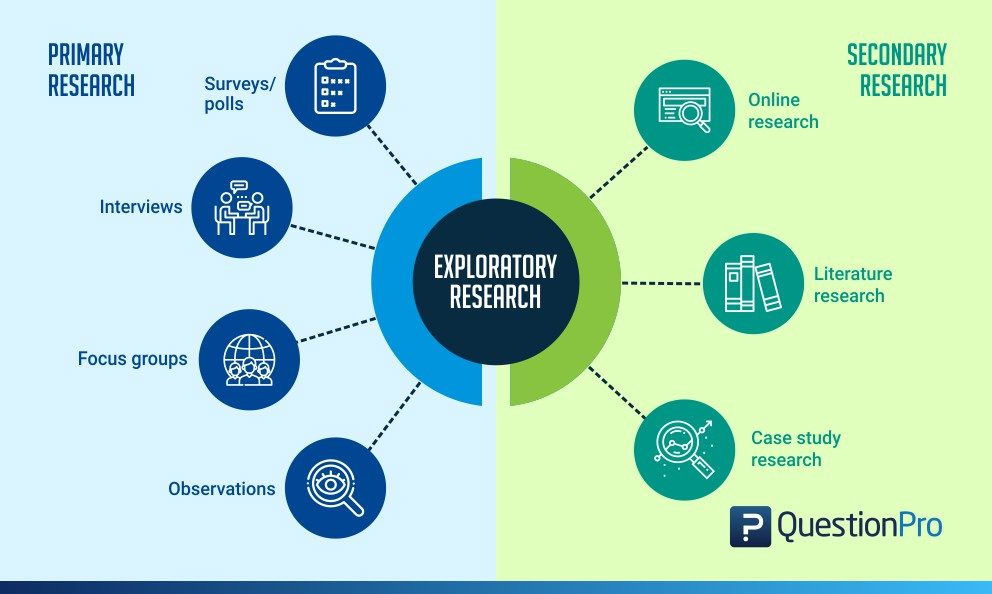
Image credit: QuestionPro - Having your facts in hand, draw a mind map outlining the chapters of the book. Highlight the crucial points, character names, and plot twists. A mind map will give the client an easy time reading and understanding the details of your outline. When the client approves of your mind map move on to the next phase.
- Prepare your manuscript and format it correctly for Kindle publishing. The format of your book is crucial to your readers’ experience. A lot of people think that the formatting process is difficult. However, it will take you less than an hour using these expert tips by Joseph Hogue of My Work From Home Money.
- After polishing the layout and arrangement of your paragraphs and headers, design the cover of your book. Your ebook cover should include the book’s title and the name of the author. Use popping colors and bold text to grab your potential readers’ attention. Illustrations that correspond to the theme of the book are important because they give the reader a glimpse of what’s inside. Tools to help you create a great cover for your Kindle book include:
- Having formatted your text and designed a good cover for your book, save it in the correct format and submit it to your client for the final approval and publishing.
5 Steps To Creating A Mind Map When Developing Your Kindle Book
1. Center the title of your book
The title and author of your book should be in the middle of your mind map. Include an image to add a visual punch and to give life to your map.
Some of the items to include in this spot include:
- Book title.
- Author’s name.
- Book cover. This is an important visual asset especially if it corresponds to the theme of the book.
Use large, bold, and distinctly colored text for the description.
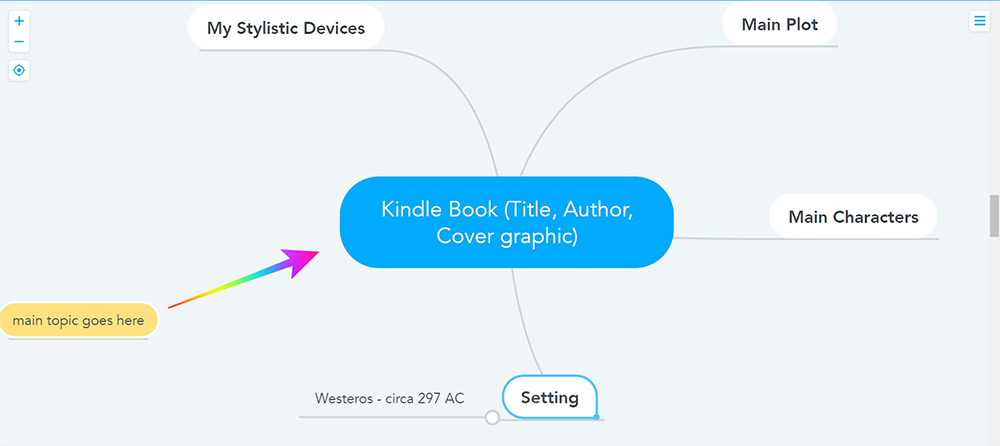
2. Connect the central theme to the characters, different settings, and different themes.
After centering the title, branch out the main features of the book. These features include:
- Plot – this is what the book is about. What’s the message? What’s the story about?
- Main characters – list the names of the protagonists. Next to the names, include brief descriptions of their roles in the story or theme of the book. If you have enough space, include the physical attributes.
- Themes – this is where you outline the main issues addressed in the book. Some examples include courage, heroism, the triumph of good or personal development.
- Stylistic features – for example, allegory, juxtaposition, metaphors, similes, imagery, alliteration, and more stylistic devices can be included here. Different authors have different literary styles that they regularly employ in their works. If you identify these, point them out and associate them with the author to add a sense of familiarity to your mind map.
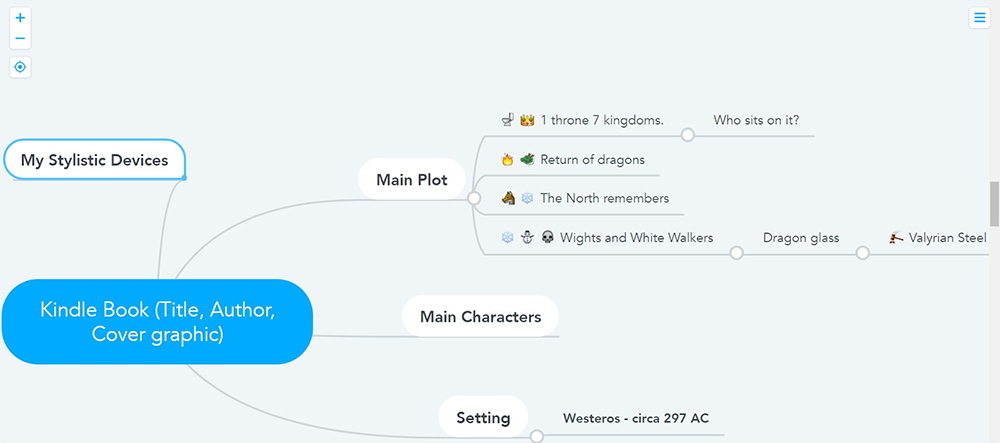
3. Use bright, distinct colors for the different aspects of the books like themes and characters
All the different parts of your mind map should stand out from each other. The best way to do this is to use contrasting colors. You can use the color wheel for better results with this.
Quick tip: colors that are directly opposite each other in the color wheel have the best contrast.
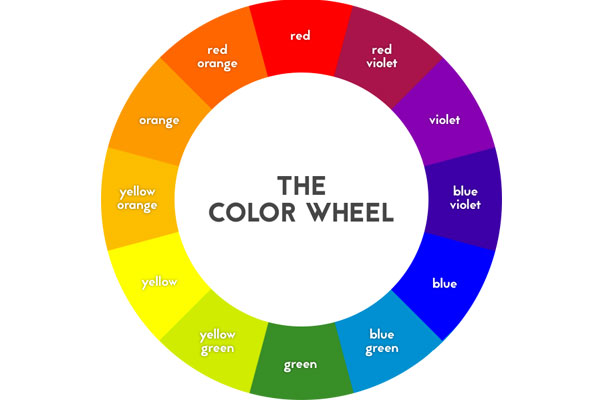
4. Use keywords and avoid long sentences
Tony Buzan, in his book titled ‘Use Your Head‘ suggests that keywords save you 90% of the time you use to write long sentences. 90% of the time you spend reading through thick blocks of text looking for critical information would also be saved by using the right keywords.
Keywords also help you recall more information because you don’t have to remember entire paragraphs of black text. You just have to remember the keyword which is linked to the information you need.
Remember to use the right keyword. The right keyword is one that has a strong association between it and the information it represents. If you’re talking about a mango farm, for example, the best keyword to use would be ‘mango.’
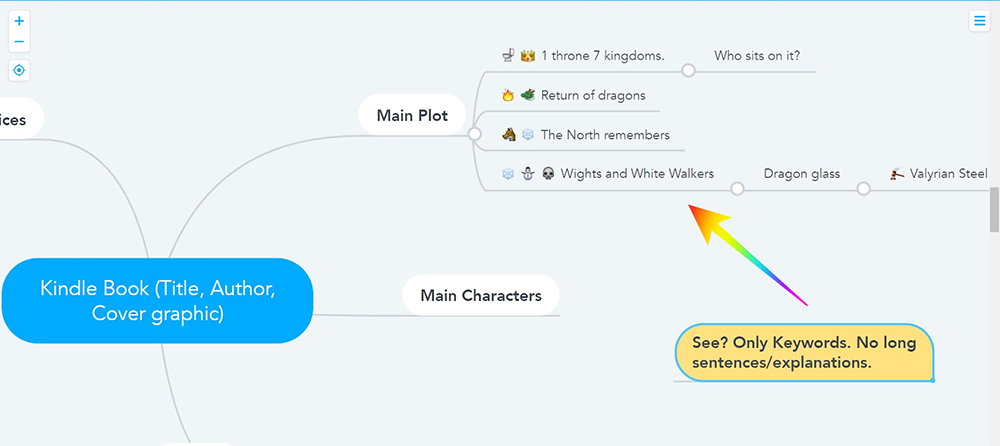
5. Use relevant pictures to boost memory and understanding
Tony Buzan, the inventor of mind mapping, had this to say about the importance of images in synthesizing and recalling information:
They make use of a massive range of cortical skills: color, form, line, dimension, texture, visual rhythm and especially imagination – a word taken from the Latin imaginari, literally meaning to picture mentally. Images are therefore more evocative than words, more precise and potent in triggering a wide range of associations and thereby enhancing creative thinking and memory.
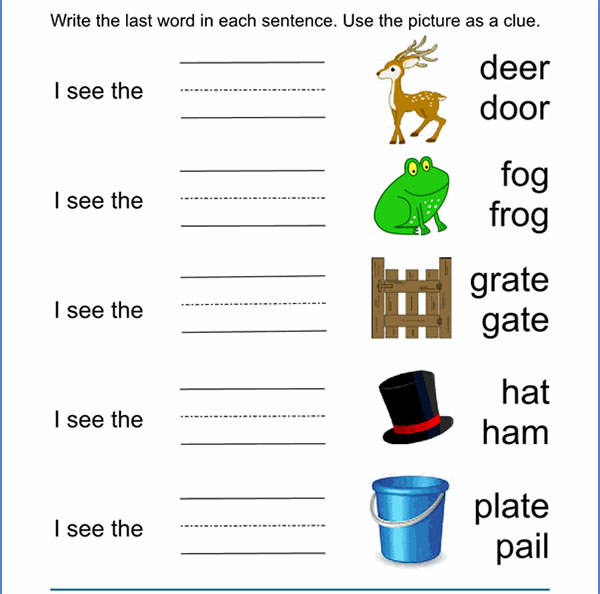
Here are two of the most important benefits of images in communication and learning:
- Brain Focus– the brain is more excited by colors and pictures than it is by long lines of text in thick paragraphs. Pictures attract more of your attention, and you, therefore, focus more on what you are reading.
- Memory boost – images are more memorable than words. Simple.
With pictures, you will remember more details, and your memory will hold more context.
Bonus Tips: 3 Common Mistakes To Avoid When Drawing Up Your Kindle Book Mind Map
1. Adding too much information
It’s easy to get carried away and add too much information in your mind map. You have a lot of ideas and details that you want to include.
Don’t.
Remember, your mind map is supposed to give a quick, vivid overview of the entire book.
2. Lack of pictures
As mentioned above, pictures are more exciting to the brain than plain blocks of text. It’s also easier for the brain to interpret information clearly when words are combined with their corresponding images.
3. Inconsistent use of color
All the different parts of your mind map should have distinguishing colors. This helps your mind to compartmentalize them differently because each color has a different meaning.
For example, if you used the color red for your characters’ list, don’t use it again for your plot description. Use blue instead. These two colors complement each other well, and it’s easier for your eyes and brain to differentiate them.
To Sum Up
Mind maps are an effective way to help you complete your projects successfully and on time by ensuring that you always have all your ideas and plans at the top of your head.
Your clients will get their Kindle book when and how you promised if you stick to the laid out plan.
To learn more about how to write content for a wider audience, be more productive and earn more money, visit Small Revolution.
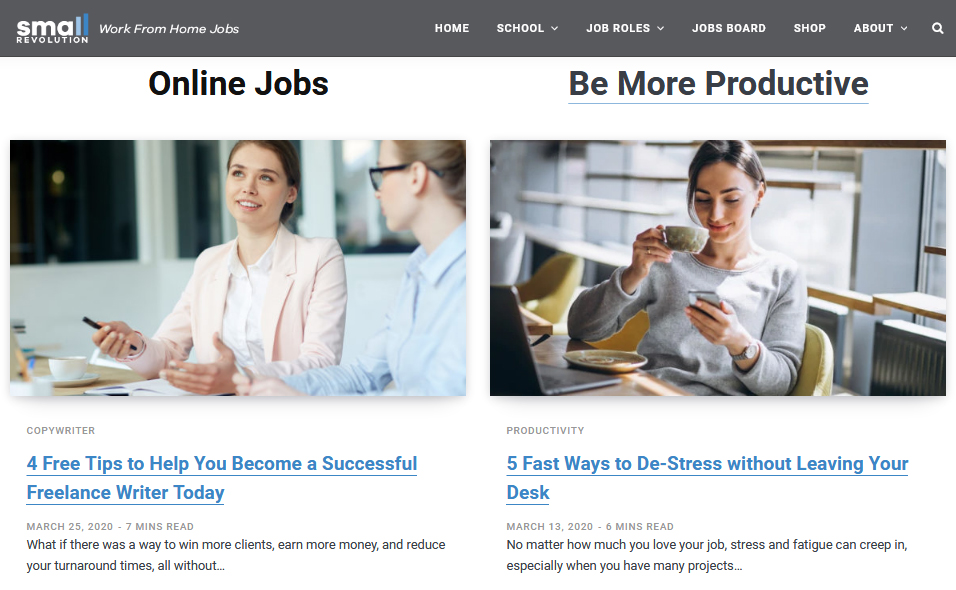
You’ll learn how to destress and how to regain lost motivation so that your next book will be even better!

