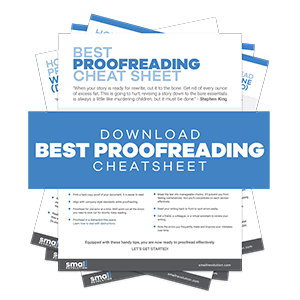Picture this: You’ve just launched your very own website for your eCommerce business, and just like any savvy marketer, your goal is to boost brand recognition, convert visitors into customers, and ultimately drive those all-important sales.
Alternatively, perhaps you’re an enthusiastic writer who’s finally decided to take the plunge and start your own blog.
But here’s the thing—the online world is bursting at the seams, with over a billion websites already up and running, and a whopping 175 new ones popping up every single minute.
Truth be told, simply writing great content isn’t enough to make Google, Bing, Yahoo, and other search engines sit up and take notice of your website, let alone rank it at the top.
And that’s where our friendly chatbot, ChatGPT, comes to the rescue…
This incredible technology from OpenAI is your ultimate solution for creating captivating blogs and compelling copy for your personal or business website.
From generating ideas to drafting, editing, SEO optimization, and proofreading, ChatGPT does it all in one convenient place.
In today’s guide, we’ll show you exactly how ChatGPT works, with step-by-step instructions on setting up your account and making the most of its features.
Even if you’re a complete beginner, you’ll be writing like a pro in no time!
Plus, we’ll share some valuable tips on how to unleash the full potential of ChatGPT.
Key Takeaways
- ChatGPT is an AI writing assistant that uses natural language processing and deep learning to generate high-quality content quickly and accurately.
- Setting up a ChatGPT account is easy and allows for account customization to tailor the chatbot experience according to individual needs.
- Chatbots and AI ethics should be considered when building an AI program to create a sense of belonging and connection with users, while also prioritizing ethics and avoiding harm or violations of laws and regulations.
- ChatGPT uses a simple and user-friendly interface that ensures your attention remains on the writing process. Say goodbye to unnecessary visual clutter and distractions that can hinder your creative flow.
Sign up for our course, ‘AI Empowered: Mastering Blogging and Copywriting with ChatGPT’ to unlock the full potential of this incredible writing tool.
In this comprehensive program, we delve deep into the art of leveraging ChatGPT to elevate your copywriting skills, breathe new life into your blog, and stand out in the crowded digital world.
Understanding the Basics: What is ChatGPT?
ChatGPT, acronym for Chat Generative Pre-trained Transformer, is a type of artificial intelligence (AI) technology developed by OpenAI.
This AI writing tool harnesses the power of deep learning to understand the context of a conversation and generate natural and contextually relevant responses.
The result? It effortlessly produces human-like language outputs that are both efficient and impressive.
Moreover, ChatGPT empowers you to build your very own customized chatbot with greater ease than ever before.
What makes ChatGPT stand out from other AI writing tools is its ability to generate more complex sentences and conversations.
Through it, you can create highly detailed and engaging conversations with your chatbot without having to spend hours coding or training it.
Besides, ChatGPT is incredibly easy to use. All you need to do is provide some initial input into the system, such as an example conversation or some keywords related to your topic, then let the algorithm take care of the rest.
As such, you don’t need to worry about using the platform even if you’re just starting out in AI writing. The writing tool provides an accessible way for both beginners and professionals to get started quickly and easily.
With its easy-to-use interface and vast array of features designed specifically for AI writers, the platform has opened up exciting possibilities for you if you’re looking to create unique content quickly and efficiently.
You’ll get to enjoy benefits such as:
- Overcoming writer’s block: ChatGPT has been trained on a vast array of creative texts, allowing it to offer fresh and imaginative ideas that will help you overcome writer’s block, suggest innovative angles, and infuse creativity into your writing projects.
- Extensive knowledge across different topics: Whether you need assistance with technical content, creative writing, or general inquiries, ChatGPT will adapt and provide valuable insights since it’s been trained on diverse data sources.
- Improve the quality of your writing: The writing tool can grasp nuances, follow instructions accurately, and provide well-structured and relevant responses, ultimately enhancing the quality of your writing.
A Simple Breakdown of How ChatGPT Works
ChatGPT operates by leveraging its Generative Pre-trained Transformer, powered by some cool algorithms specially designed to detect patterns within sequences of data.
When it comes to language processing, ChatGPT relies on the impressive GPT-3 language model that’s based on a neural network machine learning approach.
The model takes in a prompt and creates a response based on it, allowing for more natural conversation between humans and AI-powered chatbots.
The superiority of the machine learning approach lies in its ability to anticipate and generate the next word, sentence, or even paragraph by understanding the patterns and sequences it learned from its training data. It’s like having a talented language companion right at your fingertips.
Exploring AI through automated writing like ChatGPRT has opened up new possibilities in terms of conversational interactions between humans and machines—something that was previously impossible just a few years ago.
Today, as an AI writer, you can use ChatGPT to create different types of content, including:
- Blog posts such as personal stories, infographics, and cheat sheets
- Articles such as listicles, how-to guides, and press releases
- Web content such as surveys, landing pages, and case studies
- Scripts for videos or audio recordings
- Personalized experiences for customers, such as customized product recommendations or tailored customer service responses.
Setting Up Your ChatGPT Account: Step-by-Step Guide
Setting up your ChatGPT account is a breeze. All you need to do is follow these steps:
- Visit the OpenAI website at chat.openai.com, and then look for the “ChatGPT” section—it’s hard to miss.
- Click on the “Log in” or “Sign Up” button to kick off your registration process.
- You have a couple of options for logging in. You can use your Google or Microsoft Account if you have one, or alternatively, create your own account. If you choose the latter, don’t forget to verify your email address. If you use Microsoft or Google Authenticator on your phone, you may also need to approve the request there.
- After accepting the terms and conditions, hit that submit button and voila! You’re almost done.
- All that’s left is to verify your email address. Once that’s taken care of, you can log in using your shiny new credentials and access the ChatGPT interface.
The entire set-up process will take you less than two minutes, provided you have a valid email address and username. If desired, you can even add additional security measures like two-factor authentication (2FA) or biometric authentication for extra protection against unauthorized access.
You may also choose to customize your account to tailor the chatbot experience according to your needs; from adjusting its understanding of natural language nuances through voice recognition technology, to controlling how much personal information gets shared with third parties.
And in case you get stuck and need help getting started or troubleshooting any issues along the way, there are plenty of helpful tutorials available online.
Note: As you set up your account, you don’t have to worry about security concerns for sensitive information like your email and contact details; ChatGPT uses industry-standard encryption protocols to protect your data.
Exploring the ChatGPT Interface: A Tour
One of the greatest strengths of ChatGPT is its user-friendly interface with a simple and intuitive approach. We like to call it the “no-UI” approach, where less is more.
Most UX designers will agree that the best user experience is when you don’t even notice the interface, a secret that ChatGPT is clearly aware of.
By adopting a minimalistic design, ChatGPT’s user interface ensures that your attention remains on the writing process. There are no unnecessary visual clutter or distractions that might disrupt your creative flow, letting you concentrate on your ideas and produce high-quality content.
Additionally, the digital tool’s simple and intuitive user interface enables you to easily interact with it.
You can quickly input your prompts, receive responses, and engage in conversations without any complicated setup or technical barriers. This streamlined experience allows you to focus on your writing tasks efficiently.
We also love the seamless integration that you’ll get to enjoy. Whether you’re working on a document, blog, or any other writing project, you can easily switch between your writing environment and ChatGPT’s interface.
This integration enables you to seek assistance, brainstorm ideas, or get feedback from the model without any friction.
And like other user-friendly websites, the ChatGPT interface is designed with convenience in mind. With just a few clicks, you’ll be able to quickly navigate between different sections, from creating new content to managing existing projects.
Let’s not forget how ChatGPT’s interface facilitates natural and interactive communication with the model. It feels like having a conversation with a writing assistant; you can ask questions, request suggestions, or discuss various aspects of your writing.
This intuitive communication helps in generating ideas, refining drafts, and enhancing your overall writing process.
A Quick Look at the Features of ChatGPT
ChatGPT boasts a range of powerful features that make it one of the most complete AI writing solutions available today.
Check out some of the top features that will assist you in your writing process:
1: Natural Language Processing (NLP) Technology
ChatGPT uses the Natural Language Processing (NLP) technology to enable the model to understand your text and generate responses in real-time.
This technology allows you to communicate with ChatGPT in a conversational manner, making it easier to express your ideas, ask questions, or even seek advice, eventually resulting in a more intuitive and efficient writing experience.
NLP also enables ChatGPT to analyze and summarize text. This capability will assist you in conducting research by quickly extracting key information from articles, documents, or other sources.
You’ll end up saving time and effort in the information-gathering phase, allowing you to focus on incorporating relevant details into your writing.
Besides, NLP allows ChatGPT to identify the sentiment or emotional tone expressed in text. This will particularly come in handy if you want to ensure that your writing elicits the intended emotional response from your readers.
2: Text Generation
As a writer, you’ll at one point experience a creative block or struggle to come up with fresh ideas. ChatGPT can serve as a source of inspiration by generating text based on your prompts or questions.
Thanks to the text generation feature, ChatGPT can automatically craft entire articles with just a few words from you. It will provide you with new angles, plot twists, character traits, or settings, helping you overcome writer’s block and explore innovative concepts.
And did you know that ChatGPT can help you proofread and edit your work?
After completing a draft, share specific sections or paragraphs, and ChatGPT will provide suggestions for rephrasing, offer alternative word choices, or highlight areas that might require further attention.
This will help you identify inconsistencies, improve sentence structure, or enhance the overall clarity and coherence of your writing.
3: Multilingual Capabilities
Writing for an international audience normally involves considering cultural nuances and ensuring effective communication.
ChatGPT’s Multilingual capabilities can assist you in understanding different cultural contexts and tailoring your writing to resonate with specific target audiences.
You can ask the model questions about cultural practices, customs, or sensitivities, helping you avoid misunderstandings and enhance the authenticity of your work.
And if you’re a multilingual writer, ChatGPT’s multilingual feature can provide translation assistance.
Simply input text in one language and request a translation into another language. This will allow you to access information, ideas, or writing resources that may not be readily available in your primary language.
In case you’re working with a team of writers or editors who speak different languages, ChatGPT’s Multilingual capabilities will also help facilitate communication and collaboration.
You can use the model to translate messages, clarify doubts, or generate content in different languages, enabling effective teamwork across language barriers.
4: Grammar Checking
Grammar mistakes are among the major factors that hinder the clarity and coherence of your writing.
ChatGPT’s grammar checking feature will ensure that all your output is free from errors and typos. It can point out instances of incorrect verb tense, subject-verb agreement issues, punctuation errors, incorrect word usage, and more.
The grammar checking feature will then suggest corrections that improve the overall flow of your sentences, making your writing easier to understand and follow.
If you have awkward or convoluted sentences, it will also help you to rephrase them, leading to clearer and more effective communication.
Besides, manually reviewing your work for grammar errors can be time-consuming, especially when you’re dealing with lengthy pieces of writing.
ChatGPT’s grammar checking feature can expedite the proofreading process by highlighting potential errors and offering suggestions for improvement, eventually saving you time and effort while allowing you to focus on other aspects of your writing.
With all these features at hand, you’re sure to get unparalleled performance when writing with ChatGPT.
How to Use ChatGPT: First Steps
Getting started with ChatGPT is simple. You’ll only need to follow a few straightforward steps (which we’ll cover shortly) and you’ll be zooming ahead in a flash!
But first, make sure you set clear objectives regarding your use. Are you seeking creative ideas, writing assistance, or information? Define your goals clearly to guide your interaction.
Once your objectives are set, proceed to the following steps:
- Head over to chat.openai.com, and log in or sign up.
- Once you’re in, simply type your prompt (text query) in the friendly message box on the ChatGPT home page and hit enter.
- When ChatGPT comes up with a response, you have a bunch of options at your fingertips:
- Feeling curious? Enter a new prompt and let ChatGPT surprise you with another fantastic response.
- Want a different take? Regenerate the response and see what other fascinating ideas ChatGPT comes up with.
- If you absolutely love the response, go ahead and copy it for your own use.
- If the response doesn’t quite hit the mark, you can let ChatGPT know with a like or dislike.
That’s it!
You’re now well-equipped to embark on your ChatGPT adventure. Remember to have fun, be creative, and make the most out of your writing experience with ChatGPT.
Troubleshooting Common Issues in ChatGPT
Debugging errors and maintaining AI accuracy is tricky business, and sometimes requires some fine-tuning.
But there’s no need to fret. With a few simple tips, you can get your ChatGPT up and running in no time.
Here are three common issues in ChatGPT and how to fix them:
1: ChatGPT Login Error
ChatGPT login error occurs when the AI tool prevents you from logging into your account. This error results from many reasons, but it commonly occurs when you enter incorrect login credentials, such as a wrong username or password.
Below are a few potential solutions to help you troubleshoot this issue:
- Double-check that you’re entering the correct login credentials, ensuring there are no typos or spacing errors. If you’re uncertain, try resetting your password and logging in again.
- Occasionally, ChatGPT may experience temporary server issues that can affect the login process. If this is the case, wait for some time and try logging in again later. You can also check the OpenAI status page or their official social media channels for any reported service disruptions or updates.
- Ensure that you’re using a compatible and up-to-date web browser. If you’re experiencing login issues, try accessing ChatGPT from a different browser to see if it resolves the problem.
- Clear your browser’s cache and cookies because over time, accumulated data can create conflicts and hinder the login experience. Access your browser settings, find the cache and cookies options, and proceed to clear them before attempting to log in to ChatGPT again.
- Ensure that you have a stable internet connection and try restarting your router or connecting to a different network. If possible, try accessing ChatGPT from a different device or network to isolate the issue.
2: Error in Body Stream
Error in Body Stream is an error message that typically indicates an issue with the communication between your device and the ChatGPT server.
The error may be caused by a temporary disruption in your internet connection, ChatGPT server overload, or browser incompatibility.
Whatever the case, you can try the troubleshooting tips below to fix this error:
- Refresh your page or reload the ChatGPT interface. Sometimes, a simple refresh can resolve temporary communication glitches.
- Check your network connectivity to ensure a stable internet connection. Try disconnecting and reconnecting to your network.
- If the issue persists, try using a different browser or device to access ChatGPT. It can help identify if the problem is specific to your current setup.
- Disable any extensions that might be causing conflicts and see if that resolves the issue. Certain browser extensions or add-ons can interfere with the communication between your device and ChatGPT.
3: Error 1020: Access Denied Error
The “Error 1020: Access Denied” Error simply indicates that the server hosting the website has denied access to your request.
There could be several reasons why you might encounter this error while using ChatGPT, including geolocation or firewall restrictions, server overload, and IP blocking, whereby your IP address may fall within the blocked range.
If you encounter the “Error 1020: Access Denied” while using ChatGPT, here are a few troubleshooting steps you can try:
- Consider refreshing the page since temporary glitches can occasionally occur, and a simple refresh can be the solution you need.
- Ensure that your internet connection is stable and functioning properly. Try accessing ChatGPT from a different device or network to see if the issue persists.
- If the error continues to persist, reach out to OpenAI support for further assistance. They can provide specific guidance and help troubleshoot the issue.
No matter what issues arise when working with ChatGPT, there’s always a way forward.
With knowledge of debugging techniques and an understanding of how AI works, you’ll be able to resolve any issue quickly and effectively, allowing you to keep developing amazing chatbot applications.
Top Tips for Beginners Using ChatGPT
With ChatGPT, even newcomers can quickly gain the skills necessary to craft advanced conversations.
AI-powered chatbots are one of the most powerful tools available for creating conversational experiences that help create a sense of belonging and connection with users.
So if you’re just starting out with ChatGPT, here are some key tips to keep in mind:
- Craft specific instructions: Provide clear and specific instructions to ChatGPT. Clearly state what you need assistance with, including the topic, context, or desired outcome.
- Experiment and explore: Don’t be afraid to experiment with different prompts and styles of communication. Explore various topics, ask open-ended questions, or request creative suggestions.
- Provide constructive feedback: Help ChatGPT improve by providing feedback. Share what you liked or disliked about the response, point out errors, and suggest how it could better address your query.
- Iterate and refine: If the initial response doesn’t meet your expectations, don’t hesitate to iterate the conversation. Provide additional context, ask for clarifications, or refine your request to get better results.
- Verify and cross-check Information: While ChatGPT can provide valuable insights, it’s important to independently verify critical information from reliable sources. Cross-check facts and figures to ensure accuracy and reliability in your work.
- Embrace critical thinking: Exercise critical thinking when evaluating ChatGPT’s responses. Consider the context, assess suggestions against your judgment, and make informed decisions about incorporating its output into your writing.
- Edit and revise: Review the generated text and refine it according to your writing style and objectives. Use ChatGPT’s suggestions as a tool to enhance your writing, but take responsibility for the final quality of your work.
Unleash Your Writing Potential with ChatGPT
Automatically generating content with just a few keystrokes has never been easier thanks to ChatGPT.
With this friendly and versatile digital tool, you can say goodbye to brainstorming struggles, bid farewell to creative block, and unlock a whole new level of writing excellence.
If you’re ready to take your blogging and copywriting skills to the next level with the awe-inspiring power of AI, we’re thrilled to announce that our exciting course, ‘AI Empowered: Mastering Blogging and Copywriting with ChatGPT’, is launching soon.
By subscribing now, you’ll be the first to know when we go live.
And that’s not all. As a special thank you, you’ll also receive an exclusive early bird discount reserved just for our early subscribers.
So drop your email below, hit that fabulous ‘Subscribe‘ button, and get ready to witness a remarkable transformation in your writing career.
We can’t contain our excitement to embark on this incredible journey with you.