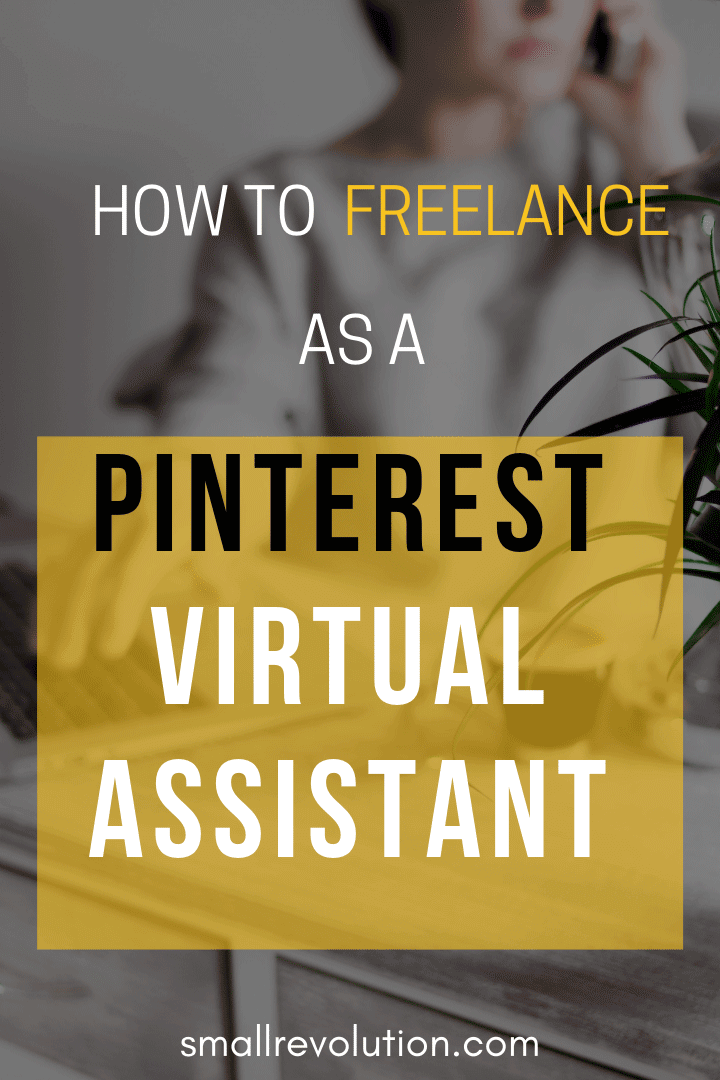While Pinterest is still in the early stages of monetizing their online presence, they are the most promising platform when it comes to ad revenue.
Namely, while it still has quite a low ad revenue rate, it is growing and has tremendous potential. Marketers, bloggers, and eCommerce business owners know this, as they always need to stay two steps ahead.
That’s why an increasing number of people recognize Pinterest as a valuable source of revenue and traffic. And it’s also a great reason why you should get ahead of everybody else and start offering your services as a freelance Pinterest virtual assistant.
Soon enough, everybody will be looking for somebody to optimize their Pinterest account. If you establish yourself as an expert Pinterest VA, you’ll be the best choice for any eCommerce business owner. This will give you a lot of leverage when negotiating your rates.
So, here is where you should start today:
What Does a Pinterest VA Do?
A typical job description for a Pinterest virtual assistant will contain the following duties and responsibilities:
- Launching a Pinterest business account
- Creating pins and boards
- Writing SEO-friendly profile descriptions, as well as the pin and board descriptions
- Using the rich pins
- Analyzing the pins and the profile and optimizing them to match the business strategy
- Using Pinterest analytics
- Creating a pinning schedule
- Make the most of the promoted campaigns
These are some of the duties and responsibilities that you can expect, but they may vary from one employer to another. You probably already know how to create an account and how to create a simple pin.
Those activities are not difficult, as Pinterest is quite intuitive in that regard.
But, while you probably know how to drive, you’re still not a professional driver. There’s a difference between a person who knows how to use Pinterest and a professional pinner.
What will set you apart from the rest of the Pinterest community is the fact that you can go much deeper than simply pinning pretty pictures. This is what you should know:
- How to create engaging pins that are on-brand
- How to create pins for shares and pins for click-through
- How to utilize Pinterest analytics to get a better result
The main difference is that you should be able to turn a business Pinterest account into a traffic generating machine.
Let’s take one step at a time.
Phase #1 – Learn All About Pinterest
Before thinking about your prices, clients or anything else, you need to make sure you have what it takes to be a Pinterest VA. What it takes is knowledge + experience.
Let’s start with knowledge.
The first thing you need to do is to take a course for Pinterest virtual assistants. Yes, it is a thing and yes, it is your best choice. Your other choice is to go online and start looking for the information yourself.
Sure, you might get lucky and find it, but you’ll also spend hours and hours searching and you still can’t be sure that the information you’ve found is relevant and of good quality.
By paying a small fee for a course, you are actually saving time. The time that you would otherwise have spent wandering the Internet.
How can you tell if the course you are about to take is any good? Take a look at their curriculum. A Pinterest course should teach you:
- What Pinterest is and isn’t
- How to set up a Business account
- The basic terms and concepts
- How to create pins and boards
- Basics of the Pinterest design
- Pinterest strategies
- Pinterest analytics
Once you go through such a course, you will have enough knowledge to try and put it to use. You can start with your own Pinterest account.
Another option is to offer services at a discount price to a business in exchange for their feedback. You can even use that work as an addition to your portfolio.
Phase #2 – Think About Your Pricing
This brings us to the matter of your pricing. The price range for Pinterest virtual assistants is very broad. It depends on your skill set, your level of experience and your preferred payment.
There are three commonly-used payment models that Pinterest VAs use:
- Hourly payment – this is, perhaps what most of the virtual assistants use for their work. You discuss your hourly rate with your employers and you both agree on the way you will track your time. There are free time trackers, such as Hubstaff, that monitor your activity and tracks the time you spent working on projects. Hubstaff (and similar trackers) usually make screenshots of your desktop so that your employer can make sure you have spent the tracked time working on their account.
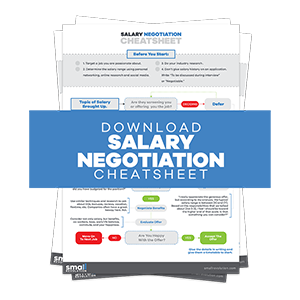
- Salary based – If you’ve ever been employed, the chances are that you’ve been paid on a weekly or monthly basis. This is the fixed amount that you agree on with your employer which is regularly paid to you.
- Per-project payments – Some employers don’t have the need for continuous work on their Pinterest account. They may only need an initial setup, or a couple of boards created. Some of them may not want you to create new pins but to revise their old ones instead. Either way, they can offer you a fixed amount of money for that project.
These are all good models, but you still need to determine how much you should charge. We can help you with that. Find out how to negotiate a salary with your client.
Phase #3 – Brand Yourself as a Virtual Assistant
When you complete your training, you are ready to start advertising your business. It doesn’t matter if this is a part-time or full-time job. You need to make people aware.
One of the ways to do this is to create profiles on social media that present you as a Pinterest virtual assistant. Create a LinkedIn account, Facebook page and, of course, a Pinterest account.
Use social media to spread the word that you are open for business and that you offer great services. If you have the means and ambition, you can even create your own website and use it as a portfolio.
Phase #4 – Start Looking for Clients
You can either contact businesses directly, or you can use job boards to find your next employment. Or you could do both.
When contacting the prospective clients, you will probably need to explain why they need a good Pinterest account. Explain what’s in it for them. Help them understand that they will boost their business and earn more money by hiring you.
Some online freelancers say that they’re always on the lookout for new clients. They tend to put aside an hour or two each week to look for new clients–even if they already have work. The logic behind this is that no project lasts forever.
You should always have a system to ensure continuous work.
Soon enough, you will understand the nuts and bolts of looking for clients and organizing your own Pinterest business. For that to happen, you need to start working today – and today, you can begin by enrolling into a course for Pinterest VAs.
The sooner you begin phase #1 of your freelance career, the sooner will you reach phase #4
Shareable Image
Photo by Freepik / CC BY