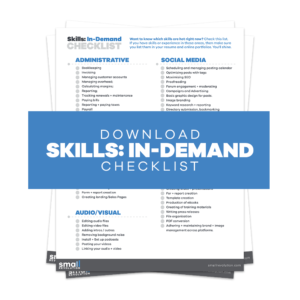Coursera offers hundreds of top courses for a fee.
And while that may be the case, you don’t have to pay to access the material. There are ways to access free Coursera courses in any field, from Productivity to Data Science and more.
A few examples of these top free Coursera courses include:
- Writing in the Sciences. This course teaches beginner writers how to compose excellent scientific publications for general audiences. It’s a self-paced course that takes 30 hours to complete. Up to 20% of students have advanced their careers—for example, earning a higher salary—after taking this course.
- Supervised Machine Learning: Regression and Classification. This beginner-level course introduces students to advanced machine-learning concepts by teaching them to build prediction and classification models in Python. The course is self-paced and takes 33 hours to complete.
- Brand Management: Aligning Business, Brand, and Behavior. This 17-hour-long, self-paced course teaches students how to build a brand identity that offers a superior customer experience. Course statistics show that 33% of those who completed this course launched a new career.
- Successful Negotiation: Essential Strategies and Skills. This 17-hour course imparts the skills necessary to effectively communicate with employers, businesses, and other people to get what you want, e.g., a job opportunity, better contract terms for a partnership, or handling a difficult client.
All courses on Coursera offer a certificate upon completion. However, you can only get a certificate once you’ve paid for a class. So although you can complete a course for free, you won’t be able to share your accomplishments on LinkedIn or with your employer until you’ve paid.
That said, how do you go about enrolling for these or other top courses for free on Coursera?
Step 1: Audit a Course
Auditing a course means gaining free access to some parts of a paid class.
However, when you audit a course, you won’t receive a grade or certification. Therefore, you should only use this option if you:
- Want to explore a subject out of curiosity
- Feel that a course might provide you with extra knowledge that complements a course you’re majoring in
Auditing is only an option for specializations and Professional Certificate courses.
- A Professional Certificate Course is a collection of several standalone courses created by a company (such as Google or LinkedIn) with expertise in a professional area.
For example, Google UX Design Professional Certificate has courses including Foundations of User Experience (UX) Design, Responsive Web Design in Adobe XD, and Build WireFrames and Low-Fidelity Prototypes.
- A course specialization is a collection of related courses designed to help learners master a professional field. Specializations are offered by a learning institution and not a company.
A good example is the user experience specialization course provided by the University of Michigan.
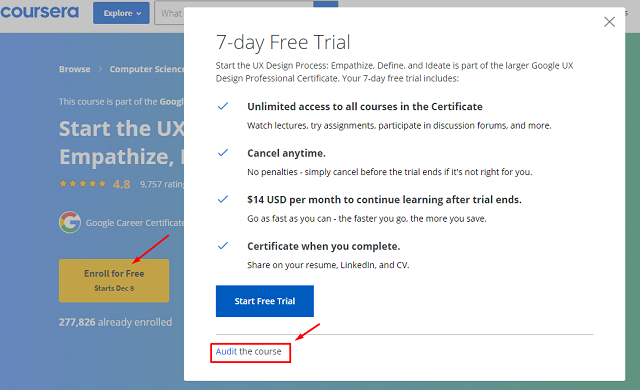
To audit a course:
- Find a specialization or Professional Certificate course you want to audit. You can find specific courses using the following methods:
- Type in the course name or keyword in the search box at the top of Coursera’s home page.
- Click the “Explore” button next to the Coursera logo and select your course by goal or subject.
- Pick a course category from the “popular courses and certificates” section at the bottom of the web page. Once the category page loads, you can scroll through the courses to find one that piques your interest.
- Click on a specialization to load its landing page.
- From the course’s landing page, scroll to the section that lists the number of specialization or professional certificate classes offered.
- Click on the course you’d like to audit. This will load a landing page.
- In the hero section of the landing page, click “Enroll for Free”. This action loads a 7-day free trial pop-up window.
- You’ll find the “Audit the Course” option at the bottom of the free trial window. Click on it to get free access to all course material.
Step 2: Sign Up for the Coursera for Campus Basic Plan
Coursera for Campus is designed for university and college-level use. The program has three plans: Basic, Career Academy, and Full Catalog.
The basic plan is free for the first 500 students.
To join Coursera for Campus, a faculty member (such as a department head) needs to create an account using an email address provided by your institution. They can then admit students to the program.
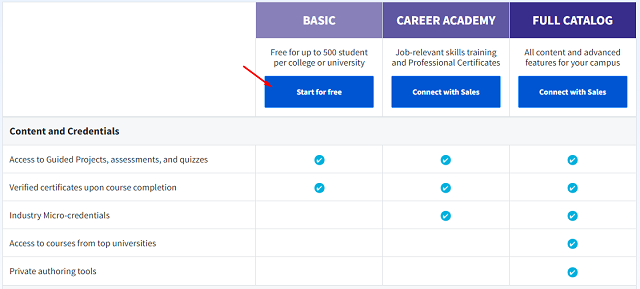
If you’re one of the first 500 students registered under the Coursera for Campus basic plan, you will:
- Get unlimited access to course content and assessments
- Receive a verified certificate for every course you complete
Step 3: Enroll for a Full Paid Course Without Certification
The only way to access a course in full without paying (and without receiving certification) is to do so with a standalone course. You can’t use this method with any of the other course types on Coursera.
You’ll notice that when you choose a standalone course, two course-enrollment options will come up. The first option is Purchase Course while the second one is Full Course, No Certificate.
Choosing “Purchase Course” will prompt you to pay for the course first while “Full Course, No Certificate” will allow you to access course content and even have your work graded.
It’s worth noting, however, that you will not get a certificate after completing a full course without certification.
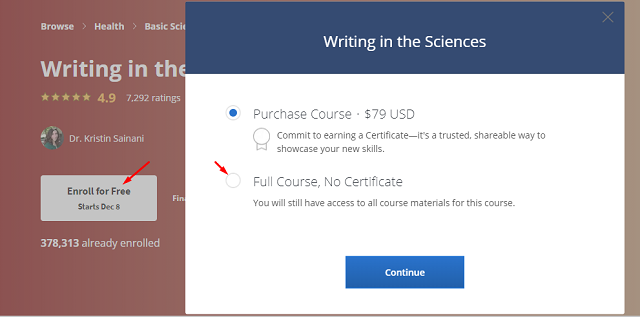
Once you load the web page of the standalone course you’re interested in, proceed as follows:
- Click the “Enroll for Free” option on the page. Doing so will load a pop-up showing the two enrollment options discussed above.
- Since your aim is to get free access to a course, click “Full Course, No Certificate” and then click “Continue” to be directed to the learning material.
So far, we’ve looked at the different methods you can use to access free courses on Coursera, and now you know how to level up without spending a penny.
But at this point, you must be wondering, “Is Coursera the only place I can go to learn a new skill online?”
Absolutely not.
While there’s nothing wrong with wanting to learn each and every skill you can think of on Coursera, it’s important to explore other learning options as well. After all, a single course platform may not have all the courses you need.
For example, Coursera is great for access to longer courses. But if you’re looking for a course in a niche area to complete in under an hour, Coursera may not be the right place. A platform like Udemy might be more suitable for shorter specialized courses.
To give you a better idea of what you stand to gain from Coursera or Udemy, let’s compare the two platforms below.

Coursera vs Udemy
There are several differences between Udemy and Coursera. Firstly, educators and large companies such as Google create the courses on Coursera, while individuals—like you and me—create the courses on Udemy.
Secondly, the majority of courses on Coursera are long and take months to complete.
By contrast, the courses on Udemy tend to be short, and some can even be completed within an hour. This makes Udemy an excellent alternative to Coursera when your aim is to learn and apply a skill immediately.
For example, How to Design & Prototype in Adobe XD is a short Udemy course that’s approximately one hour long. If, for example, you take this course, you will learn how to navigate around Adobe XD and other design apps, in just one hour.
The table below provides a comparison of Udemy to Coursera to help you understand these two platforms even better.
| Parameter | Udemy | Coursera |
| Best for | Budget-friendly courses customized to your current work needs | Take weeks or months to gain in-depth knowledge in a career field (e.g., Machine Learning) |
| Budget-friendly | Costly, but instructors frequently discount courses to as low as $12 | Cost varies, but you should expect to pay between $49 and $79 for a standalone course |
| Partnerships | Anyone can create and upload courses on Udemy | Only partners with accredited universities and leading companies to create and offer courses |
| Community | No community, so no additional support | Accessible forum where students can share ideas and receive help |
At this point, we hope you have a clear understanding of the differences between Coursera and Udemy.
To summarize, Udemy is a great place to start if you aren’t prepared to pursue longer and more complex free courses on Coursera.
Sign up for Udemy today to acquire new skills now.
Frequently Asked Questions
Will I get a certificate after I audit a course on Coursera?
You’ll have access to learning material and assessments when auditing a course on Coursera, but you will not get a certificate.
However, you will get a certificate if you pay for a course you’ve audited.
If I enroll for a full Coursera course without a certificate, will I get the certificate later?
If you enroll for a full course with no certificate, Coursera will certify you in future for that course once it’s been paid for.
Are all Coursera certificates internationally recognized?
All certificates on Coursera are internationally recognized because they’re offered through reputable universities and companies.
Can I take a degree course for free on Coursera?
Only standalone courses and courses within Specializations and Professional Certificates can be accessed for free, not degree courses.
Is there a limit to the number of courses I can access for free on Coursera?
As long as you have time, you can enroll in any number of free courses on Coursera.
Share on Facebook: