
In this lesson, we are going to teach you how to create a functional and solid folder structure for an eCommerce store. We will explain the characteristics of a useful folder structure and discuss some examples in order to make it clear for you.
You’ve already learned how to name your files properly and you already have an idea in your mind how to create a file naming system for an eCommerce store. But, once you name those files, where are you going to keep them?
In folders, of course!
Just like you need to work out a system to make good filenames, you need to work out a system for folders. Look at folders as drawers in a big working desk. If you don’t know which drawer is for which kind of files, you won’t be able to find anything.
You can see how important it is for an online employees to be able to organise those ‘virtual desk drawers’ in the best and most efficient way. Otherwise, misplaced files can cause serious issues for an eCommerce store productivity.
An online employee who can follow or even create a proper folder structure is considered to be professional and has a head start on the constantly growing job market.
This skill adds to organisational skills and that is a very desirable trait for somebody who strives to become a well-paid virtual assistant, copywriter, customer service representative or any other member of an online team.
However, you need to keep in mind that one of the most important features of a great folder structure is that it needs to match the business flow. This means that it will vary from one company to another, but some of the basic principles are the same.
How Is a Business Folder Structure Different From Your Personal One?
The first and the most obvious difference is the fact that only you need to understand your personal folder system. Therefore, it doesn’t have to be intuitive or even that good – it’s enough for you to find your way around it. Here is an example of a personal folder:
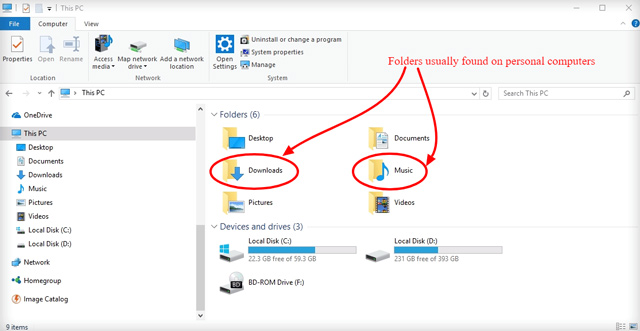
It has Downloads and Music folders in it, as well as the Videos and Pictures. An eCommerce store can have Videos and Pictures, as well, but they would most likely be stored in appropriate folders of matching projects or events.
You can tell by this structure and the folder names that this is not a professionally managed folder system and that it is for personal use.
On the other hand, take a look at this folder system:
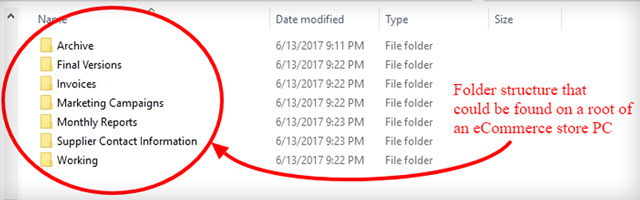
Just a quick look at the folder names tells you that this is not a personal structure and that all these folders are a part of a business. This is an example of something that could easily be found on a computer of a person that manages an eCommerce store.
However, this is not an entire folder structure, but simply some of the basic, master folders. All of these probably branch down into smaller – subfolders, perhaps even in several levels. Something like this:
The way these folders and subfolders are grouped and organised depends on many factors and the most important one of them is the way the entire business is structured. More precisely, the business flow.
How Is eCommerce Folder Structure Different?
In traditional offices and companies, people may share servers or even computers. They are usually in a network and they have to make sure that their folders are well-organised.
Obviously, the main difference between a traditional company and an eCommerce store is that the members of an online eCommerce team will be working on their own computers at home that are not connected to an office network.
However, eCommerce employees need to have some sort of online collaboration tools that allow them to communicate with the rest of the team, manage files and share them with the others. eCommerce stores use different cloud based solutions to store their files.
Whichever they may choose, one thing is the same – their folders need to be logically organised.
By using online storage tools to access and share files and folders, you need to take into account that other members of your online team will work with the same files and folders. Therefore, this is not your own computer drive anymore, but a system that needs to be obvious and intuitive for everybody who works for the same eCommerce store.
Here are some of the features that will make your folder structure more useful:
Create a System That Matches the eCommerce Business Flow
Creating an entire folder structure is not an easy task and you should not undertake it without consulting the store owner first. In order to create a truly useful structure, you need to know the details of the store business flow.
In that way, you will be able to come up with the proper folder and subfolder hierarchy and the criteria on which you base the entire structure.
Each business flows is specific, so it is a tricky endeavour to try and create a template that would fit all of them, but it is possible to form some general guidelines that apply to many cases and are customisable.
For example, a small business that employs just a couple of people and manufactures a limited number of products will not base their folder structure based on different departments. It is highly unlikely that they need an accounting, marketing and the sales team. It is more likely that they will base their folder structure on specific projects.
A large business definitely has a marketing team, customer support team and many more. They can structure their folders according to their departments.
These are just crude generalisations so that you can get the overall picture. What makes the best criteria on which to base the folder structure of your eCommerce depends on:
- Its size
- Its type of work
- Its business model
- The specifics of the store
Here are some of the principles and the types of folder structure that you need to know and which you can use for your own structure.
Proper Folder Nesting
Create a logical folder structure for all aspects of your business. Never a single folder, hierarchies are good.
— RPA (@RPA_CRE) May 18, 2013
If you were to create a structure of nested folders, it would look something like this. You need to start by deciding on your top folder and then work your way down to the subfolders.
So, the first step is creating the top folders. You can have only one of several of these same-level folders. Once you decide on that, you will easily create subfolders.
For example, if you want to base your folder system on your products, your top folders would be Product One, Product Two, etc.
If you choose the top folders of the same type, the subfolders then will be the same in all the top folders, so everybody understands where the files are and where to look for them. Think about what the most important processes are when you are dealing with one of the products.
You need to have a folder in which you will keep the product images that are needed for the website. You also need to keep track of the sales of that product and how much it costs you. Therefore, each of the Product folders can have subfolders: Product Images, Sales Reports, Cost Calculations, etc.
This scheme should be consistent in every of the Product folders. Moreover, you should continue branching each of the folders individually, but keep the scheme the same.
For example, Product Images folder can branch into subfolders based on image sizes: Small, Medium, Large. Sales Reports can be classified into years and quarters, just like the cost calculations.
Let’s use diagrams to show this, rather than screenshots of computer folders because you cannot be sure on which platform will these folders be created and how they will look like.
However, the scheme is always the same. This is just a suggestion and an imaginary example that you can tailor to your store.
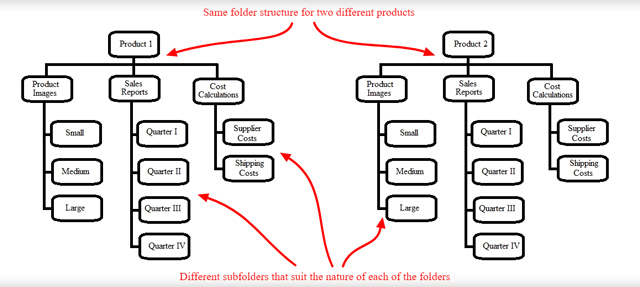
Once you have chosen the top folders, you need to come up with the criteria for the subfolders. As you can see in the example above, these can be organised according to the tasks, time periods and other criteria. If the top folders are not of the same type, they don’t have to have the same subfolder nesting criteria.
Here are a couple of systems that some companies use. You can copy them, change them and adjust them any way you like. You can even combine them to get the perfect structure for your workplace.
Department/Task Based System
This is, perhaps, one of the most common and the most widely used systems, since it is very intuitive and matches the majority of organisations. It involves having several same-level top folders that contain documents needed or related to a certain department or task. For example, Marketing, Sales, Accounting.
Each of these departments can then branch into more subfolders according to tasks that are specific for that department. For example, Marketing can branch down to Social Media Content, Blog, Promotions, Outreach Reports etc. Accounting can include Monthly Costs, Employee Salaries and many more.
Here is a possible scheme of just a part of this sort of folder structure:
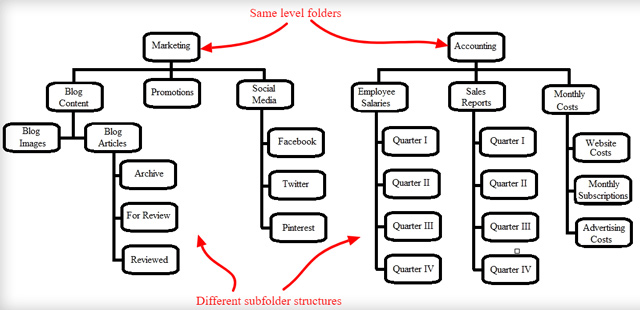
The advantage of this system is that it is very customisable and it is easily expanded if there is need. On the other hand, you can encounter some files that can belong to more than one folder, but that sort of overlapping will be dealt with later in the lesson.
System Based on Time Periods
Another type of folder structure involves starting with top folders that contain everything that has been done in that year. Usually, the subfolders are named after months or quarters.
This is not the best system for large stores that have many products because they have a large number of files within this type of folder structure and they usually need a more branched-out system of folders.
However, for those stores that don’t have so many products or their products are for some reason time-sensitive or in any way seasonal – this may just be a good structure.
This type of folder structure doesn’t have to be implemented in the entire file management system. You can use it only for your reports or archives. This is just what has been done in the previous example, with certain subfolders of Accounting section.
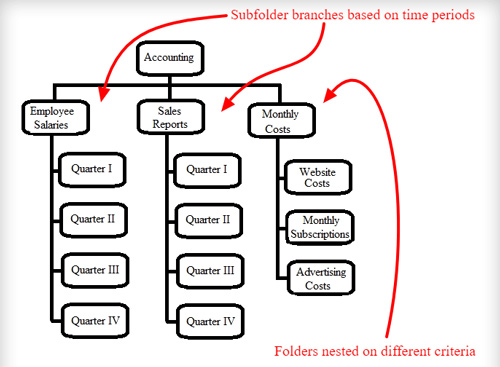
Customer Based System
This is a folder structure system that is best utilised by the B2B companies. That is the business model in which a store sells to other businesses, rather than to the end customers.
When this is the case, it is possible to nest the folders in a way that they are grouped according to the client. Usually, they would be named after the client and the subfolders can be classified according to the monthly reports, correspondence and stored contracts and other files that should be saved.
These types can be changed, tailored to the specifics of the store you are working for and even combined. You can create a structure that you feel will be easily used by all the members of your online team. However, for it to work, you need to follow one important rule: consistency.
Importance of Consistency
It is essential that your folder structures are consistent. Even if you think that you might have done a better job at choosing the way you structure them, stick to what you chose. Even if less than perfect, a consistent system is better than an excellent one that you use on and off.
Let’s go back to the example from the beginning. You have products as your super folder. In that super-folder, you can have subfolders Product 1, Product 2 and Product 3. Those subfolders can further have their subfolders, but they need to be uniform.
This has already been shown in a diagram at the beginning of the lesson:
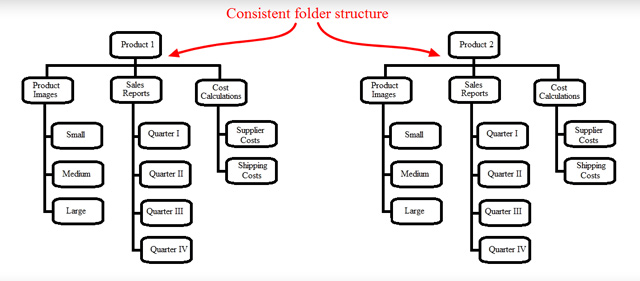
This is structure that is easy to remember. You don’t have to know precisely where a file is, but with a consistent structure, you will easily work it out.
In that way, when anybody from your online team needs to find a file, they can predict where that file is. Let’s say they need a small image of a product for a blog post. They will go to the appropriate Product folder, then into the Product Images folder and lastly to the Small folder. In it, one of the files will be just what your team member needs.
Consistent Folder Naming
Structuring the folder system is not the only time you need to be consistent. That is the principle you need to apply when you are naming your folders, as well.
Naming folders is not much different than naming files. It is all about finding a naming protocol that works for your company. Again – once you got it – stick to it.
It is best to try and be descriptive about your folder names, but also keep those names short. Also, make sure that you are not doubling the folder names. This will not make the same amount of confusion like double file names do, especially if they are subfolders, but still avoid it whenever possible.
Some general naming principles include:
- Avoid special characters like #@$%^&*
- Avoid using underscore _ before the folder name to keep it from “floating”
- Think of folder names as keywords
Make Folders Easily Searchable
This is one of the biggest benefits of the well-organised folders within a store. This benefit is much more important for a company folder structure than your personal system of folders. The files you store, save and use are not just for you, but for many other employees in your team who need to see it, work on it or access it for some reason.
Therefore, it is essential to make the folders easily searchable. We already explained that you will have a better part of this job done if you have a consistent and logical way of nesting folders underneath your top folders.
However, even with the best organised folder system, there are some glitches that make searching for specific files a bit more difficult than it has to be. Here are some ways you can avoid this.
Avoid Overlapping
If you choose one folder in which you keep all the files of a specific type, all those files should be in that one folder. Do not scatter them into different folders and hope that you will remember that you saved them there. The entire point of having such system is to avoid these situations.
For example, you want to store a product image file in a folder. For the sake of illustration, let’s say that you have a file that contains the costs calculations for a promotion your store offered. The file name is:
2017-05-promotion-costs
So, this can be stored in a folder in which you put all the files about your promotions, but you can also put it into a folder that contains advertising costs.
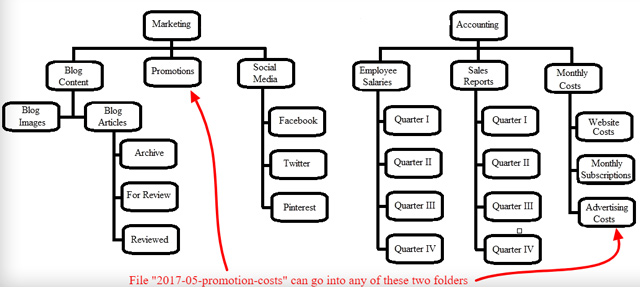
The same can happen with the subfolders. Think about the same folder structure, but imagine that there is a subfolder named promotion-costs that contains the costs of all promotions you ever did. Where would that go?
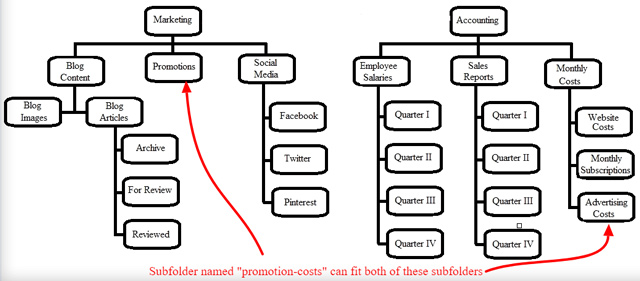
You have to make a decision what to do in these cases and stick to it. Both of these folders are a logical choice, but where do you think it will be easier to find? Do you check the Promotions folder often? Is it necessary for the Accounting to have all the costs at one place?
The best thing to do is to discuss this with the rest of the team and make a decision that everybody will respect.
However, there will be the times when you cannot reach the decision or it is simply necessary to have certain files or subfolders accessible from more than one folder. What then?
It’s not the end of the world or the downfall of your clever folder structure, you just need to use shortcuts and tags!
Use Shortcuts and Tags
You should not double the folders, but you can do the next best thing – make a shortcut. That’s the closest thing to having the same subfolder in two folders. Another idea is to create tags.
However, what you choose depends greatly on the system the store uses. Creating shortcuts is something that you can easily do if you are using a Windows based system.
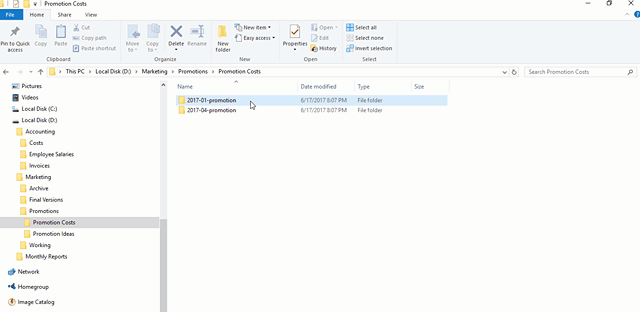
However, you will more likely use Google based file storage systems, to create and store different Google Docs and Google Sheets. In that case, you will use tags.
The truth is, your Google Drive does not work with folders, but with tags, so you have to keep that in mind when storing your files on this online storage place. Other members will not see your folder structure, since everything you share with them will be in their ‘Shared with me’ folder.Here are some more resources if you want to learn more:
- How to Organize Your Google Drive Like a Pro
- How to Organize Google Drive – A Best Practice Guide for Teams
Access and Safety
Your store team will consist of new employees, seasoned workers and even some freelancers. Not all of them are expected to have access to all the files and folders within the company.
Therefore, you need to find the way to manage the access to certain files and folders.
In Google Drive, this can be achieved by Sharing the folder option. It is possible to limit the access to a certain folder to only viewing it, commenting on it or you can give the access to edit the folder. There is also the option to transfer the ownership of the folder.
Of course, these options can be different in different cloud storage systems and platforms on which your company is based. It is up to you to ask and explore it if you want to be able to create useful folder structures that make your job easier and your online team more productive.
In Summary
In order to be a professional online employee, you need to be able to understand and even create efficient file management practices for an company.
One of those practices is organising files and folders, more precisely, creating useful folder structures for your company.
This type of structure cuts down the time needed to search for certain files and folders, thus speeding up the communication and collaboration, making the entire business process more productive.
The difference between creating such a system for your personal use and for a company is in the fact that only you need to understand the folders on your PC, while an entire team of online workers from all over the world need to understand the folder structure of an business.
To create such a structure, you need to come up with top folders and then create a logical system of nested folders within them. You first need to choose the main thing around which your system will be based – products, departments, time periods or even customers.
Once you decide on the top folders, you need to think about the criteria to use for the subfolders. Keep in mind that your folders of the same type work better if you pick the same criteria for the nesting their subfolders. In that way, they are more easily searchable.
Consistency is the key to making a good folder structure. Your structure needs to be logical for your business and you need to be careful about the folder naming.
Another thing to keep in mind is to find a way to avoid overlapping. You can do it by making shortcuts to files and folders or by using the system of tags.
You also need to dig deep and get informed about that system to be able to figure out how to boost the security by having different access options for certain folders.
Frequently Asked Questions
1. Why is good folder structure important for a store?
a. It isn’t. An eCommerce store will work just as well without it
b. Because it speeds up the communication and boosts productivity
2. Should you use subfolders?
a. No. Your system will become to messy
b. Yes. It will create an intuitive and easy-to-use structure
3. How is folder structure organising for an online store different than organising for yourself?
a. Only you use your own structure and the eCommerce folder system is used by your entire team
b. It isn’t. You can copy your own structure
4. What should be your main criteria when creating naming protocols?
a. File names should be interesting
b. File names should be long
c. File naming should be consistent
