CTAs are a crucial part of your site’s conversion process. Once readers are on your blog, having them click a CTA is the first step in generating leads.
CTAs are prompts that get your site visitors to take a specific action you need from them. They help you achieve your goals.
Which is why it’s important to always have CTAs on the blog content you create. And you should have more than one to increase the chances of getting a conversion.
There are different types of CTAs you can include in your blog for different reasons. Once you’ve decided what your CTAs are for, you need to learn which type best helps you achieve its purpose.
When You Want to Reach a Wider Audience
Once you create content, you want as many people to see it as possible. You need to get the word out, have your loyal readers tell their friends about it, and have new readers do the same.
And there’s no better way to share content in 2020 than through social media. After all, a considerable 23% of all social media posts on the internet include a blog post.
Every blogger knows the importance of that share button. It’s how your content goes viral and reaches the masses. Generating a massive amount of organic traffic to your site.
When you think of where to share content, different social media platforms come to mind. These include:
- Quora
When you create amazing content, not only will you want the world to see it, but your readers will too.
You should use social media CTAs for each platform you and/or your business are on. These allow your readers to follow you and share your content.
You want to make it as simple as possible for them to do so by reducing the steps needed to share a blog post.
One way of achieving this is by using a “Tweet This” CTA in your content.
This allows your readers to instantly share a pre-written tweet with their followers. You can create this kind of CTA and the message you want your readers to share with ClickToTweet.
This free tool also allows you to track your posts.
“Tweet This” CTAs are ideal when you want your readers to share bits from your blog posts like:
- Interesting infographics about a topic
- Memorable quotes from someone famous
- Little-known facts included in your content
When You Want to Build a Community
When a new reader visits your site, one of your obvious objectives is for them to return, again and again. You want to keep as many readers as you possibly can. The more people stay updated, the more likely your conversions increase.
And if your audience loves your content, they’ll probably want to subscribe to your posts by email. That way they receive notifications every time you publish new articles.
The best way to build your community is by displaying a subscription form that’s easy to fill. You don’t want readers to fill out long forms just to read more of your content. It’s tiring and annoying.
A subscription form should ask your audience for their emails and their names. Asking for your readers’ names allows you to personalize the emails you send them.
SendPulse is a free online tool that allows you to create custom forms and get more subscribers.
When You’re Writing for Different Audiences
As your blog grows, you’re bound to get readers with different characteristics. But you still want all of them to become customers.
The key is to offer your different audiences CTAs that connect with them. Don’t display a plain and general call-to-action for everyone when you can cater to each segment’s needs.
This is where HubSpot’s smart CTAs come in. These allow you to customize your CTAs depending on the lists you come up with for your readers. These lists include segments of your audience depending on different factors like:
- Location: Your readers can come from anywhere in the world. You can determine their location through their IP addresses.
- Language: If you can provide content and CTAs in different languages, that’s awesome! You’re able to reach even more people than a site with only one language.
- Device: Your blog is accessible on different devices like laptops, tablets, and phones. Customizing it for each segment leads to more conversions.
- Referral: Your readers are going to find your blog from different sources. Meaning you can create different CTAs depending on how they found you.
- Lifecycle stage: Your audience can be segmented into where they are in your sales funnel. They’re visitors discovering your site, leads who’ve subscribed or paying customers.
- Membership: You may offer different packages for your services. Each member group should have different CTAs about offers targeted specifically to them.
The video below shows you how to create smart CTAs through HubSpot for your segments.
https://www.youtube.com/watch?v=ozrPmrqwEb4
When You Want to Keep the Conversation Going
Interaction is a great way to create trust and a friendly relationship with your readers. And when they read your content, they want to share their opinions or ask questions.
Creating CTAs at the end of your blog page that allow them to leave a comment is a must.
Your readers let you know exactly what they think, resulting in better-personalized content. Their comments allow you to grow while taking them into consideration.
You can phrase your comment CTA in different ways, though there are two main structures:
- Telling your readers to comment and share their general thoughts
- Asking them a specific question about the topic you’ve written on
To keep your readers interested in your blog, you need to create different kinds of posts.
When You Need to Put Them in Your Content
Not all CTAs are big, captivating buttons to click on. In fact, the most important ones are written within your content as links.
In-line CTAs are crucial because your readers read them along with your article. These are seen as obvious answers to the question your audience had when they landed on your page.
“It’s right there in the text so I know it’s directly related to my issue and it has to be reliable.”
Most in-line CTAs tend to lead your readers towards more information on the article’s topic. Though they can also be used to offer products or services.
Your most important CTA comes at the end of your article, in your conclusion. It allows a smooth transition to what you need your readers to do after reading your content.
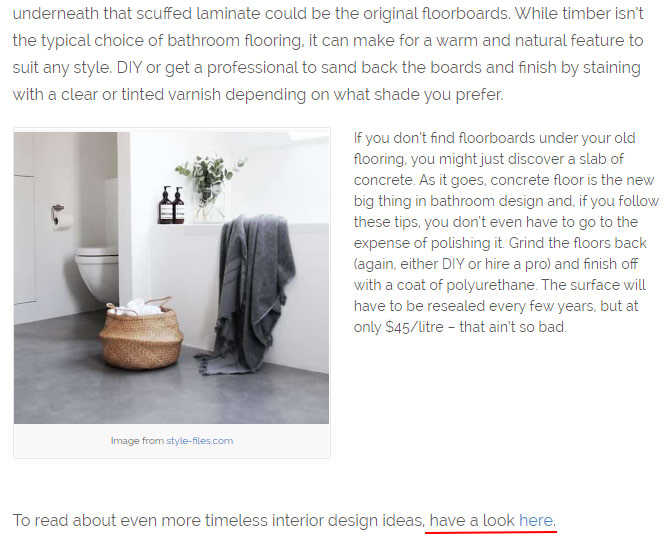
Learn More
You now know the different CTAs that drastically improve conversions depending on goals:
- Social media CTAs allow your brilliant posts to go viral and gain a wider audience
- Subscription CTAs help keep your readers updated on your latest content
- Smart CTAs cater to different segments of your audience
- Comment CTAs allow your readers to interact directly with you
- In-line CTAs tell your community what to do as they read your articles
