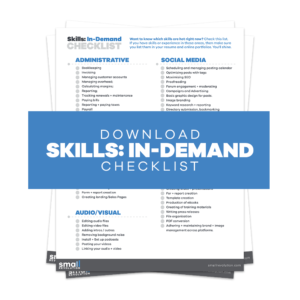In today’s world, After Effects is becoming an increasingly popular and in-demand skill.
More and more people are using video and animation to record memorable moments, chronicle events, and market their enterprises.
As a result, there is a rising need for After Effects experts capable of creating high-quality videos.
Even though you can learn After Effects on your own, taking online classes from qualified instructors will help you gain the knowledge—for example, compositing, digital video effects, and motion graphics—you need to succeed.
You might be curious about:
- The benefits of taking an online After Effects course
- What you can learn and the course’s major takeaways
- The expertise of the course instructor
- Which are the best sites for enrolling in an After Effects course
Today, we’ll address these issues and show you how to use the following 4 online After Effects courses to make stunning films and graphics.
1: After Effects CC Masterclass: Complete After Effects Course by Udemy
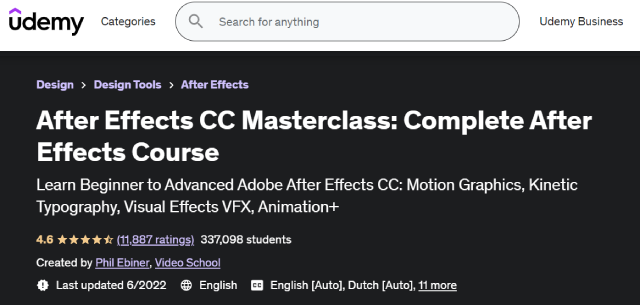
After Effects CC Masterclass: Complete After Effects Course is a course available on the Udemy platform. The author is Philip Ebiner, a video production and editing specialist whose works have been shown at film festivals, on television, and in theaters.
This course is unquestionably for you if your objective is to improve your motion graphics and animations.

Throughout this extensive 26-hour course, Phil will walk you through the fundamentals of utilizing After Effects for your projects. You’ll learn the use of layers and shapes, stabilizing footage, and pre-compositions. These tutorials will show you how to create every type of video effect, from transitions to 3D cameras.
You need to have Adobe After Effects installed on your device in order to follow up with the course lessons and have a successful experience.
The key lessons and takeaways in this course include:
- Getting used to After Effects CC. You’ll learn how to create a video project with After Effects.
- Motion graphics best practices and concepts. You’ll learn how to become proficient in producing quality motion graphics.
- Rotoscoping and visual effects. You’ll learn how to add visual effects to your videos.
- Working with shape layers and masks. You’ll master how and when to add shape and text layers.
- Exporting your projects. You’ll learn how to export After Effects videos in high-definition.
2: After Effects 2020 Essential Training: The Basics (LinkedIn Learning)

After Effects 2020 Essential Training: The Basics is a LinkedIn Learning course created by Mark Christiansen, a professor at the Academy of Art University and author of the After Effects Studio Techniques video production manual.
In this course, Mark discusses the fundamentals of Adobe After Effects 2020. He starts by explaining the core terminology of film, animation, and video before diving into an examination of the After Effects interface. These detailed explanations will make it easier for you to master the filming process and how to produce quality videos.
This course will cover the following:
- Core terminology of film. You’ll learn how to use Adobe After Effects fundamental tools.
- Video and animation. You’ll learn how to design animations and motion graphics.
- After Effects interface. You’ll master how to design a user-friendly interface.
- Building compositions. You’ll learn how to blend videos together to make effects.
- Designing in 3D. You’ll learn how to create lower-third graphics using After Effects.
3: After Effects Motion Graphics Beast (Udemy)
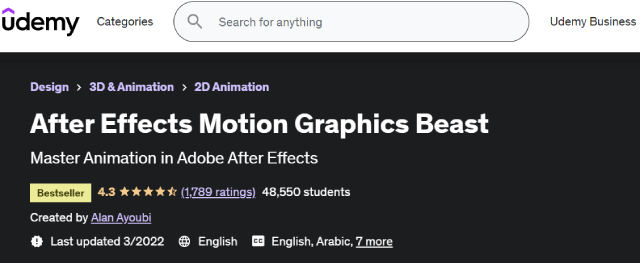
After Effects Motion Graphics Beast is a Udemy course created by Alan Ayoubi, a motion graphics designer and photographer with 11 years of experience working with television stations and international organizations.
Alan will walk you through the fundamentals of using After Effects, including:
- How to navigate the user interface
- The fundamentals of animation
- Morphing, shape, text, and letter animations
- Contemporary data visualization
- Sophisticated motion tracking
With the help of these lessons, you’ll be able to create lovely gradient liquid title animations.
This course is designed for animators at all levels who wish to improve their skills in After Effects animation and motion graphics. You’ll learn graphic design, 3D design, and technical animation skills.
Expert Tip: To learn After Effects quickly, avoid the flashy features you won’t actually utilize. Instead, pay attention to crucial motion design principles, such as organization, design, and color.
The following are some of the course’s lessons and key takeaways:
- Advanced motion tracking features and how they allow the movement of 3D objects
- Morphing animation, including adding backdrops, new compositions, and shape layers
- Text animation on how to create positions and animate them to produce effects
- Graph editing, such as choosing a chart, changing the video’s parameters, and tweaking the duration
- Types of keyframes and how they are used to set parameters for effects, motion, and audio
4: After Effects CC 2019 Essential Training: Motion Graphics (LinkedIn Learning)
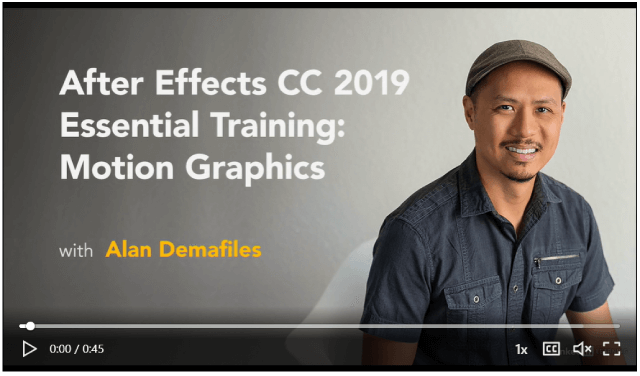
After Effects CC 2019 Essential Training: Motion Graphics is a course on LinkedIn Learning created by Alan Demafiles, an expert in Adobe After Effects and Cinema 4D with over 15 years of professional motion design expertise.
In this 4¼-hours-long course, Alan will walk you through the fundamentals of utilizing After Effects for motion graphics, covering topics like working with paths and layers, compositing, animating 3D layers, and putting the motion graphics through renders.
This overview is really great! Just understanding the capabilities is quite beneficial for someone who is new to the software. I’m eager to enroll in some classes with more depth.
Linda McGuire
This course will provide you with the knowledge and abilities necessary to launch a career as a motion graphics designer using Adobe After Effects.
The following are some of the course’s lessons and core concepts:
- Explore shape layers and paths. You’ll learn how to incorporate shape layers in motion graphics.
- Foundations of vector-based. You’ll learn how to use the Graphic Editor effectively.
- Different methods of animation. This lesson includes how to manually animate using keyframes.
- Compositing. You’ll learn how to blend visual components from several sources.
- Set and animate type. This lesson will teach you the fundamentals of 3D.
The following table shows the comparison between the four courses:
| Course Name | Course Duration | Rating Out of 5 | Number of Students |
| After Effects CC Masterclass: Complete After Effects Course by Udemy | 26 hours | 4.6 | 336,877 |
| After Effects Essential Training: The Basics (LinkedIn Learning | 1¾ hours | 4.7 | 66,148 |
| After Effects Motion Graphics Beast (Udemy) | 9 hours | 4.3 | 48,460 |
| After Effects CC Essential Training: Motion Graphics (LinkedIn Learning) | 4¼ hours | 4.6 | 24,357 |
Unlock the Power of Your Dreams With an After Effects Course at Udemy
By taking any of these online After Effects courses, you’ll gain the skills and knowledge required to succeed in various careers, such as graphic design, videography, 3D animation, and video editing.
Not to mention, an online class will provide you with the flexibility to learn around your busy schedule.
Udemy will give you the resources you need to be successful as you start your quest to produce exceptional content.
Along with other creatives, you’ll work on actual projects and pick up new talents.
Enroll today.
Share on Facebook: