We all know how exhilarating it can be to share our thoughts, ideas, and experiences with the world through our blogs.
But crafting top-notch content consistently can sometimes feel like we’re running a marathon with no finish line in sight.
Now, imagine if we had a companion to help us along the way?
Someone (or rather, something) that can provide an extra pair of hands when we’re juggling deadlines, or a dash of inspiration when we’re battling the infamous writer’s block.
That’s precisely where ChatGPT comes in. This AI-powered writing assistant is always ready to help you boost your productivity and take your blog to the next level.
How can you leverage ChatGPT to save time and revolutionize your blogging journey?
We’ll discuss this and:
- Key challenges in blogging productivity and practical ways to overcome them
- Productive blogging habits and writing from home tips
- Introduce ChatGPT and highlight some blogging time-saving ideas
- ChatGPT Co-Pilot’s features including idea generation, text editing, and SEO optimization
- The impact of using ChatGPT Co-Pilot software on your overall blogging productivity
Productivity Unpacked: Illuminating the Path to Better Blogging
The secret to running a successful blog is productivity. This refers to how efficiently you can crank out those blog posts and keep your audience hooked.
Whether you’re a veteran blogger, a newbie, or even thinking of turning blogging into your day job, boosting your productivity is key to growing your blog consistently.
However, blogging is not always smooth sailing. Some days you’ll be pressed for time, struggling to come up with interesting blog post ideas, or even hitting that dreaded writer’s block.
It’s important that you keep a close eye on our productivity levels as this enables you to spot areas that need addressing to get your productivity back on track.
Remember, boosting writer productivity isn’t a one-off thing. You need to keep on looking for fresh ways to become more efficient.
Keep Calm and Blog On: Decoding Common Productivity Dilemmas
You know as well as we do that the blogging journey is not always a walk in the park. We all encounter speed bumps along the way, which can take a bite out of our productivity.
It’s essential to address these productivity issues head-on to ensure a smooth work process.
Let’s look at some of the common productivity issues bloggers face:
Lack of Focus
Staying focused is a significant challenge when working online.
One moment you’re crafting the perfect blog post, the next you’re deep down the rabbit hole of social media. This can put a damper on your productivity.
The trick to beating this is cultivating self-discipline. You should:
- Create a to-do-list and stick to it
- Switch off social media notifications or set specific times to check them
- Use productivity apps like focus@will
Burnout
We’ve all been there—working for hours on end until we’re just plain exhausted. Such routines can lead to stress, feeling overwhelmed, and significant drops in productivity.
To avoid burnout, aim for a balance between work and “play.”
For instance, ensure you take regular breaks between work sessions. This can be a 15-minute walk around the block or a short meditation session. Anything, as long as it’s a proper screen-free break.
Maintaining a healthy work-life balance is also essential.
Let’s think of our time like a pie. Work is just one slice of that pie, not the whole thing.
We have other slices too—family, friends, hobbies, relaxation. Make sure to spend time on these other areas of your life.
With the right mindset and aspiring writer resources, we can overcome these challenges and keep our productivity levels soaring.
Insider Tips for Skyrocketing Your Productivity
Maintaining a blog can sometimes feel like it’s eating up all our time. But it doesn’t have to be that way.
We’ve got some blogging tips and tricks to help you power up your productivity and get more done, faster. Let’s dive in:
Use Templates
Ever find yourself spending way too much time on the writing process, formatting your blog posts, emails, or social media posts?
Well, templates are here to save the day.
By setting up templates for common things like your blog post introductions or your email newsletters, you’re not just saving time but also creating a consistent look and feel for all your content.
Let’s say, for example, you’re running a food blog. Maybe your specific blog post structure looks something like this:
- Engaging intro and backstory about the dish
- List of ingredients
- Step-by-step instructions
- Tips and tricks for the recipe
- Conclusion with a call-to-action (CTA) to share their results, comment or subscribe
Once you identify this structure, you can create a template in Word or Google Docs.
Now every time you write a post, you won’t have to start from scratch. You just fill in the blanks.
Outsource Some Tasks
Outsourcing tasks like graphic design or editing can help you save time and ensure that your content is high quality.
Consider hiring freelancers or using tools like Fiverr or Upwork to help with specific tasks.
Implementing these writer productivity hacks can help you boost your blogging productivity and get more done in less time. And with the help of ChatGPT Co-Pilot, you can take your productivity to the next level.
Elevate Your Blogging: A First Look at ChatGPT
If you ever find yourself stuck in the blogging rut, wrestling with time, inspiration, and that pesky thing called writer’s block, we’ve got the right remedy for you: ChatGPT.
ChatGPT is a revolutionary AI-powered writing software for bloggers designed to save time and enhance their overall productivity.
Powered by OpenAI’s advanced language model, ChatGPT offers a range of features that can help eliminate writer’s block and streamline the writing process.
It can help you:
- Generate creative and relevant ideas
- Generate sections of posts for a given topic
- Check spelling, grammar, and punctuation
With its advanced AI-powered features, ChatGPT streamlines the writing process and helps bloggers overcome creative blocks to create content that resonates with their audience.
Boost Your Blogging Efficiency: Using ChatGPT as a Co-Pilot
ChatGPT is an innovative AI writing productivity software that helps bloggers increase their productivity and streamline their content creation process.
One of the main advantages of using ChatGPT as a Co-Pilot is its ability to generate content ideas. Brainstorming and coming up with new topics can be a time-consuming task for bloggers, but with ChatGPT, the process is quick and straightforward.
The AI writing tool uses natural language processing to generate new ideas based on the prompts you feed in.
Say you’re a finance blogger. Your niche is all about managing finances effectively. Here’s how the conversation with Co-Pilot might unravel:
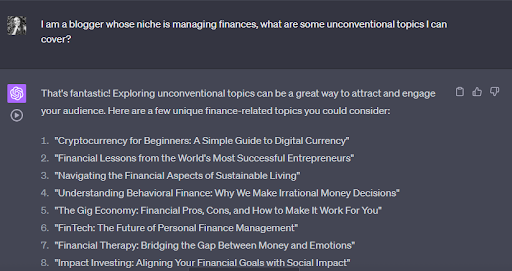
ChatGPT improves your time management techniques by automating repetitive tasks like creating blog post outlines. Let’s illustrate this by building on the example above:
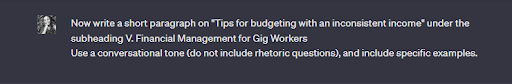
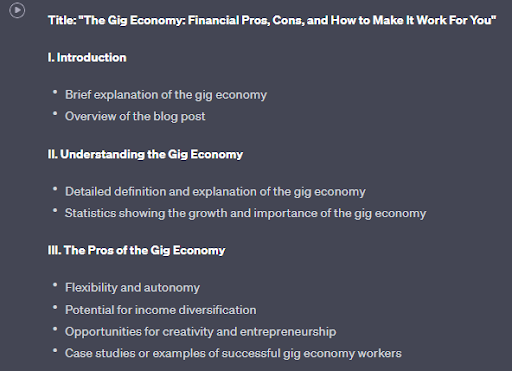
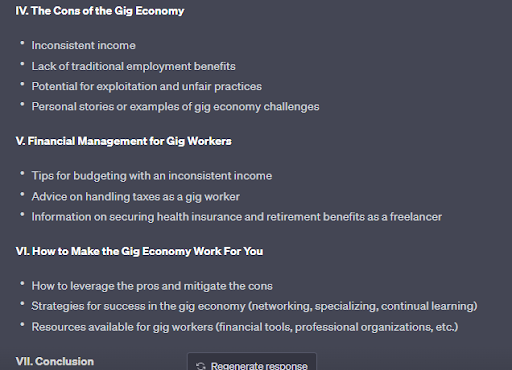
With this, you have a ready “skeleton” and can determine what’s most important for you to include in your post. In addition to generating ideas, ChatGPT can also assist with writing content. You can ask it to:
- Provide specific and relevant examples to support the content or use references specific to your audience’s geographic location
- Use a specific tone of voice depending on your audience e.g., conversational, informative, professional, or persuasive
- Suggest ideas for each outline section, creating more depth in your content
- Suggest improvements in phrasing, tone, or style
- Generate SEO-friendly titles, headers, and content based on the keywords you provide
Let’s ask ChatGPT to write a concise paragraph on the subheading “Tips for Budgeting With an Inconsistent Income.” That’s certainly valuable information to have as a gig economy worker.
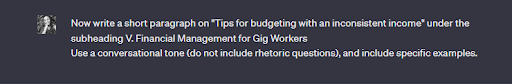
And ChatGPT responds:
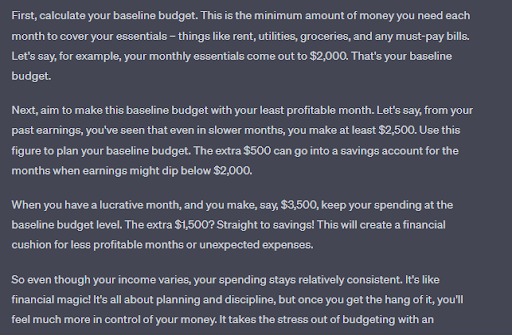
You can see that ChatGPT followed the guidelines given. Its response includes contractions—it’s, you’ll, and you’ve—personal pronouns, and short sentences, all characteristics of conversational language.
The output also includes a specific example.
You can tweak the given output using the different prompts we’ve highlighted—change the tone, prompt for more detail, aim for conciseness, or simplify sentences—and you can do this for each section in your outline.
It is better to tackle section by section rather than asking ChatGPT to output the entire article so you can:
- Maintain contextual relevance: By dividing the article into sections, the AI has a clearer understanding of the specific context for each part of the article, improving the output’s accuracy and relevance.
- Receive guided output: You have more control over the flow and structure of the content. This way, you can ensure that each part of the article meets your requirements.
- Review and edit: It allows you to review and edit each part of the article as you go along, helping you maintain a consistent tone and style throughout.
- Focus on iterative improvement: By working section by section, you can provide feedback or make changes to the AI’s outputs as you go, helping to improve the overall quality of the article.
Here’s how you can ask ChatGPT to provide suggestions and corrections:
- Spelling and grammar check: ChatGPT can help you identify obvious errors. For example, Input a sentence and ask, “Are there any grammar or spelling mistakes in this sentence?”
- Content flow: Ask ChatGPT to review your content for flow and coherence. For instance, “Does this paragraph flow well? Are there any awkward sentences?”
- Vocabulary enhancement: ChatGPT can suggest more suitable or sophisticated words or phrases to improve your writing. Ask, “How can I rephrase this sentence to make it sound more professional?”
- Punctuation check: ChatGPT can check and correct punctuation in your content. For instance, “Is the punctuation correct in this sentence?”
Always review the output carefully. Overall, ChatGPT can help you enhance your writing style, making your content more engaging and compelling for your readers.
If you do home-based writing jobs, and you’re searching for ways to amp up your productivity, you’ve got to check out ChatGPT.
ChatGPT: The Ultimate Blogging Ally
Blogging productivity isn’t just a buzzword. It’s the fuel that drives the engine of a successful blog.
You see, every small change makes a big splash.
Setting clear-cut goals, having a nifty schedule, using ready-to-go templates, and sharing the load with others can turbocharge a blogger’s productivity. And let’s not forget about the power of blogging tools like ChatGPT.
It is your one-stop shop for all things blogging. Need fresh blogging ideas? Ask ChatGPT. Want to tidy up your text? Consider it done. SEO optimization? You bet.
It’s all about freeing up your time so you can dive deep into content creation, connect with your audience and maintain a reliable writing income.
Boosting blogging productivity is the name of the game, and making the most out of efficient writing tools like ChatGPT is how you play it.
