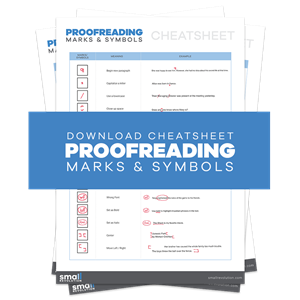Sometimes we don’t have time to create an in-depth, long-format article. This is where the Short Post format becomes useful.
Creating ‘Short Posts’ are a quick way of creating new content in our store. Search engines like reading unique, informative content, and we can create this type of content very quickly and inexpensively.
Short posts are able to be quickly published on the store and distributed to social media channels like Facebook, Google+, Twitter and Pinterest via the Buffer app. They make good fodder for pumping into low-value social media channels.
A Short Post is typically a few sentences/paragraphs and includes a few links and images. The aim is to create a quick article that our customers (and search engines) will find reasonably interesting. The easiest way to do this is to find interesting things already on the Web, summarise and then point to them.
A disadvantage of the short post format is that we are sending customers to another website (usually a blog) and that there isn’t a lot of text on the page. So, use this format sparingly.
This SOP will show you how to create a good quality, quickly written short story that gives credit to other people for their good work. We add these short posts to our stores, and also distribute via social media channels.
What Does A Short Post Look Like
A short post has:
- a unique heading
- around 4 to 6 sentences (perhaps a total of 60 to 80 words)
- 1 or several images with attribution
- a link to another website
- a link to a product or category within your store
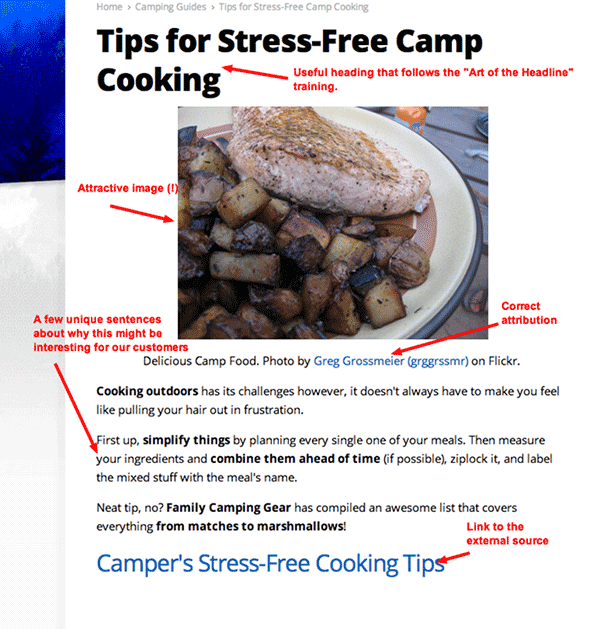
How To Write A Short Post
Short Post Length
- A good short post will be around 60 to 100 words. It will be a summary on the topic – just a few sentences or a few paragraphs that note the essence of the topic.
- Do not copy text from any other website. The content must be unique.
Language Use
- Use Australian/British English dictionary for Australian audiences, and American dictionary for non-Australian audiences.
- Understand the target audience. Should you use slang? Should you use abbreviations? Is the style formal or casual?
Use Links
- Include a link to the source website. Give some “link love”.
- Always double-check that the link works before including it to the short post. Don’t send people to dead websites.
Image Use
- Include at least 1 image per short post and/or several other complementary images.
- Search for an image from Flickr. Use the search filter to find “Most Interesting” images and then you’ll hopefully get a good image.
- Understand Creative Commons license definitions when using Flickr images