
Without exception every online employer runs a businesses. This means that ALL the work you do will be online, using the Internet and a computer.
So, if the work you’ll be doing is all online, then it’s obviously very important that you have a reasonably fast and reliable Internet connection and computer, isn’t it? These are the two tools that you will use every single day. Your job depends on them, so make sure that they are good quality.
It’s common sense.
Do you know of any online job that does not involve technology?
Exactly.
So, it only makes sense that you invest in quality tools that will help you perform your online job efficiently.
Just imagine being a dentist and only having a hammer and chisel. Or imagine being a surgeon and having only a kitchen knife. Would you consider their services and cooperation with such “professionals” at all?
This is the same! If you want to be a serious professional online worker, you need to have the right tools for the job.
Nuances depend on your specific position as an online worker, but mostly, the essential equipment includes:
- a good computer and platform
- a working headset and microphone
- a solid and stable Internet connection
What’s more, although it’s not a tool, creating a cosy dedicated workspace means a lot when having a home-based job. It helps to make you more efficient and focused.
Employers will get quite frustrated if they cannot rely on you to have this basic equipment at all times. Here are a couple of words on each and every piece of these essential tools and more.
Computer and Platform
Make sure you have a newish computer that won’t break down. Nothing frustrates an online employer more than hearing freelancers’ excuses that their computer is old and continually breaks down.
It makes it sound like there are some other, “superior forces” to blame for the fact that you weren’t able to deliver in time. The truth is – it is your responsibility to have a reliable computer.
Here, we’re talking about details such as these:
- speed and type of the processor(s) your computer possesses,
- genuine copies of specific operating systems which may be required by employers,
- certain specific web browsers (most of them are free to download),
- RAM capacity of your computer, and free hard disk space which will allow your computer to use particular programs and applications necessary for work, or perhaps
- certain sound and video cards that will enable you to display images with particular resolution or play back various audio and video files,
- updated Anti-Virus software, and the like.
You see?
Imagine if you took your car to the mechanic only to learn that he didn’t do a good job. Your car still doesn’t work properly. You take it back, but the issue remains. When you talk to the mechanic about it, he tells you that his tools are outdated and broken, so he wasn’t able to do a good job. Wouldn’t you blame him?
You get it.
Therefore, make sure that you include these specifics into your resume, that is to say to prove you have the necessary tools you know how to handle, so that your employer knows what they are dealing with.
One way of doing it is to find the necessary information in your computer, take a screenshot of it and include it in your resume as proof.
Here’s where and how you can find the basic information about your computer.
You can find the same information following these instructions, too, depending on the type of computer and Operating System you have:
- https://support.microsoft.com/en-us/help/13443/windows-which-operating-system
- http://whatsmyos.com/
- https://www.macworld.co.uk/how-to/mac-software/whats-my-mac-os-3612428/
It’s also important to consider the type of work you’re going to do. If you’re going to be using heavy graphic designing or video editing applications for work, then you will need to get a computer with higher specs that can handle a heavy workload. Got it?
Let’s see what other essentials you cannot work with.
Headset and Microphone
You may also want to check this out: http://smallbusiness.chron.com/check-headphones-microphone-work-39046.html
If you’re using Mac, you may refer to the following sources for help: https://www.onlinemictest.com/microphone-settings/mac-os-x/
https://it.umn.edu/google-video-calls-hangouts
You can also run one of many headset and microphone tests, take a screenshot of your results, and insert it into your resume.
Just make sure your headset and microphone are working properly. These tools are important for voice and video communication because the last thing an employer would like to hear when he wants to talk to you about an important project concern is that your headset or microphone isn’t working.
All the basics previously mentioned mean nothing without a secure and fast Internet connection you can ALWAYS rely on, right? Let’s see what’s meant by that.
Fast and Reliable Internet Connection
Your employers have enough on their to-do list already and dealing with a choppy Internet connection on a web conference with an online worker can be really frustrating.
Not only is a slow Internet connection frustrating, but it will also hinder your productivity. While you wait for attachments to download, files to transfer, or Web pages to load, you could be getting work done.
One study revealed that, on average, workers waste a full week each year waiting on their Internet connection to respond.
One week wasted on looking for missing papers and a second week wasted waiting for your computer to load — that is an entire year’s worth of vacation! For more tips to maximise your home office setup, check the full guide.
Therefore, make sure that you have a high-speed and reliable Internet connection. What we mean by that speed is this:
- The amount of data in Megabytes (MB) that can be delivered to your computer per second – download speed, and
- the amount of data in MB your connection allows you to send to the Internet per second – upload speed.
Some employers may require a hard wired Internet connection and not using a WiFi or satellite Internet access.
You can confirm that your connection is fast and reliable by uploading an image of its speed test result on your online resume. More details on how to do it in the following subsections. That’s how you’ll prove that you are aware of the importance of a good quality connection.
It might look as simple as this, for example:
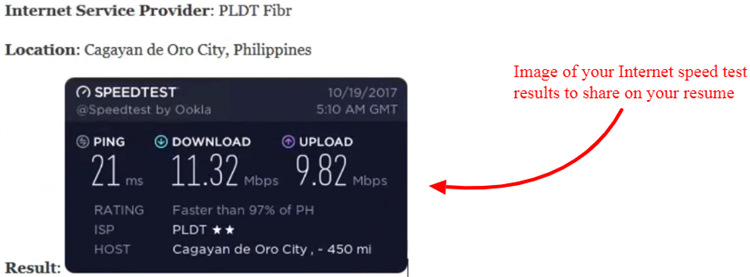
Seeing your speedtest result lets employers know that your equipment is capable of handling heavy files that may need to be downloaded or uploaded. It also assures them that it’s going to be easy to talk to you on a voice or video call.
It’s also important to get a backup Internet connection in case your main one experiences technical issues or network-related problems. Remember – online jobs are REAL jobs. You depend on your Internet connection so ALWAYS make sure you have plan B if something goes wrong. OK?
Let’s dive deeper into that speed test now, shall we?
What Is a Speed Test?
A speed test is a test that analyses the speed of your Internet connection. It sends a packet of data from the Internet to your computer, and then it bounces it back up again. The test will NOT install any software on your computer.
You simply click the “Go” button and the website will automatically run the test. Sit back and relax! It takes about a minute, depending on the speed of your Internet connection.
If you’re interested in other details about speedtest basics, follow the link and find out more.
How to Run the Test
In order to run the speed test, you need to go to the speedtest.net and find out what is your optimal Internet speed. This screencast shows you how to take the test, save the results and integrate them into your resume.
Proving that you have the proper Internet connection is very important. As you can see from the screencast, you can do it in just a couple of steps, as follows:
Step 1: Go to http://www.speedtest.net/ and click on GO.
Step 2: Click on the first SHARE icon.
Step 3: Pick the IMAGE option, then right-click and Copy.
Step 4: Paste the image into your Resume.

Of course, this is just one possible way of sharing your results. You can also share the link with them if you find it more appropriate, but we find visuals more effective.
Remember – employers don’t want to hire candidates who have slow Internet connections, especially if they are paying an hourly rate.
Not only that those candidates take more to complete simple tasks, but they are also less likely to have the connection at the time their employer needs them.
They won’t be able to have quality online conversations, especially if these involve video calls.
Moreover, if the Internet connection keeps breaking down, it means that the candidate cannot meet the deadlines as they are expected because they never know when they’ll be left without the Internet.
Now you’ve realised the significance of having the right tools for your online job and proving it to your potential employer(s), let’s talk about the last but far from the least important component – creating a proper workspace at your home.
Office Setup
First, you need to actually have a dedicated workspace. That doesn’t mean a chair in your living room that you like to use while typing, or the kitchen counter because of its proximity to convenient outlets.
Ideally, that means a closed-off room of your house, with a desk, where you can focus on work and only work. There shouldn’t be many—if any—distractions here, and you should have the ability to physically block other areas of your house (especially if you live with other people).
This will help you feel, psychologically, that you’re “going to work,” rather than just going to another room of your house, and can not only make you more productive, but also help you disconnect from work when you sign off for the day and leave that room. Source: 10 Essentials for the Perfect Home Office
More importantly, employers need to know that your office setup is in a quiet room, away from distractions, and not in a noisy cafe, for instance.
Speaking of distractions, check this video out to see what we mean:
Do you find this a professional and serious approach to your home-based work? You get it.
Thus, remove all distractions from your working space. Here are a few tips on how to avoid them and how to make your day more productive. You might also want to check our lesson Deal with distractions for further guidelines.
In addition, here are some home office design ideas and suggestions on how to optimise your workspace and increase productivity.
Once you’ve provided a work-friendly environment at home, you’d like to prove that to your potential future employer, wouldn’t you? How could you do that? Here’s a suggestion.
You could have a genuine photo of your office setup ready for them to check.
The office photo could be authenticated with a piece of paper including the words such as e.g. “Kazi” or any other unique phrase so that your potential employers know it is really your set-up and NOT copied from the Internet. Also, it’s a good idea to add your name into the photo for authentication.
See an example of a great office setup below.
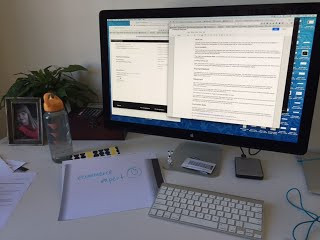
You could do something similar to prove the employer you take your online job seriously and have everything needed to get the work done.
Here are some Pinterest home office setup ideas to inspire you.
If you think about it closely, you’ll realise that NOT only your employer benefits from you having the right tools for the job. It also helps YOU do your job more effectively and efficiently and improve your productivity, which is absolutely necessary for building a prosperous long-term online career, right?
It’s a win-win situation!
So, gear up now and show your potential employers that you are well-equipped to get the job done professionally!
For those who want to find out about more than just some basic tools required for online work presented in this lesson, refer to the following subsection.
Suggested Reading
Here are the sources to check and learn about many other tools (and more) you may need to use in your online work.
- https://skillcrush.com/2014/11/19/31-tools-remote-workers/
- http://www.lifehack.org/articles/productivity/12-essential-things-you-need-order-work-from-home-productively.html
Some more tools for Virtual Assistants:
- https://blog.hubstaff.com/virtual-assistant-software/
- https://professionals.wisestamp.com/virtual-assistants/resources/26-tools-every-virtual-assistant-should-be-using/
- http://www.pathcutters.ph/a-virtual-assistant-tip-tools-you-need-to-know/
- https://wearevirtualassistants.com/category/tools/
- https://horkeyhandbook.com/virtual-assistant-tools/
- https://michaelhyatt.com/virtual-assistant-tools.html
- http://vastaffer.com/virtual-assistant-software-top-10/
More tools Copywriters may find helpful:
- https://blog.hubspot.com/agency/word-tools-inspire-copywriting
- https://kopywritingkourse.com/copywriting-tools/
- https://www.divinewrite.com.au/copywriting/copywriting-tools/32-software-tools-freelance-copywriters/
For those interested in more about setting up a home office:
- https://www.fastcompany.com/3023303/10-quick-tips-to-bring-your-home-office-to-another-level
- https://www.thebalance.com/setting-up-home-office-845850
- https://fitsmallbusiness.com/home-office-setup/
- https://www.entrepreneur.com/article/202566
- https://lifehacker.com/how-to-craft-the-perfect-home-office-1455516163
- https://www.thebalance.com/a-checklist-for-setting-up-your-home-office-2951767
- https://smallbiztrends.com/2015/10/home-office-must-haves.html
Now, let’s summarise what having the right tools for the job means and why it’s so critical for your online career.
In Summary
If you have a slow Internet connection or an old computer that constantly breaks down, then perhaps you are NOT suitable for online work.
On the other hand, if you earnestly strive for a prosperous online career, consider upgrading your Internet connection and computer as these are the two most important tools for you.
Also, prove that you have the right tools for the job by including what we’ve discussed above in your resume.
The necessary equipment you need for online work includes:
✔a proper computer that is stable and doesn’t break down
✔ a contemporary platform that your computer can support
✔ a functional headset
✔ a reliable and fast Internet connection that you can prove
Mind you – the tools you choose for your online work make a huge impact not only on your everyday productivity but on your long-term online career success.
So, choose those perfectly customised to your business needs.
Moreover, make sure your potential employers know you have them and can use them.
Frequently Asked Questions
1. No special tools are needed if you want to start your online career.
a. True. An old outdated computer is more than enough.
b. False. The basics include a good computer and platform, a working headset and microphone, a solid and stable Internet connection, and a dedicated workspace inside your home. The other tools you’ll need depend on the type of job you’ll have.
2. If you work remotely, your employer will never know whether you have the right tools for the job.
a. False. You won’t be able to work efficiently and get the job done professionally and on time without the right tools.
b. True. Your potential employers cannot see your home-based working area so there’s no way they can figure out whether you have the right tools or not.
3. You’ll prove that you are aware of the importance of a good quality Internet connection if you run the speed test and upload an image of your test results on your online resume to confirm that your Internet connection is fast and reliable.
a. No. you’ll prove nothing that way. It’s a waste of time.
b. You can do it but it doesn’t matter because employers don’t care how fast your Internet connection is.
c. Yes. It’s a smart detail to include in your resume when searching for an online job.
