Are you tired of the never-ending struggle with slow and inefficient typing? Do you find yourself yearning for the ability to type faster, more accurately, and with effortless ease?
If these frustrations resonate with you, then it’s time to dive into the captivating world of touch typing.
Imagine a world where you effortlessly glide across the keyboard, your fingers dancing in perfect harmony with the letters and words that come to life on the screen.
With the right touch typing course, you can unlock a new level of productivity, liberating yourself from the shackles of outdated typing habits that slow you down.
We will introduce you to three of exceptional touch typing courses available today, each one poised to revolutionize your workflow. You will learn:
- The advantages of touch typing in terms of speed, accuracy, and efficiency
- The impact of touch typing on productivity and time management
- Strategies and techniques to practice touch typing effectively
- Testimonials and reviews of the top touch typing courses, to help you make an informed decision
Touch Typing Mastery – Learn how to Type Correctly
When you touch type, you don’t need to hunt and peck for each letter.
Once you’ve mastered the art of placing your fingers on the home row and taking it from there, your word per minute shoots through the roof.
That’s exactly what this Udemy course aims to teach you; to skyrocket your productivity. One of its great features is that it incorporates a color-coded screen keyboard for you to refer to as you practice typing letters without looking at your own keyboard.
Each finger—pinky, index, middle and ring—is responsible for a number of keys. The instructor covers this in the first lesson and the color-coded keyboard and a typing hand on the home row to illustrate the points makes it easy to follow.
The instructor cautions that it will be a slow-learning process and your aim should be to practice often and commit to looking at the screen (and not down on your keyboard) as you learn.
Because lessons can only be ingrained through practice, this course provides numerous exercises that repeat key concepts that advance in complexity as you go on.
For instance, the first three lessons focus on practicing writing letters in the home, top, and bottom rows. The following 4 lessons are about practicing mixed combinations of letters in the three rows and the complexity increases as you move along.
These are followed by two lessons on writing short and long sentences respectively.
This is particularly useful for freelance writers as practicing typing full sentences closely resembles their real-world writing tasks. It helps improve typing flow and accuracy in writing more extended pieces.
You will get numerous opportunities to practice in this course, and you can always replay the lessons to revisit challenging sections. Plus, you get to learn from a professional.
Here are some student reviews on the course:
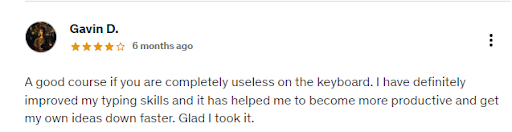
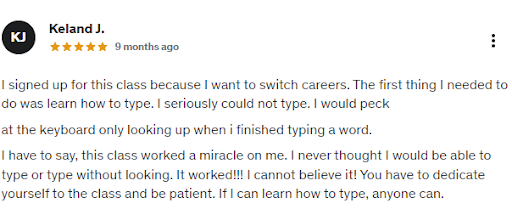
Typing Course – How to Touch Type – Revolutionary Method
In the fast-paced world of online writing and remote work, being efficient is a necessity. That’s why this 1.5 hour touch-typing course from Udemy is an absolute gem for online writers, workers, and anyone looking to boost their productivity while working from home.
The platform provides an array of features such as video lectures, tutorials, exercises and downloadable resources that help build speed and accuracy while typing. Its features include teaching:
- The easy way to practice cover letters
- How to use the spacebar and enter key
- What to focus on to increase your typing speed
The course starts off easy, by teaching you the way around the keyboard, including the most important eight keys.
You will also learn where to place your fingers; a seemingly minute detail but absolutely crucial. Correct finger placement improves typing efficiency, improves accuracy, promotes focus, and ensures a healthy typing posture.
Another thing to appreciate about this course is that it’s provided in a sequence. From basic exercises to more complex ones. You’ll learn about the home row first, then the letters above the home row, then those below, before moving to numbers.
What this means is you’ll have the chance to build your skills step by step, and build confidence as you go along.
More emphasis is placed on improving accuracy before chasing speed.
Along with the practical exercises, you get proven tips on the best way to practice and how to build up speed with accuracy. Here’s a review from a student who took the class:
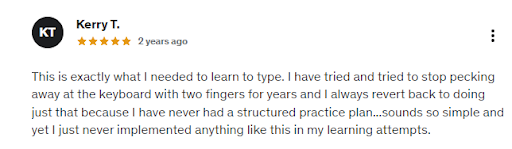
Ian Stables, the course instructor, offers lessons with real-world relevance, having tried, failed, and improved various touch typing techniques in his writing career, spanning more than two decades.
He specializes in finding easier and more efficient ways to do things, then teaching others how.
With a balanced approach between being easy to follow and offering sufficient detail, this lesson is best for complete beginners.
Touch Typing – Mastery Course (All Keys)
The Touch Typing -Mastery Course by Valentin Ilicea runs for 41 minutes and is available on Skillshare.
It covers all lessons covered in the previous two classes: the home, top and bottom rows as well as capital letters and numbers.
However, what truly sets it apart is its 7th lesson: Measuring your typing speed WPM. In this lesson, you’ll be introduced to keybr.com, an online tool that helps you check your initial typing speed and measure progress as you practice.
You’ll be able to use the practice file text included in resources with this free typing tool, as it contains a provision to upload your own text.
What’s more, instructor Valentin demonstrates how exactly you can use keybr.com, including checking your overall typing speed and the speed for each character, so you’ll know what keys to practice more.
The course is suitable for complete beginners to those in the intermediate levels looking to improve their typing skills.
Frequently Asked Questions
Do I need any special equipment to take a touch typing course?
No, you don’t need any special equipment to take a touch typing course.
All you need is a regular old desktop or laptop, internet access, and a word processing package like Microsoft Word. No need for any special setup or tech wizardry.
Simply fire up your machine, connect to the internet, find a touch typing course that meets your needs, and start.
Is there a cost associated with taking a touch typing course?
The answer is both yes and no.
You can find numerous touch typing courses that are absolutely free such as this Basics of Touch Typing course on Alison.
Still, paid courses don’t have to be expensive. Do you research and opt for courses that are within your budget. Many courses offer previews so you can check whether they’re right for you.
Additionally, you’ll often find that learning platforms like Udemy have running offers for courses.
No need to break the bank. With just a little investment and big future rewards, this could be the key to major success in your career life.
How long does it take to complete a touch typing course?
If a beginner dedicates 30 minutes to an hour each day for practice for a touch typing lesson that’s approximately 1.5 hours long, they can expect to complete the entire course in about 2 to 5 days.
Let’s break it down:
If the beginner practices for 30 minutes per day, they would complete the course in about 3 days (1.5 hours ÷ 0.5 hours per day = 3 days).
If the beginner practices for 1 hour per day, they would complete the course in about 2 days (1.5 hours ÷ 1 hour per day = 1.5 days, rounded up to 2 days).
It’s important to note that the course duration may also depend on the complexity of the lessons, the learner’s ability to grasp the material, and their prior typing experience.
However, some beginners may need more time, especially if they encounter challenges or if their practice sessions are less frequent.
It’s essential for beginners to be patient with themselves and focus on accuracy rather than speed initially.
What is the best way to practice touch typing?
Practice makes perfect. But what is the best way to go about practicing touch typing? It’s no secret that many of us struggle with finding time for activities like this, so we need to make sure it’s done efficiently.
The best way to practice touch typing is to:
- Avoid looking at the keyboard as you type
- Do it regularly
- Practice using real texts
Using real paragraphs and texts simulates real-world typing scenarios and helps you transition from exercises to practical application.
Does touch typing help with other areas of productivity?
Absolutely. First off, touch typing works wonders for time management. With touch typing, your fingers dance effortlessly across the keys, reducing typing time significantly. So, you get more stuff done in less time, leaving time for rest and leisure.
Touch typing also comes to the rescue for task organization. When you’re typing up a blog post, your fingers effortlessly glide over the keyboard, no need to look down.
This frees up your brain to focus on the actual content of the report, making it easier to stay organized and keep your thoughts flowing. You get a well-structured and coherent document.
Touch typing is a productivity powerhouse, saving you time and aiding organization. Master this skill, and you’ll be a productivity rockstar in no time.
Start Today and Watch Your Typing Skills Soar
If you want to level up your typing skills and boost productivity at work or school, taking a touch typing course is a total game-changer.
And guess what? Learning has never been more accessible, thanks to the wide range of awesome online courses available.
The best part is you don’t need to spend hours and hours every day. Just a few hours of practice per week can make a huge difference over time.
Get started on one of these fantastic courses, and you’ll be amazed at how your accuracy and speed skyrocket in no time.
